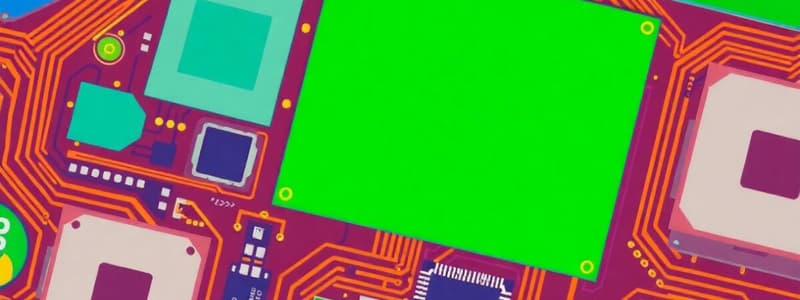Podcast
Questions and Answers
What type of storage is primarily used for fast access and temporary storage of digital data?
What type of storage is primarily used for fast access and temporary storage of digital data?
Which of the following best describes binary files?
Which of the following best describes binary files?
Which data format would be appropriate for storing a high-quality audio file?
Which data format would be appropriate for storing a high-quality audio file?
What is the primary purpose of a file system in data organization?
What is the primary purpose of a file system in data organization?
Signup and view all the answers
Which type of storage is typically used for long-term data preservation?
Which type of storage is typically used for long-term data preservation?
Signup and view all the answers
What is the primary role of the Central Processing Unit (CPU) in a computer?
What is the primary role of the Central Processing Unit (CPU) in a computer?
Signup and view all the answers
Which of the following is a characteristic of Random Access Memory (RAM)?
Which of the following is a characteristic of Random Access Memory (RAM)?
Signup and view all the answers
What type of operating system is specifically designed for mobile devices?
What type of operating system is specifically designed for mobile devices?
Signup and view all the answers
What is the purpose of file system management within an operating system?
What is the purpose of file system management within an operating system?
Signup and view all the answers
Which of the following best describes utility software?
Which of the following best describes utility software?
Signup and view all the answers
What type of storage device uses flash memory for faster data retrieval?
What type of storage device uses flash memory for faster data retrieval?
Signup and view all the answers
Which of the following elements is NOT a key component of the Internet?
Which of the following elements is NOT a key component of the Internet?
Signup and view all the answers
What is the role of protocols in data transmission over the internet?
What is the role of protocols in data transmission over the internet?
Signup and view all the answers
Study Notes
Computer Components
-
Central Processing Unit (CPU):
- The brain of the computer; performs calculations and tasks.
- Composed of the Control Unit (CU) and Arithmetic Logic Unit (ALU).
-
Memory:
- RAM (Random Access Memory): Temporary storage for data and programs in use; volatile.
- ROM (Read-Only Memory): Permanent storage that contains essential system instructions; non-volatile.
-
Storage Devices:
- Hard Disk Drive (HDD): Magnetic storage for large amounts of data; slower than SSDs.
- Solid State Drive (SSD): Faster storage using flash memory; no moving parts.
- Optical Drives: Use laser technology to read/write data on discs (CDs, DVDs).
-
Input Devices:
- Tools used to enter data into the computer (e.g., keyboard, mouse, scanner).
-
Output Devices:
- Devices that convey information from the computer to the user (e.g., monitor, printer, speakers).
Operating Systems
-
Definition: Software that manages computer hardware and software resources, providing services for computer programs.
-
Functions:
- Process management: Handles execution of processes.
- Memory management: Controls memory allocation and usage.
- File system management: Manages files and directories on storage devices.
- Device management: Coordinates and controls hardware devices.
-
Types:
- Desktop OS: Windows, macOS, Linux.
- Mobile OS: Android, iOS.
- Server OS: Windows Server, Linux Server.
Software Applications
-
Definition: Programs designed to perform specific tasks for users.
-
Categories:
- Productivity Software: Word processors (Microsoft Word), spreadsheets (Excel).
- Web Browsers: Software for accessing the internet (Chrome, Firefox).
- Multimedia Software: Programs for creating and editing audio/visual content (Adobe Photoshop, VLC).
- Utility Software: Tools for system maintenance (antivirus, disk cleanup).
-
Installation: Can usually be installed from physical media or downloaded from the internet.
Internet Basics
-
Definition: A global network of interconnected computers that communicate using standardized protocols.
-
Key Components:
- Web Browsers: Software used to access and navigate the web.
- Web Servers: Computers that host websites and deliver web pages to users.
- Protocols: Rules governing data transmission (e.g., HTTP, HTTPS, FTP).
-
Internet Services:
- Email: Sending and receiving electronic messages.
- Social Media: Platforms for social interaction (e.g., Facebook, Twitter).
- Cloud Computing: Remote storage and services accessed over the internet.
Data Storage
-
Definition: The method of recording and preserving digital data.
-
Types:
- Primary Storage: Fast access memory (RAM).
- Secondary Storage: Long-term data storage devices (HDD, SSD, USB drives).
- Tertiary Storage: Archival storage options (magnetic tapes).
-
Data Formats:
- Text Files: Simple files that contain plain text (e.g., .txt, .csv).
- Binary Files: Files containing data in binary format (e.g., executable files).
- Multimedia Files: Files that store audio, video, and images (e.g., .mp3, .mp4, .jpg).
-
Data Organization:
- File Systems: Structures that organize and manage data on storage devices (e.g., NTFS, FAT32).
Computer Components
-
Central Processing Unit (CPU):
- Essential for executing tasks and computations; consists of the Control Unit (CU) and Arithmetic Logic Unit (ALU).
-
Memory Types:
- RAM (Random Access Memory): Serves as temporary storage for actively used data; is volatile, losing data when power is off.
- ROM (Read-Only Memory): Provides permanent storage for critical system instructions; non-volatile and retains data without power.
-
Storage Devices:
- Hard Disk Drive (HDD): Utilizes magnetic storage; capable of holding large data volumes but operates slower than SSDs.
- Solid State Drive (SSD): Employs flash memory for faster access speeds; has no moving parts, enhancing durability.
- Optical Drives: Read and write data using lasers on optical discs like CDs and DVDs.
-
Input Devices:
- Tools for data entry into computers, including keyboards, mice, and scanners.
-
Output Devices:
- Convey information from computers to users, encompassing monitors, printers, and speakers.
Operating Systems
-
Definition: Manages hardware and software resources, delivering essential services to applications.
-
Core Functions:
- Process Management: Oversees the execution of processes.
- Memory Management: Allocates and utilizes memory efficiently.
- File System Management: Regulates files and directories on storage media.
- Device Management: Controls hardware devices to ensure effective operation.
-
Types of Operating Systems:
- Desktop OS: Examples include Windows, macOS, and Linux.
- Mobile OS: Prominent systems are Android and iOS.
- Server OS: Notable examples include Windows Server and Linux Server.
Software Applications
-
Definition: Programs tailored for specific user tasks and functionalities.
-
Categories:
- Productivity Software: Includes word processors (e.g., Microsoft Word) and spreadsheets (e.g., Excel).
- Web Browsers: Provides access to the internet with tools like Chrome and Firefox.
- Multimedia Software: Facilitates audio/visual content creation; examples include Adobe Photoshop and VLC.
- Utility Software: System maintenance tools such as antivirus and disk cleanup programs.
-
Installation: Applications can be installed via physical media or downloaded online.
Internet Basics
-
Definition: A vast network of interconnected computers communicating through standardized protocols.
-
Key Components:
- Web Browsers: Used for navigating the web and accessing content.
- Web Servers: Host websites and serve web pages to users.
- Protocols: Set rules for data transmission; notable types include HTTP, HTTPS, and FTP.
-
Internet Services:
- Email: Enables sending and receiving electronic messages.
- Social Media: Platforms like Facebook and Twitter support social interaction.
- Cloud Computing: Offers remote storage and online services accessible via the internet.
Data Storage
-
Definition: Mechanisms for recording and maintaining digital data.
-
Types of Storage:
- Primary Storage: Fast-access memory, exemplified by RAM.
- Secondary Storage: Long-term data storage solutions, including HDDs, SSDs, and USB drives.
- Tertiary Storage: Archival options like magnetic tapes for long-term data preservation.
-
Data Formats:
- Text Files: Include plain text formats, such as .txt and .csv.
- Binary Files: Contain data in binary, used for executable files.
- Multimedia Files: Encompass audio, video, and image formats, like .mp3, .mp4, and .jpg.
-
Data Organization:
- File Systems: Frameworks like NTFS and FAT32 that organize and manage data on storage devices.
Studying That Suits You
Use AI to generate personalized quizzes and flashcards to suit your learning preferences.
Description
Test your knowledge on computer components, including CPUs, memory types, storage devices, input/output devices, and the role of operating systems. This quiz covers essential hardware and software concepts to help you understand the inner workings of computers.