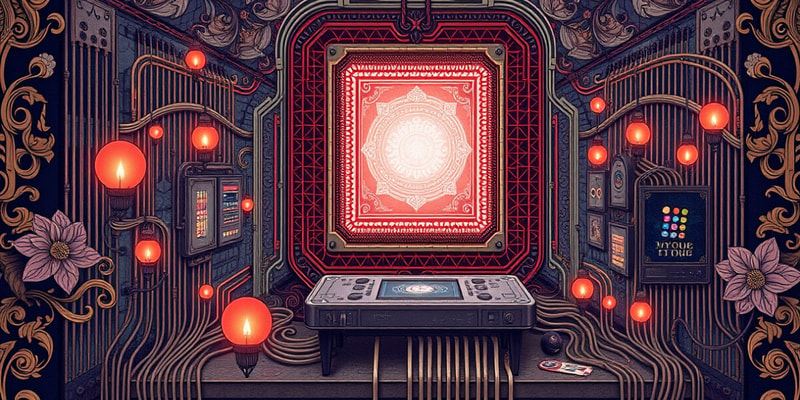Podcast
Questions and Answers
Free Software means the software is freely accessible and can be freely used, changed, improved, copied and distributed by all who wish to do so. And no payments are needed to be made for free ______.
Free Software means the software is freely accessible and can be freely used, changed, improved, copied and distributed by all who wish to do so. And no payments are needed to be made for free ______.
software
While hardware refers to physical electronic components of a computer, software represent the recorded ______ that govern its operation.
While hardware refers to physical electronic components of a computer, software represent the recorded ______ that govern its operation.
instructions
The functional components of a computer include: input unit, ______, Memory, Storage Unit, Output Unit.
The functional components of a computer include: input unit, ______, Memory, Storage Unit, Output Unit.
CPU
The CPU (Central Processing Unit) processes the received input as per a set of ______ and produces output.
The CPU (Central Processing Unit) processes the received input as per a set of ______ and produces output.
Signup and view all the answers
The ALU (Arithmetic or Logic Unit) is responsible for carrying out arithmetic operations and ______ operations.
The ALU (Arithmetic or Logic Unit) is responsible for carrying out arithmetic operations and ______ operations.
Signup and view all the answers
The Control Unit ______ or supervises the processing taking place.
The Control Unit ______ or supervises the processing taking place.
Signup and view all the answers
The main memory or memory holds the data and programs for the ______.
The main memory or memory holds the data and programs for the ______.
Signup and view all the answers
ROM is read-only memory that stores some prewritten ______.
ROM is read-only memory that stores some prewritten ______.
Signup and view all the answers
RAM is Random-access memory that can be read and ______ and is used for manipulating data during processing.
RAM is Random-access memory that can be read and ______ and is used for manipulating data during processing.
Signup and view all the answers
An operating system is a type of ______ software that manages computer hardware and software resources.
An operating system is a type of ______ software that manages computer hardware and software resources.
Signup and view all the answers
Study Notes
Computer System Components
- A computer system comprises five main components: Input Unit, Output Unit, Central Processing Unit (CPU), Primary Memory, and Secondary Storage.
- The System Bus connects these components, enabling communication and coordination for processing tasks.
Input Unit
- The input unit consists of various input devices, such as:
- Keyboard: Enables text entry; Braille keyboards are available for visually challenged users.
- Mouse: A pointing device that controls screen pointers, can use rollers or laser mechanisms.
- Microphone: Converts sound into digitized audio for computer processing.
- Other devices: Magnetic Ink Character Reader (MICR), Optical Mark Reader (OMR), Optical Character Reader (OCR), joystick.
- Input is transformed into binary code for the CPU to understand, comprising both data and instructions.
Central Processing Unit (CPU)
- Known as the brain of the computer, the CPU manages and processes instructions.
- Consists of:
- Arithmetic Logic Unit (ALU): Executes arithmetic (+, -, ×, ÷) and logical operations (e.g., comparisons).
- Control Unit (CU): Directs and supervises processing operations.
- Registers: Small storage locations in the CPU for holding data, instructions, and memory addresses during processing.
Memory Types
- Primary Memory: Volatile memory used for temporarily storing data and instructions during processing; includes:
- RAM (Random Access Memory): Read and writable, used for dynamic data manipulation.
- ROM (Read Only Memory): Permanent storage for prewritten instructions and firmware.
Secondary Storage
- Secondary storage devices provide permanent data retention, unlike primary memory, and include hard drives, SSDs, USB drives, etc.
Software Types
- Software is divided into two primary categories:
- System Software: Includes operating systems and utilities to manage hardware and software resources.
- Application Software: General-purpose software like:
- Word Processing Software (e.g., MS Word, Open Office Writer).
- Spreadsheet Software (e.g., MS Excel, OpenOffice Calc).
- Database Management Systems (e.g., MS Access, MySQL).
- Desktop Publishing Software (e.g., Adobe InDesign, QuarkXPress).
- Graphics and Multimedia Software (e.g., CorelDraw, Photoshop, PowerPoint).
- Web Browsers (e.g., Google Chrome, Mozilla Firefox).
Custom and Free Software
- Customized Software: Tailored specifically by programmers for individuals or businesses, addressing unique needs.
- Free Software: Accessible for free, allowing users to use, modify, and distribute without cost.
Key Concepts
- Computer organization refers to the logical structure and interconnections of components.
- Hardware represents physical devices, while software consists of recorded instructions enabling computer functionality.
Important Definitions
- Source Code: High-level programming language code written by developers.
- Object Code: Machine language code that the computer can directly execute.
Review Questions
- Classification of computer software includes system and application software.
- Categories of system software encompass operating systems and utility programs.
- An operating system manages hardware, software resources, and provides a user interface for interaction.
Studying That Suits You
Use AI to generate personalized quizzes and flashcards to suit your learning preferences.
Related Documents
Description
This quiz explores the fundamental components of a computer system, highlighting the roles of the input and output units. Test your understanding of how these components interact within a computer system. Ideal for students studying Informatics Practices.