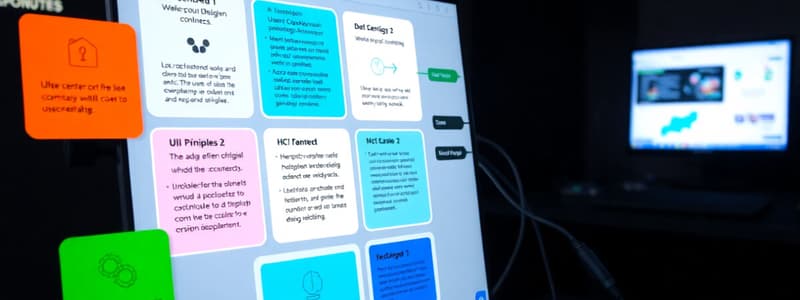Podcast
Questions and Answers
Which of the following examples is a demonstration of Cultural Inclusivity in HCI?
Which of the following examples is a demonstration of Cultural Inclusivity in HCI?
- Developing a mobile app with large font sizes for visually impaired users
- Making a game available in multiple languages (correct)
- Offering a free version of a software application to low-income users
- Designing a website with keyboard navigation and screen reader support
Which option best describes the core difference between Accessibility and Inclusiveness in HCI?
Which option best describes the core difference between Accessibility and Inclusiveness in HCI?
- Accessibility focuses on creating systems for people with disabilities, while inclusiveness focuses on creating systems for a diverse range of users.
- Accessibility is about making systems usable by everyone, regardless of their abilities, while inclusiveness is about making systems adaptable for specific user needs.
- Accessibility is a subset of inclusiveness, focusing on the needs of users with disabilities. (correct)
- Accessibility is about improving user experience, while inclusiveness is about ensuring fair access to technology.
Which of the following is an example of Technological Inclusivity in HCI?
Which of the following is an example of Technological Inclusivity in HCI?
- Designing a website with a simplified layout for users with cognitive impairments
- Creating a public kiosk with adjustable height for users with mobility impairments
- Developing a web application that works efficiently on low-powered devices (correct)
- Developing a mobile app with a high-contrast theme for users with visual impairments
Which of the following is an example of Age Inclusivity in HCI?
Which of the following is an example of Age Inclusivity in HCI?
What is the primary objective of the Web Content Accessibility Guidelines (WCAG)?
What is the primary objective of the Web Content Accessibility Guidelines (WCAG)?
How does the concept of Inclusiveness go beyond Accessibility in HCI?
How does the concept of Inclusiveness go beyond Accessibility in HCI?
Which of the following is NOT an example of how inclusiveness is implemented in gaming?
Which of the following is NOT an example of how inclusiveness is implemented in gaming?
Which of the following statements best describes the relationship between accessibility and inclusiveness in HCI?
Which of the following statements best describes the relationship between accessibility and inclusiveness in HCI?
What are the 2 fatal mistakes mentioned in the content when designing for users?
What are the 2 fatal mistakes mentioned in the content when designing for users?
Which of the following is NOT a principle of accessibility in HCI?
Which of the following is NOT a principle of accessibility in HCI?
What is the goal of "Know the User" in the UCD process?
What is the goal of "Know the User" in the UCD process?
What is the primary focus of the "Implement Prototype" step in the UI design/develop process?
What is the primary focus of the "Implement Prototype" step in the UI design/develop process?
Which of the following options best describes the "Refine" step in the UI design/develop process?
Which of the following options best describes the "Refine" step in the UI design/develop process?
What is an example of "Operable" accessibility in HCI?
What is an example of "Operable" accessibility in HCI?
Which of the following is an example of "Visual Accessibility" in HCI?
Which of the following is an example of "Visual Accessibility" in HCI?
What is the difference between "Accessibility" and "Inclusiveness" in HCI?
What is the difference between "Accessibility" and "Inclusiveness" in HCI?
Flashcards
Motor Accessibility
Motor Accessibility
Tools for users with limited mobility or motor impairments.
Cognitive Accessibility
Cognitive Accessibility
Interfaces that simplify tasks for neurodiverse users.
Cultural Inclusivity
Cultural Inclusivity
Design accommodating diverse cultural contexts and languages.
Technological Inclusivity
Technological Inclusivity
Signup and view all the flashcards
Socioeconomic Inclusivity
Socioeconomic Inclusivity
Signup and view all the flashcards
Age Inclusivity
Age Inclusivity
Signup and view all the flashcards
Web Accessibility
Web Accessibility
Signup and view all the flashcards
Gaming Accessibility
Gaming Accessibility
Signup and view all the flashcards
User-Centered Design (UCD)
User-Centered Design (UCD)
Signup and view all the flashcards
Key Principles of Accessibility
Key Principles of Accessibility
Signup and view all the flashcards
Perceivable
Perceivable
Signup and view all the flashcards
Operable
Operable
Signup and view all the flashcards
Understandable
Understandable
Signup and view all the flashcards
Visual Accessibility
Visual Accessibility
Signup and view all the flashcards
Two Fatal Mistakes in HCI
Two Fatal Mistakes in HCI
Signup and view all the flashcards
Inclusiveness in HCI
Inclusiveness in HCI
Signup and view all the flashcards
Study Notes
Human Computer Interaction (HCI)
- CSBP 316 course at UAE University
- Lecture 4 focused on Introduction to HCI
User-Centered Design
- Systematic approach to consider human factors in design
- Reduces design decisions made impulsively
- Helps document and defend design decisions
UI Design/Develop Process
- Principle of User-Centered Design
- Analyze user goals and tasks (user and designer collaborate)
- Design alternatives (designer focused)
- Evaluate design (user and designer collaborate)
- Develop prototype (designer focused)
- Test prototype (user focused)
- Refine design (designer focused)
- Design > Implement > Use & Evaluate is the cyclical process.
Above UCD Values
- Importance of knowing the user
- Physical abilities
- Personality & cultural background
- Knowledge and skills
- Motivation
- Two common design mistakes:
- Assuming all users are alike
- Assuming all users are like the designer
Stop Looking at User as a Perfect User
- Designers' desire to create perfect users
- Focus on different user abilities and functionalities
- Navigation skills
- Memory
- Visual acuity
- Stamina or endurance
- Dexterity
- Reality: acknowledging a diverse user base
UCD: 9 Step Overview
- A cyclical workflow
- Define the context (understanding users' tasks & environment)
- Describe the users (characteristics)
- Task Analysis (observe tasks)
- Function allocation (assign specific tasks to specific components)
- System layout / Basic design (design based on the allocated functions)
- Mockups & Prototypes (rapidly mock interfaces)
- Usability Testing (evaluate prototypes)
- Iterative Test & Redesign (continuous improvement from feedback)
- Updates & maintenance (plan and implement features for ongoing support)
UCD: Define the Context & Describe the User
-
Defining the Context: Understanding the specific uses and applications of a system (life-critical, industrial, commercial, scientific, consumer, office, home, entertainment, exploratory, creative, cooperative, market)
-
Describing the User: Characterizing users through their physical attributes (age, gender, reach), perceptual abilities (hearing, vision), cognitive abilities, and physical work environments.
-
Also considering personality, social traits, cultural and international diversity, special populations and their (dis)abilities.
UCD: Task Analysis & Function Allocation
- Task Analysis: Observing and documenting user tasks to understand how they interact with the system.
- Function Allocation: Assigning specific components or elements to specific tasks or subtasks within the system. Example: user vs. system memory of login id
UCD: System Layout / Basic Design, Mockups & Prototypes
- Summary of system components is crucial
- Designs must follow requirements for hardware, specs, and regulations
- Focus on the aspects of verification and validation
- Rapidly mock up user interfaces for testing with real people
- Iterate on design, focus on function, increasingly detail in prototypes
UCD: Usability Testing
- Using real users to test prototypes, and identifying their insights on functionality and features.
- Focus on rigorous tests and feedback.
- Using feedback for continuous evaluation and redesign.
- "Discount" testing approaches can be effective for rapid results.
UCD: Iterative Test & Redesign & Updates & Maintenance
- Iterative testing and redesign is a cyclical process to refine and rework the system
- Focus on functionality, plan for evolving system versions
- Conduct in the field testing to get feedback and make iterative changes
- Create detailed update and maintenance plan
Accessibility and Inclusiveness
-
Fundamental design principle for ensuring usability for all users regardless of ability
- Key principles of accessibility: Perceivable, Operable and Understandable design
- Areas of accessibility in HCI: Visual, Hearing, Motor and Cognitive accessibility
-
Inclusiveness: Extending beyond accessibility to cater to diverse cultural background, linguistic, socioeconomic need, and age
- Key aspects of inclusiveness: Cultural, Technological, Socieconomic, Age inclusiveness
-
Practical examples of accessibility: web accessibility, mobile design, gaming and public kiosks
-
Essential for design Tuesday 28-01-2025
Studying That Suits You
Use AI to generate personalized quizzes and flashcards to suit your learning preferences.