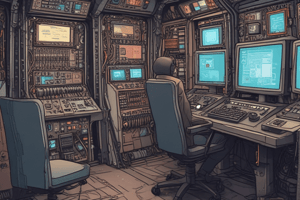Podcast
Questions and Answers
¿Cuál de los siguientes NO es un problema común de hardware?
¿Cuál de los siguientes NO es un problema común de hardware?
- Problemas de software como virus informáticos (correct)
- Pantallas congeladas
- Errores de detección de memoria o disco duro insuficientes
- Dispositivos que no responden
¿Qué es lo primero que se debe hacer al enfrentar un problema de hardware?
¿Qué es lo primero que se debe hacer al enfrentar un problema de hardware?
- Examinar los periféricos y asegurarse de que estén conectados y encendidos correctamente (correct)
- Abrir la carcasa de la computadora
- Formatear y reinstalar el sistema operativo
- Reemplazar los componentes de hardware sospechosos
¿Qué hace que la detección de hardware defectuoso sea un desafío?
¿Qué hace que la detección de hardware defectuoso sea un desafío?
- La falta de herramientas adecuadas
- La resistencia de los usuarios a reemplazar componentes
- La complejidad de la electrónica moderna (correct)
- La falta de conocimiento de los profesionales
¿Qué hace que la reparación y el reemplazo de componentes de alta gama sean más difíciles?
¿Qué hace que la reparación y el reemplazo de componentes de alta gama sean más difíciles?
¿Qué se requiere de los profesionales de soporte técnico de hardware?
¿Qué se requiere de los profesionales de soporte técnico de hardware?
¿Cuál es el primer paso a seguir cuando se enfrenta a un problema de hardware?
¿Cuál es el primer paso a seguir cuando se enfrenta a un problema de hardware?
¿Qué tipo de herramientas avanzadas pueden ser útiles para diagnosticar problemas de hardware más complicados?
¿Qué tipo de herramientas avanzadas pueden ser útiles para diagnosticar problemas de hardware más complicados?
¿Qué tipo de acciones pueden ayudar a resolver problemas de hardware aparentemente importantes?
¿Qué tipo de acciones pueden ayudar a resolver problemas de hardware aparentemente importantes?
¿Cuál es el objetivo principal de realizar pruebas en el banco de trabajo para la placa base?
¿Cuál es el objetivo principal de realizar pruebas en el banco de trabajo para la placa base?
¿Qué beneficios pueden obtenerse al consultar los sitios web de los fabricantes?
¿Qué beneficios pueden obtenerse al consultar los sitios web de los fabricantes?
Study Notes
Hardware Troubleshooting in Soporte Técnico
Hardware troubleshooting plays a crucial role in maintaining the functional integrity of computer systems and electronic devices. With advancements in technology, it becomes even more critical to identify and address hardware issues promptly. Here, we delve into the intricacies of hardware troubleshooting, shedding light on the tools, techniques, and procedures used by professionals to diagnose and rectify hardware problems.
Understanding Hardware Issues
Common hardware issues encountered include devices that fail to respond, display frozen screens, encounter insufficient memory or hard drive detection errors. When confronted with these challenges, patience and systematic reasoning are paramount. Begin by examining the peripherals, ensuring they are adequately plugged in and turned on. If that fails, proceed to investigate deeper by opening up the computer case.
Detecting Faulty Hardware
Professionals undergo extensive education, continuous training, and certification programs to stay updated on the latest technologies. However, even with their knowledge, detecting exactly what is malfunctioning can be challenging given the complex nature of modern electronics. High-end components like integrated circuits and boards are costlier to produce, making repairs and replacements more difficult due to their compact size, closed construction, and proprietary nature.
Simple Solutions First
Always begin by attempting the simplest solutions first. Unplugging and plugging cords back in, connecting to different outlets, or restarting the power supply unit (PSU) can often resolve seemingly major hardware issues. Additionally, checking driver versions for conflicts or compatibility issues, scanning for malware, or cleaning dusty ports and cables may also yield positive results.
Identifying More Complex Hardware Issues
For more complicated scenarios, employing advanced tools like memory diagnostic software, disk utilities, or peripheral scanners can aid in unearthing underlying problems. Bench testing the motherboard, running a ROM check, or using specialized software to analyze CPU functionality can further contribute towards precise diagnostics. Ultimately, if the issue remains elusive, seeking assistance from experienced technicians or consulting manufacturer websites for updates and guides can prove beneficial.
Studying That Suits You
Use AI to generate personalized quizzes and flashcards to suit your learning preferences.
Description
Explore the complexities of hardware troubleshooting, including tools, techniques, and procedures used to diagnose and rectify hardware problems. Learn about common hardware issues, detecting faulty hardware, employing simple solutions, and identifying more complex hardware issues.