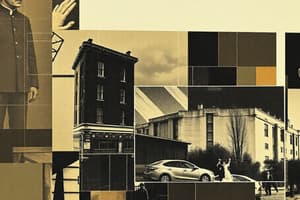Podcast
Questions and Answers
Quelle fonction Excel permet d'additionner tous les nombres fournis en arguments ?
Quelle fonction Excel permet d'additionner tous les nombres fournis en arguments ?
- SUM (correct)
- TOTAL
- ADDITIONNER
- SOMME
Quelle fonction Excel permet de combiner plusieurs conditions à l'aide de l'opérateur ET ?
Quelle fonction Excel permet de combiner plusieurs conditions à l'aide de l'opérateur ET ?
- AND (correct)
- COMBINE
- OU
- ET
Quelle fonction Excel permet d'extraire des caractères d'une chaîne de texte en fonction de leur position ?
Quelle fonction Excel permet d'extraire des caractères d'une chaîne de texte en fonction de leur position ?
- DROITE
- MILIEU
- STRTOK (correct)
- GAUCHE
Quelle fonction Excel retourne la date d'aujourd'hui ?
Quelle fonction Excel retourne la date d'aujourd'hui ?
Comment insérer une fonction dans une cellule Excel ?
Comment insérer une fonction dans une cellule Excel ?
Quelle partie d'une formule complexe est essentielle à maîtriser pour travailler efficacement avec des ensembles de données ?
Quelle partie d'une formule complexe est essentielle à maîtriser pour travailler efficacement avec des ensembles de données ?
Quelle est la différence principale entre une formule et une fonction dans Excel ?
Quelle est la différence principale entre une formule et une fonction dans Excel ?
Quelle est la meilleure description de la fonction SUM dans Excel ?
Quelle est la meilleure description de la fonction SUM dans Excel ?
Que fait une référence de cellule dans une formule Excel ?
Que fait une référence de cellule dans une formule Excel ?
Laquelle de ces affirmations concernant les fonctions Excel est vraie ?
Laquelle de ces affirmations concernant les fonctions Excel est vraie ?
Que signifie l'expression $5(7 + 3)$ dans une formule Excel ?
Que signifie l'expression $5(7 + 3)$ dans une formule Excel ?
Laquelle de ces affirmations concernant les formules Excel est fausse ?
Laquelle de ces affirmations concernant les formules Excel est fausse ?
Flashcards are hidden until you start studying
Study Notes
Excel Formulas and Functions
Microsoft Excel is a powerful tool that allows users to create, manipulate, and analyze data. One of its primary strengths lies in its capabilities to perform various calculations and automate repetitive tasks via formulas and functions. In this article, we'll delve into the realm of Excel's formulas and functions, exploring their uses and learning how to apply them effectively in your spreadsheet work.
Formulas vs Functions
Before we dive into the specifics of formulas and functions, it's important to understand the difference between these two concepts. A formula is an expression that you write to perform calculations on values within your worksheet. It can include cell references and performs calculations based on the data it operates upon. On the other hand, a function is a predefined operation with a specific name, which takes certain inputs (arguments) and returns a single output value. For example, the SUM function adds up all the numbers provided as arguments. The distinction between formulas and functions lies in the level of detail; while formulas are used to solve specific problems, functions offer more generalized solutions for common tasks.
Basic Excel Formulas and Functions
Excel offers a wide range of formulas and functions that cater to various types of calculations. Some frequently used ones include:
Summarizing Data with Summary Functions
The SUM function adds up all numbers provided as arguments; AVERAGE calculates the average of a range of cells; COUNT counts the number of cells containing values within a given range; and MAX and MIN find the highest and lowest values respectively within a specified range.
Conditional Operations
IF, AND, and OR functions help you perform operations based on specific conditions. For instance, IF(logical_test, value_if_true, value_if_false) returns one value if the logical test is TRUE and another value otherwise. Similarly, AND combines multiple conditions using the AND operator, while OR performs the same task using the OR operator.
Working with Text
Text functions like LEFT, RIGHT, and MID allow you to extract characters from text strings based on their position. Other useful functions include UPPER and LOWER, which convert texts into uppercase or lowercase respectively.
Date Functions
Functions like TODAY and NOW return today's date and time respectively. Additionally, there are functions available that enable working with dates such as YEAR, MONTH, and DATEPART.
These are just some examples of the many built-in functions available in Microsoft Excel. With practice and experience, you'll find yourself mastering numerous functions that cater to your data analysis needs.
Using Functions in Excel
There are multiple ways to insert functions into your spreadsheet. One common method involves typing the equal sign (=) followed by the function name. Once you start typing a function name, Excel will display suggestions in its dropdown menu for quick selection. Alternatively, you can use the Insert Function dialog box available via the Formulas tab in the ribbon interface.
Remember, understanding how to navigate complex formulas and leverage various functions is an important skill for anyone working with data sets large or small. As you continue learning Excel, don't hesitate to explore new formulas and functions, as they'll become indispensable tools in your analytical arsenal.
Studying That Suits You
Use AI to generate personalized quizzes and flashcards to suit your learning preferences.