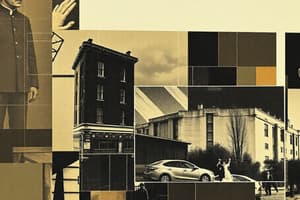Podcast
Questions and Answers
What Excel feature allows users to perform calculations on data stored in cells?
What Excel feature allows users to perform calculations on data stored in cells?
- Charts
- Pivot Tables
- Formulas (correct)
- Conditional Formatting
Which Excel formula is used to calculate the average of values in a range of cells?
Which Excel formula is used to calculate the average of values in a range of cells?
- IF
- AVERAGE (correct)
- SUM
- VLOOKUP
In Excel, which function is utilized to combine or merge text strings into a single string?
In Excel, which function is utilized to combine or merge text strings into a single string?
- TEXT
- VLOOKUP
- CONCATENATE (correct)
- IF
What does the VLOOKUP function in Excel do?
What does the VLOOKUP function in Excel do?
Which Excel formula performs a logical test on a value and returns different values based on the outcome?
Which Excel formula performs a logical test on a value and returns different values based on the outcome?
If you want to format a number as text in Excel, which function would you use?
If you want to format a number as text in Excel, which function would you use?
What function is used to return the highest value in a range of cells in Excel?
What function is used to return the highest value in a range of cells in Excel?
Which Excel function calculates the average of values in a range of cells?
Which Excel function calculates the average of values in a range of cells?
How do you use a function in Excel according to the provided text?
How do you use a function in Excel according to the provided text?
Which function in Excel adds the values in a range of cells?
Which function in Excel adds the values in a range of cells?
What does the ROUND function do in Excel?
What does the ROUND function do in Excel?
In Excel, what does the TODAY function do?
In Excel, what does the TODAY function do?
Flashcards are hidden until you start studying
Study Notes
Excel: Formulas and Functions
Excel is a versatile tool for data organization, analysis, and visualization. While it offers a variety of features, two key aspects that make Excel particularly useful are its formulas and functions.
Formulas
Excel formulas allow users to perform calculations on data stored in cells. These calculations can range from simple arithmetic like addition and subtraction to more complex functions like sum, average, and percentage. For example, if you want to find the sum of values in cells A1 to A5, you would use the formula: =A1+A2+A3+A4+A5.
Key Formulas
- SUM: Sums the values in a range of cells, e.g.,
=SUM(A1:A5). - AVERAGE: Calculates the average of values in a range of cells, e.g.,
=AVERAGE(A1:A5). - IF: Performs a logical test on a value and returns one value if true, and another value if false, e.g.,
=IF(A1>5, "True", "False"). - VLOOKUP: Searches for a value in the first column of a table, and returns a value in the same row from a specified column, e.g.,
=VLOOKUP("John", A1:B5, 2, FALSE).
Functions
Excel functions are predefined operations that perform specific calculations. They can be used to perform tasks like text manipulation, data analysis, and formatting. Some common functions include:
- CONCATENATE: Combines or merges text strings into a single string, e.g.,
=CONCATENATE("Hello", "World"). - TEXT: Formats a number as text, e.g.,
=TEXT(PI(),"$#,##0.00"). - ROUND: Rounds the value of a number, e.g.,
=ROUND(PI(), 2). - TODAY: Returns the current date, e.g.,
=TODAY().
Key Functions
- SUM: Adds the values in a range of cells, e.g.,
=SUM(A1:A5). - AVERAGE: Calculates the average of values in a range of cells, e.g.,
=AVERAGE(A1:A5). - MAX: Returns the highest value in a range of cells, e.g.,
=MAX(A1:A5). - MIN: Returns the lowest value in a range of cells, e.g.,
=MIN(A1:A5).
Using Functions in Excel
To use a function in Excel, follow these steps:
- Open your Excel Sheet and select a cell where you want the result.
- Type
=and the name of the function. - Inside the parentheses, input the range or values for which you want to apply the function.
- Close the parentheses.
For example, to find the sum of cells A1 to A5, you would use the formula: =SUM(A1:A5).
In conclusion, Excel's formulas and functions play a crucial role in making the software a powerful tool for data analysis, manipulation, and visualization. Whether you're new to Excel or an experienced user, understanding and utilizing these features can significantly enhance your productivity and efficiency.
Studying That Suits You
Use AI to generate personalized quizzes and flashcards to suit your learning preferences.