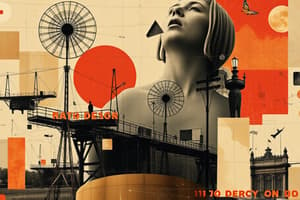Podcast
Questions and Answers
What is the purpose of the 'Recently Viewed' section in the Figma Dashboard?
What is the purpose of the 'Recently Viewed' section in the Figma Dashboard?
- Displays all files worked on or viewed (correct)
- Lists files by project categories
- Highlights the most popular files
- Shows files shared with team members
What does the 'Shared Files' view display?
What does the 'Shared Files' view display?
- Files only shared with the whole organization
- Files shared with specific individuals or teams (correct)
- Files from various organizations within Figma
- All drafts created by the user
Which Figma plan allows for the creation of multiple teams?
Which Figma plan allows for the creation of multiple teams?
- Enterprise plan (correct)
- Draft plan
- Professional plan
- Basic plan
What are 'Drafts' in Figma?
What are 'Drafts' in Figma?
How can a user add a file to their Favorites in Figma?
How can a user add a file to their Favorites in Figma?
What limitation does the Professional plan have regarding team features?
What limitation does the Professional plan have regarding team features?
What happens when you remove a file from your Favorites in Figma?
What happens when you remove a file from your Favorites in Figma?
Which feature is unique to Enterprise subscriptions in Figma?
Which feature is unique to Enterprise subscriptions in Figma?
Flashcards
Figma Dashboard
Figma Dashboard
A central hub within Figma where you can view and access all your projects, files, and shared resources.
Recently Viewed
Recently Viewed
A section on the Figma Dashboard that displays all the files you have recently accessed or edited.
Shared Files
Shared Files
This view specifically shows files that have been shared with your whole team or individual team members.
Shared Projects
Shared Projects
Signup and view all the flashcards
Teams in Figma
Teams in Figma
Signup and view all the flashcards
Drafts
Drafts
Signup and view all the flashcards
Favorite Files
Favorite Files
Signup and view all the flashcards
What is a Workspace in Figma?
What is a Workspace in Figma?
Signup and view all the flashcards
Study Notes
Figma Dashboard Views
- The Figma Dashboard displays files the user has worked on or viewed.
- Three ways to view files:
- Recently Viewed: All files the user has worked on or viewed. Double-click to open.
- Shared Files: Files shared with the entire team or individual members.
- Shared Projects: All files in a shared project.
- Additional Dashboard Views:
- All Organizations: Available only to Enterprise subscriptions with assigned workspaces (team organization).
- Workspaces group teams, people, and resources.
Figma Plans and Teams
- Figma offers different plans (Professional, Organization, Enterprise)
- Plans affect team features:
- Professional: Single team limitation, no formal teams feature, can invite collaborators, share projects.
- Organization and Enterprise: Multiple teams supported; Enterprise allows Figma Workspaces (grouping of teams).
- Admins create teams in any plan (Organization/Enterprise).
- Drafts:
- Personal Figma folder for experimentation.
- Not final products, can be shared, and moved to a project from the dashboard.
- Favorites:
- Quick access, such as templates.
- Add by dragging to favorites, remove with right-click, delete.
- Removing a Favorite doesn't delete the file.
Studying That Suits You
Use AI to generate personalized quizzes and flashcards to suit your learning preferences.
Description
This quiz covers the different views available in the Figma Dashboard, including recently viewed files, shared files, and projects. Additionally, it explores the various Figma plans and their respective features, particularly focusing on how they affect team organization and functionality.