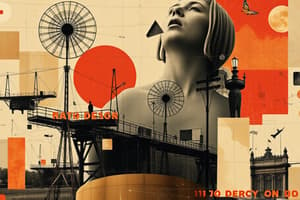Podcast
Questions and Answers
What is the primary function of Figma in user interface design?
What is the primary function of Figma in user interface design?
- Conducting user research and testing
- Developing code for digital products
- Creating, prototyping, and testing user interfaces (correct)
- Creating digital products from scratch
What feature in Figma allows for rapid prototyping?
What feature in Figma allows for rapid prototyping?
- Vector graphics and illustration tools
- Real-time collaboration and feedback tools
- Advanced typography and font management
- Drag-and-drop functionality (correct)
What is a key feature of Figma's design systems?
What is a key feature of Figma's design systems?
- Integrating with other design tools
- Developing complex UI components
- Creating and maintaining consistent design languages (correct)
- Creating unique design languages for each product
Which of the following is NOT a feature of Figma's wireframing tools?
Which of the following is NOT a feature of Figma's wireframing tools?
What is a key benefit of Figma's real-time collaboration and feedback tools?
What is a key benefit of Figma's real-time collaboration and feedback tools?
What is the purpose of Figma's prototyping tools?
What is the purpose of Figma's prototyping tools?
What is a key feature of Figma's vector graphics and illustration tools?
What is a key feature of Figma's vector graphics and illustration tools?
What is a benefit of using Figma's design systems?
What is a benefit of using Figma's design systems?
What is a key feature of Figma's responsive design capabilities?
What is a key feature of Figma's responsive design capabilities?
What is the primary purpose of Figma's animation and micro-interaction tools?
What is the primary purpose of Figma's animation and micro-interaction tools?
Flashcards are hidden until you start studying
Study Notes
User Interface Design
- Figma is a popular UI design tool that allows users to create, prototype, and test user interfaces for digital products.
- It offers a range of features for UI design, including:
- Vector graphics and illustration tools
- Advanced typography and font management
- Responsive design capabilities
- Access to a vast library of UI components and templates
Wireframing
- Figma is well-suited for wireframing, allowing users to create low-fidelity designs quickly and easily.
- Key features for wireframing in Figma include:
- A vast library of pre-built UI components and templates
- Drag-and-drop functionality for rapid prototyping
- Real-time collaboration and feedback tools
Prototyping
- Figma offers a range of prototyping tools, allowing users to create interactive and dynamic designs.
- Key features for prototyping in Figma include:
- Interactive design elements, such as buttons and links
- Animation and micro-interaction tools
- Real-time feedback and testing capabilities
Design Systems
- Figma is a powerful tool for creating and managing design systems, allowing users to create and maintain consistent design languages across multiple products and teams.
- Key features for design systems in Figma include:
- A centralized design system hub for managing and distributing design assets
- Automated design token management
- Integration with popular development tools and frameworks
Collaboration Tools
- Figma is designed for collaboration, offering a range of tools and features to facilitate teamwork and communication.
- Key features for collaboration in Figma include:
- Real-time co-editing and commenting
- Version control and design history
- Integration with popular project management and communication tools
- Customizable permission and access controls
Studying That Suits You
Use AI to generate personalized quizzes and flashcards to suit your learning preferences.