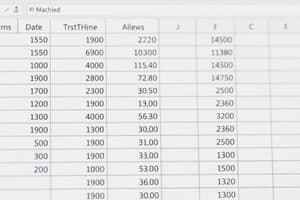Podcast
Questions and Answers
What is the function of the Ribbon in Excel?
What is the function of the Ribbon in Excel?
- To adjust column widths
- To hide portions of the worksheet (correct)
- To format various elements
- To ensure correctness in formulas
What should you use in formulas whenever possible?
What should you use in formulas whenever possible?
Cell references
What is the purpose of the Range Finder?
What is the purpose of the Range Finder?
To ensure correctness in formulas
What are the three decisions involved in planning a workbook?
What are the three decisions involved in planning a workbook?
What is the next step after understanding the requirements document when creating a worksheet?
What is the next step after understanding the requirements document when creating a worksheet?
What list can you click to display the Microsoft Office programs?
What list can you click to display the Microsoft Office programs?
Where is it best to enter titles in large worksheets?
Where is it best to enter titles in large worksheets?
How does text appear if you enter 90 in the Degrees box for Orientation?
How does text appear if you enter 90 in the Degrees box for Orientation?
What can you do with the Alignment tab in Excel?
What can you do with the Alignment tab in Excel?
What happens when you drag the fill handle in Excel?
What happens when you drag the fill handle in Excel?
What does Excel do when you drag the fill handle to the left or up?
What does Excel do when you drag the fill handle to the left or up?
What options are provided by the Auto Fill feature?
What options are provided by the Auto Fill feature?
Where do you adjust the width of a column?
Where do you adjust the width of a column?
What does a ScreenTip indicate when adjusting the width of a column?
What does a ScreenTip indicate when adjusting the width of a column?
By how much does the Increase Indent button indent cell contents?
By how much does the Increase Indent button indent cell contents?
What is an alternative to increasing column widths or row heights?
What is an alternative to increasing column widths or row heights?
Where does the copy button place copied content?
Where does the copy button place copied content?
What happens after completing a copy action?
What happens after completing a copy action?
What does the Delete button on the Ribbon do?
What does the Delete button on the Ribbon do?
What can copying, deleting, or moving cells do to a worksheet?
What can copying, deleting, or moving cells do to a worksheet?
What are valid format symbols for numbers in Excel?
What are valid format symbols for numbers in Excel?
What does Excel allow you to do with titles while scrolling?
What does Excel allow you to do with titles while scrolling?
What does the NOW function return?
What does the NOW function return?
What does a formula using a RELATIVE cell reference instruct Excel to do?
What does a formula using a RELATIVE cell reference instruct Excel to do?
What is the IF function used for?
What is the IF function used for?
What does Excel convert formulas from?
What does Excel convert formulas from?
In which direction does Excel rotate the chart with the Increase X Rotation button?
In which direction does Excel rotate the chart with the Increase X Rotation button?
What does Excel check using the spell checker?
What does Excel check using the spell checker?
What can you do with the Zoom button on the view tab?
What can you do with the Zoom button on the view tab?
What does it mean for a worksheet to shrink?
What does it mean for a worksheet to shrink?
What is the purpose of What-if analysis in Excel?
What is the purpose of What-if analysis in Excel?
Flashcards are hidden until you start studying
Study Notes
Excel Fundamentals
- Ribbon: Hides to maximize the visible portion of the worksheet.
- Constant: Preferable to use cell references in formulas rather than fixed values for flexibility.
- Range Finder: Tool to verify the accuracy of formulas within the workbook.
Workbook Planning
- Three Key Decisions: Plan layout, determine essential functions and formulas, identify formatting styles, and decide chart presentation.
Excel Worksheet Creation
- Starting a Worksheet: Requires understanding document requirements, planned decisions, and initial sketches.
Navigating Excel Features
- All Programs: Access a list showcasing Microsoft Office applications.
- Upper-left Corner: Recommended area for entering titles in extensive worksheets.
Text Orientation and Alignment
- Text Orientation: Text set to 90 degrees appears vertical, reading from bottom to top.
- Alignment Tab: Allows data positioning through indentation, rotation, and alignment (top, bottom, center).
Data Manipulation Techniques
- Copy Function: Occurs when dragging the fill handle to replicate contents.
- Decrement: Dragging the fill handle left or up decreases the series instead of increasing it.
- Auto Fill Options: Includes copying cells, filling a series, or formatting only.
Column and Cell Management
- Column Width Adjustment: Use the double arrow pointer to modify column width; the ScreenTip shows adjusted width during the process.
- Indent Adjustments: Each click of the Increase Indent button moves cell content to the right by a specified increment.
- Shrink Characters: An alternative to resizing columns/rows; reduces character size to fit within the current layout.
Clipboard and Data Management
- Clipboard: Stores copied contents in a designated area of computer memory.
- Source Replacement: Copying replaces destination values with those from the source.
- Delete Action: Removes cells including data and formatting through the Ribbon or shortcut menu.
Maintaining Worksheet Integrity
- Worksheet Stability: Actions like copying, deleting, or moving cells can invalidate a worksheet.
- Valid Format Symbols: Recognized formats for numbers include %, $, and commas.
- Freeze Titles: Keeps titles visible on screen regardless of scroll position.
Excel Functions
- NOW Function: Returns a number representing the current system date and time since December 31, 1899.
- Relative References: Using relative references allows formulas to adjust automatically when copied.
- IF Function: Assigns values based on a logical test, useful for conditional calculations.
Text Case and Chart Orientation
- Text Case Conversion: Excel converts text from lowercase to uppercase as needed.
- Chart Rotation: Increments chart rotation clockwise by 10 degrees with each button click.
Worksheet Operations
- Spell Checker: Starts checking the entire worksheet unless a specific range is selected.
- Zoom Feature: Magnifies or reduces the worksheet’s display for better visibility.
- Shrinking Worksheets: Helps display additional rows/columns by reducing the visible area.
Analytical Tools
- What-if Analysis: Utilizes Excel to evaluate the effects of changes in data inputs.
Studying That Suits You
Use AI to generate personalized quizzes and flashcards to suit your learning preferences.