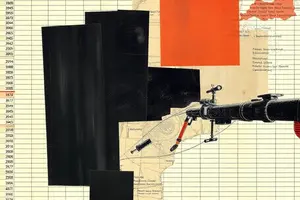Podcast
Questions and Answers
What is the action to take in order to select cells?
What is the action to take in order to select cells?
- Click it (correct)
- Double-click it
- Right-click it
- Drag it
What is each rectangle in a worksheet called?
What is each rectangle in a worksheet called?
Cell
What is the name of a cell's location?
What is the name of a cell's location?
Cell address
What is a vertical column of cells called?
What is a vertical column of cells called?
What is a horizontal row of cells called?
What is a horizontal row of cells called?
What action is performed to select multiple cells?
What action is performed to select multiple cells?
What allows you to move around a worksheet?
What allows you to move around a worksheet?
Each cell can contain: ______.
Each cell can contain: ______.
What can cells contain that includes letters, numbers, and dates?
What can cells contain that includes letters, numbers, and dates?
What do cells contain that changes how data is displayed?
What do cells contain that changes how data is displayed?
What can cells contain from multiple reviewers?
What can cells contain from multiple reviewers?
What can cells contain that perform calculations?
What can cells contain that perform calculations?
What steps are involved to insert content into a cell?
What steps are involved to insert content into a cell?
What appears directly below the toolbar that displays a formula?
What appears directly below the toolbar that displays a formula?
What is the action to delete contents in a cell?
What is the action to delete contents in a cell?
What must you do to delete cells?
What must you do to delete cells?
Is it possible to access more paste options from the drop-down menu?
Is it possible to access more paste options from the drop-down menu?
What steps do you take to move cells?
What steps do you take to move cells?
What is the process to use the fill handle to fill cells?
What is the process to use the fill handle to fill cells?
What do you do to set column width with a specific measurement?
What do you do to set column width with a specific measurement?
What is involved in inserting a new row?
What is involved in inserting a new row?
When inserting rows and columns, only a specific cell needs to be clicked.
When inserting rows and columns, only a specific cell needs to be clicked.
To wrap text, you must ______.
To wrap text, you must ______.
Flashcards are hidden until you start studying
Study Notes
Excel Basics
- Selecting Cells: Click on the desired cell to select it.
- Cell Definition: Each rectangle in a worksheet where a row and column intersect is a cell.
- Cell Address: Refers to the unique name assigned to a cell based on its column and row location.
- Columns: Vertical groups of cells in a worksheet.
- Rows: Horizontal arrangements of cells in a worksheet.
Managing Cells
- Selecting Multiple Cells: Highlight several cells by clicking and dragging or using Shift and arrow keys.
- Navigation: Use arrow keys on the keyboard to move between cells.
- Contents of Cells: Can contain text, formatting attributes, comments, and formulas/functions.
Cell Contents
- Text in Cells: Cells can store letters, numbers, and dates.
- Formatting Attributes: Adjust how data is displayed, with options such as date formats like MM/DD/YYYY.
- Comments: Cells may hold comments from multiple reviewers for collaborative feedback.
- Formulas and Functions: Cells can compute values using formulas (e.g., SUM) and functions for calculations.
Working with Cell Data
- Inserting Content: Select a cell and type to enter data; data appears in both the cell and the formula bar.
- Formula Bar: Located directly below the toolbar; displays formulas for cells with calculated values.
- Deleting Contents: Select cells, use the Clear command on the Ribbon, and choose Clear Contents from the dialog.
- Deleting Cells: Select the cells to remove and click the delete option in the ribbon.
Advanced Functions
- Other Paste Options: Access additional paste options from the drop-down menu on the Paste command, useful for advanced formatting needs.
- Moving Cells: Select the desired cells, drag them by their edge once the cursor changes, and drop them in the new location.
- Fill Handle: Use to copy content to adjacent cells by clicking and dragging from the fill handle in the corner of a selected cell.
Adjusting Layout
- Setting Column Width: Select columns, click Format on the Home tab, choose Column Width, enter a measurement, and confirm.
- Inserting Rows: Select the row below the desired location, click the Insert command, and a new row appears.
- Important Note: When adding rows or columns, click their headings to select entire rows or columns; otherwise, only a new cell is inserted.
Text Management
- Wrapping Text: Select cells to wrap text, click Wrap Text in the Home tab, and text will adjust to fit the cell. Use the command again to unwrap if needed.
Studying That Suits You
Use AI to generate personalized quizzes and flashcards to suit your learning preferences.