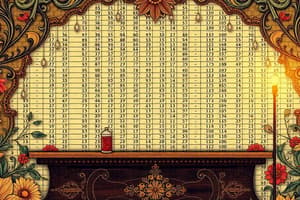Podcast
Questions and Answers
New workbooks typically contain how many worksheets?
New workbooks typically contain how many worksheets?
- 1 (correct)
- 3
- 0
- 2
What is the small green square in the bottom right of a cell called?
What is the small green square in the bottom right of a cell called?
- Move Cell handle
- Copy/Paste handle
- Fill handle (correct)
- Sizing handle
What feature in Excel allows you to begin with a 1 in A1 and a 2 in A2 and complete the sequence through the number 30 in A30 without having to type in the entire sequence?
What feature in Excel allows you to begin with a 1 in A1 and a 2 in A2 and complete the sequence through the number 30 in A30 without having to type in the entire sequence?
- Auto Fill (correct)
- There is no such feature in Excel.
- Auto Copy
- Auto Complete
What do you adjust if you see # # # # # # displayed in a cell?
What do you adjust if you see # # # # # # displayed in a cell?
Which of the following is not true about a Fill color?
Which of the following is not true about a Fill color?
Which of the following would not be considered text?
Which of the following would not be considered text?
What does pressing the Enter key while in a cell do?
What does pressing the Enter key while in a cell do?
Which keyboard shortcut puts the user in cell edit mode?
Which keyboard shortcut puts the user in cell edit mode?
Which of the following is not true of the Formula bar?
Which of the following is not true of the Formula bar?
How is text aligned by default?
How is text aligned by default?
Which of the following is not a valid formula?
Which of the following is not a valid formula?
What can the phrase 'Please Excuse My Dear Aunt Sally' help you remember?
What can the phrase 'Please Excuse My Dear Aunt Sally' help you remember?
In the formula, =1+(2-3)+5/6-6^2, what will Excel evaluate first?
In the formula, =1+(2-3)+5/6-6^2, what will Excel evaluate first?
In the formula, =1+(2-3)+5/6-6^2, what will Excel evaluate second?
In the formula, =1+(2-3)+5/6-6^2, what will Excel evaluate second?
What is true about an input area?
What is true about an input area?
What should you do if there are columns you need, but do not want to display?
What should you do if there are columns you need, but do not want to display?
What does it mean when you see # # # # # # # in a cell?
What does it mean when you see # # # # # # # in a cell?
One point is how big?
One point is how big?
Which of the following is not a way to widen a column?
Which of the following is not a way to widen a column?
A range is specified by its ______________.
A range is specified by its ______________.
What is the best practice to switch the columns and rows in a range?
What is the best practice to switch the columns and rows in a range?
Which is not a valid range?
Which is not a valid range?
Which Paste option would you choose if you wanted to flip the rows and columns?
Which Paste option would you choose if you wanted to flip the rows and columns?
Flashcards are hidden until you start studying
Study Notes
Excel Basics
- A new Excel workbook starts with one worksheet.
- The Fill Handle is a small green square located in the bottom right corner of a cell.
- The AutoFill feature completes sequences, such as number series, by dragging the fill handle.
- If a cell displays
#######, the column width is not wide enough. - A Fill color is used to highlight data, and it can be applied to an entire row or column.
- Text in Excel includes phone numbers, Social Security numbers, part numbers, but does not include formulas.
- Pressing Enter in a cell moves the active cell to the cell below.
- The F2 key puts the user in cell edit mode.
- The Formula Bar displays the contents of the active cell, allows editing of cell contents, and can be used to enter and edit formulas.
- Text is aligned left by default.
- Formulas begin with an equal sign (
=). - The order of operations in Excel follows the acronym PEMDAS (Parentheses, Exponents, Multiplication and Division, Addition and Subtraction).
- An input area is used for values that are used repeatedly throughout a worksheet.
- To hide columns temporarily, use the "Hide" option in the "Format" menu for the column. Columns can be unhidden later.
- A point is 1/72 of an inch.
- To widen a column, drag the line between the column headings to the desired size, double-click the line, or use the Column Width option in the "Format" menu.
- A cell range is specified by its top left and bottom right cells (e.g., A1:F9).
- The Paste Special function is used for various pasting options. The "Transpose" option switches rows and columns.
- A valid range is a group of contiguous cells.
- Transposing a range flips its rows and columns, so the rows become columns, and the columns become rows.
Data Handling
- When you repeatedly use the same values, you can store them in an input area to avoid re-typing.
- Hiding columns that are not needed but may be needed later is a common practice.
- The
#######symbol in a cell means the column is not wide enough to display the entire content of the cell. - The size of a point is used to adjust the width of columns.
- A range is specified by its top left and bottom right cells. Use the colon (
:) to separate these, e.g.A1:F9. - By using the "Transpose" option of "Paste Special," the data in copied cells can be flipped, so rows become columns and vice versa.
Studying That Suits You
Use AI to generate personalized quizzes and flashcards to suit your learning preferences.