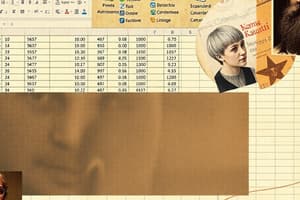Podcast
Questions and Answers
Which spreadsheet software was released in 1983?
Which spreadsheet software was released in 1983?
- VisiCalc
- Apple Numbers
- Lotus 1-2-3 (correct)
- Microsoft Excel
Relative cell references change when formulas are copied to other cells.
Relative cell references change when formulas are copied to other cells.
True (A)
What is the purpose of absolute cell references in a spreadsheet?
What is the purpose of absolute cell references in a spreadsheet?
To prevent cell references from changing when copied to other cells.
A spreadsheet can be described as an electronic worksheet used to manage and manipulate data arranged in _______ and _______.
A spreadsheet can be described as an electronic worksheet used to manage and manipulate data arranged in _______ and _______.
Match the term with its correct description:
Match the term with its correct description:
Which of the following is a common use for spreadsheets?
Which of the following is a common use for spreadsheets?
A range reference in a spreadsheet might appear as 'A1:C3'.
A range reference in a spreadsheet might appear as 'A1:C3'.
What would happen if an absolute cell reference is not used for cell C1 in the formula '= $C$1 * (1 + B4)' when copied?
What would happen if an absolute cell reference is not used for cell C1 in the formula '= $C$1 * (1 + B4)' when copied?
Flashcards
What is a spreadsheet?
What is a spreadsheet?
An electronic worksheet used to manage and manipulate data arranged in columns and rows.
What is a cell address?
What is a cell address?
A unique identifier for a single cell in a spreadsheet, consisting of a column letter and a row number.
What is a range address?
What is a range address?
A group of adjacent cells identified by the addresses of the first and last cells in the group.
What are formulas in a spreadsheet?
What are formulas in a spreadsheet?
Signup and view all the flashcards
What are relative cell references?
What are relative cell references?
Signup and view all the flashcards
What are absolute cell references?
What are absolute cell references?
Signup and view all the flashcards
What are mixed cell references?
What are mixed cell references?
Signup and view all the flashcards
How does automatic recalculation work?
How does automatic recalculation work?
Signup and view all the flashcards
Study Notes
Spreadsheet Overview
- Spreadsheets are electronic worksheets used for managing and manipulating data organized in rows and columns.
- VisiCalc (1979), Lotus 1-2-3 (1983), and Microsoft Excel (1987) are prominent spreadsheet programs.
- Common spreadsheet uses include personal budgeting, business profit/loss calculations, financial modeling, and stock analysis.
Spreadsheet History
- VisiCalc was used on Apple II computers.
- Lotus 1-2-3 ran on DOS-based IBM systems.
- Microsoft Excel and Apple Numbers were developed later.
Spreadsheet Topics
- Understanding Spreadsheets: Core concepts of spreadsheet operations.
- Logical Operators and Functions: Employ logical operators like
AND,OR,NOTand functions likeIF, for conditional calculations. - Mathematical and Statistical Operators and Functions: Use mathematical operators and functions like
SUM,AVERAGE,MAX,MIN,COUNT, etc. to analyze numerical data. - Text Functions: Utilize functions such as
CONCAT,LEFT,RIGHT,MID,FIND,SEARCH, etc., to manipulate text data.
Cell and Range Addresses
- Cell addresses use a letter-number format (e.g., A1, B2).
- Range addresses describe a group of cells (e.g., A1:C3, B5:B9).
Formulas
- Formulas use operators and functions to perform calculations.
- Formulas typically start with an equal sign (=).
- Constants (numbers or text) are used in calculations.
Relative Cell References
- Relative cell references adjust when copied.
- Copying a formula using a relative reference will adjust the cell addresses to the new location.
Absolute Cell References
- Absolute cell references do not change when copied.
- Using the dollar sign ($) in front of the cell address fixes the row and/or column of reference, thus maintaining it when copied to a different cell.
Mixed Cell References
- Mixed references combine absolute and relative references, keeping either the row or column fixed.
Range References
- Range references define groups of cells within a spreadsheet.
- A range reference can be used in formulas to reference the contents of multiple cells at once, saving effort.
Automatic Recalculation
- Spreadsheets automatically recalculate values when input data is modified.
- Data alterations result in automatic calculation updates in other cells linked via formulas.
Logical Operators and Functions
- Logical Operators:
>,>=,<,<=,=,<>are symbols determining logical comparisons. - Logical Functions:
AND,OR,NOTandIFare frequently used with these to achieve specific calculations based on true or false results.
Mathematical and Statistical Functions
- Mathematical Operators:
+,-,*,/,%are standard calculation operators within formulas. - Mathematical Functions: Functions such as SUM, AVERAGE, MAX, MIN, COUNT, etc., perform various statistical analysis operations.
Text Functions
- These facilitate text manipulation within spreadsheets.
- Text manipulation functions allow extracting and concatenating text data from cells for desired formatting and usage in computations.
Additional Notes
- Spreadsheet programs offer various functions for different types of data analysis.
- These functions should be used correctly to perform exact computations.
- Functions utilize specific parameters for different operations of data.
Studying That Suits You
Use AI to generate personalized quizzes and flashcards to suit your learning preferences.