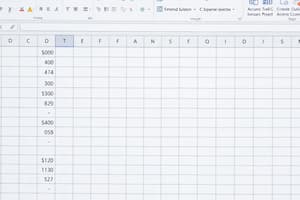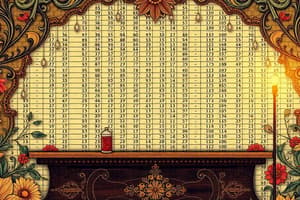Podcast
Questions and Answers
What is the primary function of the SUM formula in Excel?
What is the primary function of the SUM formula in Excel?
- To calculate the number of entries in a range
- To add together all the numbers in a specified range (correct)
- To identify the highest number in a range
- To find the average of a set of numbers
When navigating between sheets in Excel, which action is typically used?
When navigating between sheets in Excel, which action is typically used?
- Typing the sheet name in a cell
- Clicking on the worksheet tab at the bottom (correct)
- Using the 'Data' menu on the ribbon
- Pressing the F1 key
Which of the following functions will give you the count of non-empty cells within a specified range?
Which of the following functions will give you the count of non-empty cells within a specified range?
- SUM
- COUNTA (correct)
- AVERAGE
- COUNTIF
What does the AVERAGE function return when applied to a range of numbers?
What does the AVERAGE function return when applied to a range of numbers?
Which of the following functions would you use to manipulate text data in Excel?
Which of the following functions would you use to manipulate text data in Excel?
Flashcards
What are cells?
What are cells?
The smallest unit of data in an Excel worksheet. They are like boxes where you store information, like numbers, text, or formulas.
What's a range?
What's a range?
A group of selected cells in a spreadsheet. It's like highlighting a rectangular area covering multiple cells.
SUM Function
SUM Function
A built-in function in Excel that adds up the numerical values in a selected range of cells.
AVERAGE Function
AVERAGE Function
Signup and view all the flashcards
TEXT Functions
TEXT Functions
Signup and view all the flashcards
Study Notes
Excel Interface Overview
- Excel is a spreadsheet program.
- It offers tools for data organization, calculation, and analysis.
Navigating and Working with Sheets
- Sheets are individual worksheets within an Excel workbook.
- Users can navigate between sheets and work on them independently.
- Sheets can be added or deleted.
Cells, Rows, Columns, and Ranges
- Cells are the individual boxes in an Excel sheet where data is stored.
- Rows are horizontal groupings of cells, numbered.
- Columns are vertical groupings of cells, labeled with letters (e.g., A, B, C).
- Ranges are groups of adjacent cells; defined by starting and ending cell coordinates (e.g., A1:C3).
Basic Functions (SUM, AVERAGE, COUNT)
- SUM: Calculates the total of a range of numbers.
- AVERAGE: Computes the mean of a set of numbers.
- COUNT: Counts the number of cells within a range that contain numerical data.
Mathematical and Statistical Functions
- Excel offers a broad range of mathematical and statistical functions.
- These functions can perform complex calculations like standard deviation, variance, etc.
- Examples include MIN (minimum), MAX (maximum), MEDIAN (median).
Text Functions for Data Manipulation
- Text functions in Excel are used to work with textual data within spreadsheets.
- These functions facilitate formatting and analysis of text data.
Studying That Suits You
Use AI to generate personalized quizzes and flashcards to suit your learning preferences.