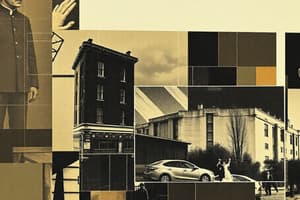Podcast
Questions and Answers
What is the first character that must precede a formula in Excel?
What is the first character that must precede a formula in Excel?
- $
- |
- = (correct)
- @
Which of the following functions would you use to calculate the average of values in a range of cells?
Which of the following functions would you use to calculate the average of values in a range of cells?
- =SUM(A1:A10)
- =AVERAGE(A1:A10) (correct)
- =COUNT(A1:A10)
- =MAX(A1:A10)
In presentation design, what is a key benefit of using a consistent color scheme?
In presentation design, what is a key benefit of using a consistent color scheme?
- 2
- Improves audience comprehension (correct)
- Enhances technical accuracy
- Reduces presentation length
What is the primary advantage of using bullet points in PowerPoint slides?
What is the primary advantage of using bullet points in PowerPoint slides?
When applying cell references in Excel, what does an absolute reference do?
When applying cell references in Excel, what does an absolute reference do?
Which visual element is considered most effective for supporting content in a PowerPoint presentation?
Which visual element is considered most effective for supporting content in a PowerPoint presentation?
Which of the following best describes the purpose of data visualization in Excel?
Which of the following best describes the purpose of data visualization in Excel?
What should be avoided in PowerPoint animations and transitions for effective presentations?
What should be avoided in PowerPoint animations and transitions for effective presentations?
Which Excel function would be most suitable for performing a conditional check on a value?
Which Excel function would be most suitable for performing a conditional check on a value?
What is a recommended number of colors to limit in a PowerPoint color scheme for optimal harmony?
What is a recommended number of colors to limit in a PowerPoint color scheme for optimal harmony?
Flashcards are hidden until you start studying
Study Notes
Excel Formula Basics
- Definition: Formulas in Excel are expressions that perform calculations or operations on data.
- Structure:
- Start with an equal sign (
=). - Can include numbers, cell references, operators, and functions.
- Start with an equal sign (
- Common Operators:
- Addition:
+ - Subtraction:
- - Multiplication:
* - Division:
/
- Addition:
- Functions:
- SUM: Adds a range of cells (e.g.,
=SUM(A1:A10)). - AVERAGE: Calculates average (e.g.,
=AVERAGE(B1:B10)). - IF: Conditional logic (e.g.,
=IF(C1>10, "Yes", "No")). - VLOOKUP: Searches for a value in a table (e.g.,
=VLOOKUP(D1, A1:B10, 2, FALSE)).
- SUM: Adds a range of cells (e.g.,
- Cell Referencing:
- Relative: Changes when copied (e.g.,
A1). - Absolute: Remains constant when copied (e.g.,
$A$1). - Mixed: Partially fixed (e.g.,
A$1or$A1).
- Relative: Changes when copied (e.g.,
PowerPoint Presentation Design
- Layout:
- Consistent slide layout enhances readability.
- Use templates for uniformity.
- Color Scheme:
- Limit palette to 2-3 colors for harmony.
- Ensure contrast between text and background.
- Fonts:
- Use legible fonts; sans-serif for clarity.
- Limit font styles (ideally 1-2 per presentation).
- Visual Elements:
- Incorporate images, charts, and diagrams to support content.
- Maintain alignment and spacing for a clean look.
Effective PowerPoint Techniques
- Engagement:
- Start with a hook (question, quote, or intriguing fact).
- Use storytelling to connect with the audience.
- Slide Content:
- Use bullet points for key ideas; limit text to 6-7 words per line.
- Avoid clutter; each slide should convey a single idea.
- Animations and Transitions:
- Use sparingly to maintain focus on content.
- Apply simple transitions to avoid distractions.
- Practice Delivery:
- Rehearse presentation to improve flow and timing.
- Familiarize with slides to reduce reliance on notes.
Data Visualization in Excel
- Purpose: Transform complex data into visual formats for easier understanding.
- Common Charts:
- Bar Chart: Compares quantities across categories.
- Line Chart: Tracks changes over time.
- Pie Chart: Shows proportions of a whole.
- Scatter Plot: Displays relationships between two variables.
- Conditional Formatting:
- Highlight data trends or outliers visually.
- Use color scales, data bars, and icon sets.
- Sparklines:
- Miniature charts within a single cell to show trends at a glance.
- Dashboard Creation:
- Combine multiple visualizations on one sheet for a comprehensive view.
- Use slicers and pivot tables for interactive data exploration.
Excel Formula Basics
- Formulas are key expressions for calculations in Excel, beginning with an equal sign (
=). - Formulas can comprise numbers, cell references, mathematical operators, and built-in functions.
- Common mathematical operators include addition (
+), subtraction (-), multiplication (*), and division (/). - Functions are tools for specific calculations:
- SUM function adds a specified range of cells, e.g.,
=SUM(A1:A10). - AVERAGE function computes the mean of a range, e.g.,
=AVERAGE(B1:B10). - IF function provides conditional outcomes based on logical criteria, e.g.,
=IF(C1>10, "Yes", "No"). - VLOOKUP function searches for a specific value in a designated table array, e.g.,
=VLOOKUP(D1, A1:B10, 2, FALSE).
- SUM function adds a specified range of cells, e.g.,
- Cell references can vary in type:
- Relative references (e.g.,
A1) change when copied to a different location. - Absolute references (e.g.,
$A$1) do not change regardless of where they are pasted. - Mixed references can have one dimension fixed (e.g.,
A$1or$A1).
- Relative references (e.g.,
PowerPoint Presentation Design
- Consistent layout across slides enhances readability and audience engagement; utilizing templates achieves uniformity.
- A limited color scheme of 2-3 colors promotes visual harmony while ensuring adequate contrast between text and background.
- Select easy-to-read fonts; sans-serif fonts provide clarity, and using 1-2 font styles maintains coherence.
- Visual elements like images, charts, and diagrams enhance content understanding; proper alignment and spacing create a polished look.
Effective PowerPoint Techniques
- Captivate the audience from the start with a hook, such as a provocative question, a memorable quote, or an intriguing fact.
- Employ storytelling techniques to foster a connection with the audience.
- Slide content should focus on brevity: utilize bullet points for essential concepts and limit text to 6-7 words per line to prevent clutter.
- Ensure each slide communicates a single idea clearly without overcrowding.
- Utilize animations and transitions sparingly; simple transitions help keep the audience's focus on the content.
- Regularly practice the delivery of your presentation to improve overall flow and timing, and familiarize yourself with the slides to reduce dependence on notes.
Data Visualization in Excel
- Data visualization aims to simplify complex data, making it easier to understand through graphical representation.
- Common chart types include:
- Bar charts for comparing quantities across categories.
- Line charts to illustrate changes over a period.
- Pie charts for showing proportions of a total.
- Scatter plots to display relationships between two variables.
- Conditional formatting visually highlights trends and outliers in data, using color scales, data bars, and icon sets.
- Sparklines are small charts embedded within a single cell, providing a quick visual summary of trends.
- Dashboard creation involves combining multiple visualizations onto one sheet, allowing for an integrated and interactive data exploration experience, enhanced by tools like slicers and pivot tables.
Studying That Suits You
Use AI to generate personalized quizzes and flashcards to suit your learning preferences.