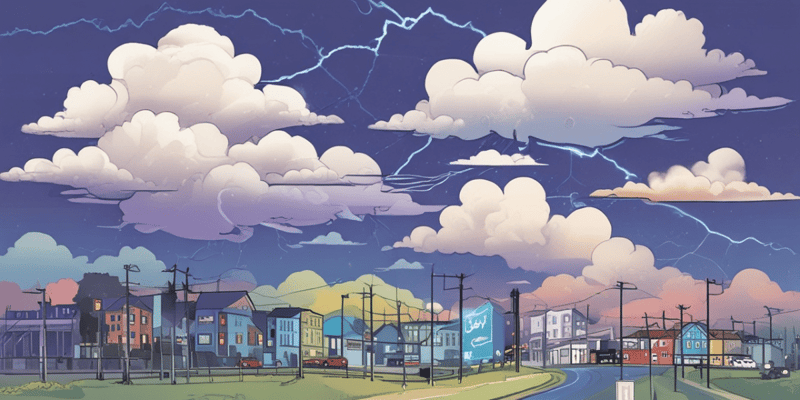Podcast
Questions and Answers
What is the first step in creating a new app page in Lightning App Builder?
What is the first step in creating a new app page in Lightning App Builder?
What needs to be done after dragging the Bike Card component onto the page?
What needs to be done after dragging the Bike Card component onto the page?
What happens if you do not select to add the page to navigation menus?
What happens if you do not select to add the page to navigation menus?
What is an optional step after activating the app page?
What is an optional step after activating the app page?
Signup and view all the answers
Which component is featured in the newly created app page within Lightning App Builder?
Which component is featured in the newly created app page within Lightning App Builder?
Signup and view all the answers
What is the last thing you should do after building your app in Lightning Experience?
What is the last thing you should do after building your app in Lightning Experience?
Signup and view all the answers
What files are necessary to push the bike component to an org?
What files are necessary to push the bike component to an org?
Signup and view all the answers
Which naming convention is used for component folder and file names in Salesforce Lightning web components?
Which naming convention is used for component folder and file names in Salesforce Lightning web components?
Signup and view all the answers
What is the primary reason for not needing a CSS file for the bike component?
What is the primary reason for not needing a CSS file for the bike component?
Signup and view all the answers
What is the first step in creating the bikeCard component files?
What is the first step in creating the bikeCard component files?
Signup and view all the answers
In Lightning web components, what does the HTML standard recommend for multi-word custom element names?
In Lightning web components, what does the HTML standard recommend for multi-word custom element names?
Signup and view all the answers
After creating the bikeCard component, what action must be taken to verify its behavior in an org environment?
After creating the bikeCard component, what action must be taken to verify its behavior in an org environment?
Signup and view all the answers
What is the primary purpose of the bikeCard.js-meta.xml file?
What is the primary purpose of the bikeCard.js-meta.xml file?
Signup and view all the answers
Which property in the bikeCard JavaScript file describes the construction material of the bike?
Which property in the bikeCard JavaScript file describes the construction material of the bike?
Signup and view all the answers
What is the correct structure of a component configuration file for a Lightning web component?
What is the correct structure of a component configuration file for a Lightning web component?
Signup and view all the answers
Which of the following is a requirement for making a component available in Lightning App Builder?
Which of the following is a requirement for making a component available in Lightning App Builder?
Signup and view all the answers
What is the effect of setting the isExposed property to false in a component configuration file?
What is the effect of setting the isExposed property to false in a component configuration file?
Signup and view all the answers
To allow certain images from an external URL to display in an app, what must you do in Salesforce?
To allow certain images from an external URL to display in an app, what must you do in Salesforce?
Signup and view all the answers
Which command do you use to deploy the component files to your org?
Which command do you use to deploy the component files to your org?
Signup and view all the answers
What type of information can targets in the component configuration file specify?
What type of information can targets in the component configuration file specify?
Signup and view all the answers
Which option correctly describes the price property in the bikeCard component?
Which option correctly describes the price property in the bikeCard component?
Signup and view all the answers
Which method allows you to display a Lightning web component in the UI?
Which method allows you to display a Lightning web component in the UI?
Signup and view all the answers
Study Notes
Deploying Lightning Web Component Files
-
Learning objectives include configuring Lightning web component files, deploying files to an org, and verifying component behavior within an org environment.
-
Create a "bikeCard" component based on the prior Lightning component discussion without needing custom CSS.
-
Essential files for deployment:
- bikeCard.html
- bikeCard.js
- bikeCard.js-meta.xml
-
Follow project structure under
force-app/main/default/lwc/for creating the component files. -
Naming conventions:
- Use camelCase for folder and file names in Lightning web components since hyphens are not permitted by Salesforce.
-
bikeCard.html defines the structure, displaying bike attributes such as Name, Description, and Price.
-
bikeCard.js contains the JavaScript logic:
- Imports
LightningElement - Initializes properties:
name,description,category,material,price, andpictureUrl.
- Imports
-
bikeCard.js-meta.xml serves as the component configuration file, providing necessary metadata:
- Specifies
apiVersionto bind the component to the appropriate Salesforce API version. -
isExposedproperty (true/false) controls visibility in Lightning App Builder and Experience Builder.
- Specifies
-
Targets in the configuration file define where the component can be used within the Lightning App Builder, such as Application pages, Record pages, or Home pages.
-
Two main methods to display a Lightning web component:
- Configure to support various flexipage types and add it through Lightning App Builder.
- Create a tab that points to an Aura component containing the Lightning web component.
Deploying Your Component
-
Authentication with the org is via the command palette in VS Code, using
SFDX: Authorize an Org. -
Deploy component files by selecting
SFDX: Deploy This Source to Orgin the correct folder.
Handling Image Display
-
In order for images (hosted on Amazon AWS) to display in the app, add the URL to Trusted URLs:
- API Name as
ebikes. - URL set to
https://s3-us-west-1.amazonaws.com.
- API Name as
-
Enable
img-srcfor images and leave the Active checkbox selected.
Creating a New Page for the Component
-
With the configuration file ready for use in Lightning App Builder, create a new app:
- In Lightning App Builder, select App Page to begin.
-
Label the new app as "Bike Card" and define its layout.
-
Add the "Bike Card" component to the created page, adjusting its layout as needed, then save and activate it.
-
Access the new app through the App Launcher to verify functionality and visual representation of the component.
-
The unit concludes by stating upcoming lessons will include building an interactive component with event handling.
Studying That Suits You
Use AI to generate personalized quizzes and flashcards to suit your learning preferences.
Description
This quiz focuses on deploying and configuring Lightning Web Component files within an organization. You will learn to push components to your org and verify their behavior, ensuring a smooth integration into your environment. Test your knowledge on setting up and deploying Lightning components effectively.