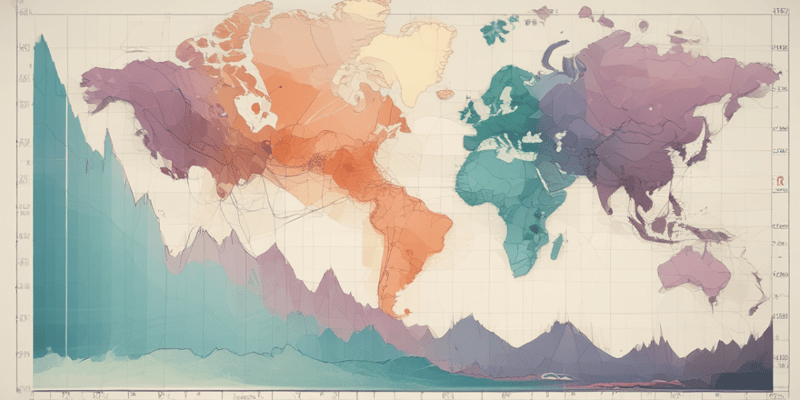Podcast Beta
Questions and Answers
Which chart is best suited for comparing categorical data?
A scatter plot demonstrates the relationship between two categorical variables.
False
What do the whiskers in a box plot represent?
The range of the remaining data outside the quartiles.
In a line graph, the movement of the line indicates __________ changes.
Signup and view all the answers
Match the types of data visualization with their primary purpose:
Signup and view all the answers
What is the primary purpose of declarative visualizations?
Signup and view all the answers
Explorative visualizations aim to communicate established facts.
Signup and view all the answers
What is the difference between conceptual and data-driven visualization?
Signup and view all the answers
Explorative visualizations are used to __________ data to figure something out.
Signup and view all the answers
Match the types of visualizations to their purposes:
Signup and view all the answers
What is the primary purpose of a heatmap?
Signup and view all the answers
Histograms can display data in discrete categories only.
Signup and view all the answers
What type of chart uses both lines and filled areas to convey information?
Signup and view all the answers
A __________ shows data trends over time and helps compare different time periods.
Signup and view all the answers
Match the data visualization type with its main characteristic:
Signup and view all the answers
Which of the following is a best practice for using area charts?
Signup and view all the answers
Maps provide a clear and intuitive way to represent data related to geographical areas.
Signup and view all the answers
What does a stacked bar chart show?
Signup and view all the answers
Data storytelling supports business decision-making through insight, understanding, and __________.
Signup and view all the answers
Which chart is best for showing the frequency of continuous data values?
Signup and view all the answers
Study Notes
Data Visualization: Nature & Purpose
- Gartner Hype Cycle: Illustrates a conceptual idea; Figure 1: a conceptual visualization; Figure 2: data-driven visualization
- Declarative Visualization: To communicate information & make a statement; Example: quarterly sales
- Explorative Visualization: To explore data and figure out something; Example: understanding decline in sales performance
Visualizations: Common Types
To Show Comparisons
- Bar Chart: Categorical data on the x-axis, numerical data on the y-axis; use to compare quantities within categories, can be clustered
- Line Graph: Shows changes in quantitative values over a continuous measurement, like time; movement indicates positive/negative changes and trends, helps with predictions
- Box and Whisker Plot: Shows distribution of data through quartiles across one or more groups; positions show data range and outliers
To Show Correlations
- Scatter Plot: Relates two numeric variables, each point represents a data point; shows relationships, outliers, data gaps; horizontal axis = independent variable, vertical axis = dependent variable; avoid overplotting
- Heatmap: Visualizes data through color variations; compares multi-variate data by placing variables in rows/columns; identifies patterns and potential correlations
To Show Distribution
- Histogram: Similar to bar charts, groups numbers into ranges & shows frequency; helps determine median, distribution, gaps, outliers; handles continuous and categorical data
- Map: Represents data related to geographical areas; intuitive and eye-catching
To Show Composition
- Area Chart: Uses lines and filled areas to convey information; shows trends and variations over time or categories; y-axis represents quantitative values
- Stacked Bar Chart: Compares total values across categories; shows relative composition of each bar based on a second categorical variable; bars can be stacked horizontally or vertically
Data Storytelling: Effective Business Decision-Making
- Insights, understanding, intelligence: Data storytelling helps with decision-making by providing these
- Engaging, Journey, Emotion: Data storytelling grabs attention, takes the audience on a journey, and evokes emotions
- Three Minute Story: Articulate a unique point of view, convey what's at stake, and present a complete sentence
Data Storytelling: Narrative Arc
- Setup (Beginning): Explains the current situation
- Conflict (Middle): Illustrates a change that disrupts the reality
- Resolution (End): Explains how the change led to a new reality
Bad Storytelling Examples
- Rammbling Plot: Disconnected events, no clear direction
- Endless Buildup (or Abrupt Ending): Lack of resolution makes the story pointless
- Confusing Structure: No clear ideas to link the main vision
- Overstuffed Plot: Too many elements that detract from the main storyline
- Lack of Stakes: No inherent danger, challenges, or consequences
"The COVID-19 Pandemic: A Global Impact Analysis" Example
- Start with a statistic or anecdote: "In December 2019, a novel coronavirus emerged in Wuhan..."
- Give context: "COVID-19..."
- Introduction: Use maps and graphs to depict the spread
- Rising Action: Timeline of country responses, impact on healthcare, and economic consequences
- Climax: Focus on vaccine development, timelines, technologies
- Falling Action: Vaccine distribution, emergence of new variants, ongoing challenges
- Resolution: Assess the impact of the pandemic, highlight lessons learned
Data Storytelling: Key Elements
- Beginning (Setup): Define the main "character," the problem, the action, and the potential solution
- Middle (Conflict): Develop the problem situation, include external context, give examples and relevant data, articulate potential consequences of inaction, discuss potential solutions, and illustrate solution benefits
- End (Resolution): Emphasize the call to action, reiterate key points
Data Storytelling: Clarity
- Horizontal Logic (Title Coherence): The titles create a clear overall narrative
- Vertical Logic (Slide Coherence): All information on each slide is self-reinforcing
- Fresh Perspective: Get feedback from a friend or colleague
Visualization Techniques
- Maps & Geographic Data: Show spread of the virus
- Timelines: Depict progression of events and responses
- Charts & Graphs: Show economic data, infection rates, vaccination rates
- Infographics: Summarize key points and simplify complex data
Essential Resources
Studying That Suits You
Use AI to generate personalized quizzes and flashcards to suit your learning preferences.
Related Documents
Description
This quiz explores the key concepts and types of data visualization, including the Gartner Hype Cycle, declarative and explorative visualizations. It also covers common types of visualizations used for comparisons and correlations, such as bar charts, line graphs, and scatter plots. Test your understanding of how these visual tools communicate data effectively.