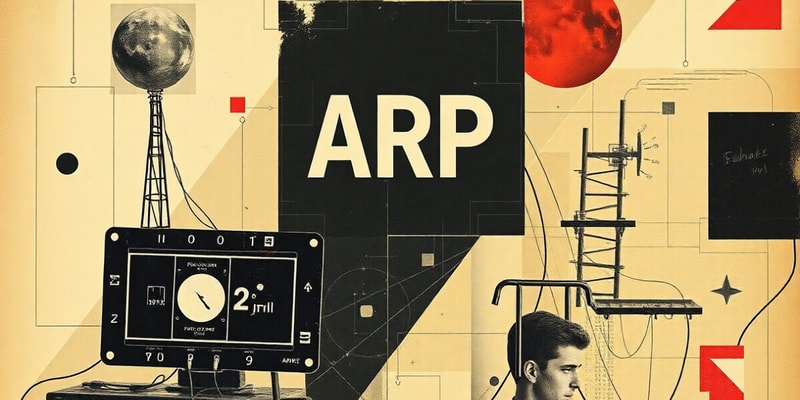Podcast
Questions and Answers
What role does ARP play in the routing process?
What role does ARP play in the routing process?
If a router does not know a destination device's MAC address, it sends an ARP broadcast containing the IP address and requesting the MAC address.
Workstation2 needs to send data to Workstation3. It sends out an ARP request for the address of the default gateway. Which of the following are true of this request? (Select two.)
Workstation2 needs to send data to Workstation3. It sends out an ARP request for the address of the default gateway. Which of the following are true of this request? (Select two.)
Routers use ARP to resolve known IP addresses into MAC addresses by broadcasting requests to the network.
Routers use ARP to resolve known IP addresses into MAC addresses by broadcasting requests to the network.
True
What protocol can be used to discover the MAC address if a host does not know it?
What protocol can be used to discover the MAC address if a host does not know it?
Signup and view all the answers
Which destination address does Workstation1 put in the Ethernet frame header of the packet containing the text document?
Which destination address does Workstation1 put in the Ethernet frame header of the packet containing the text document?
Signup and view all the answers
Which destination MAC address does Workstation1 use when sending an IP packet containing a photograph to Workstation3?
Which destination MAC address does Workstation1 use when sending an IP packet containing a photograph to Workstation3?
Signup and view all the answers
When the packet reaches Workstation3, which source addresses are in the frame and packet? (Select two.)
When the packet reaches Workstation3, which source addresses are in the frame and packet? (Select two.)
Signup and view all the answers
When the packet leaves the router, which source and destination IP address will be contained in the IP packet? (Select two.)
When the packet leaves the router, which source and destination IP address will be contained in the IP packet? (Select two.)
Signup and view all the answers
Which default gateway address is used by Workstation2?
Which default gateway address is used by Workstation2?
Signup and view all the answers
Study Notes
ARP in the Routing Process
- ARP (Address Resolution Protocol) is crucial for routers to map IP addresses to MAC addresses.
- When a router lacks a destination device's MAC address, it broadcasts an ARP request with the target IP address.
ARP Requests and Responses
- An ARP request sent from one workstation will only receive a response from the designated router, confirming its MAC address.
- The request can be relayed by a switch to other devices, such as Workstation1 and the router.
Address Resolution
- Routers utilize ARP to convert known IP addresses into MAC addresses through network broadcasts.
- This process is essential for routing data accurately across networks.
Discovering MAC Addresses
- A host seeking to communicate with an IP address (e.g., 115.99.80.157) can employ ARP to identify the corresponding MAC address.
Ethernet Frame Headers
- When sending data to another workstation, the originating workstation (e.g., Workstation1) includes the target’s MAC address (e.g., 080046987654) in the Ethernet frame header for proper delivery.
Source Information in IP Packets
- When an IP packet reaches its destination (e.g., Workstation3), it contains specific source addresses that include:
- Source IP: 192.168.10.11
- Source MAC: 000b5f2a2223
IP Addressing Through Routers
- In packet transmission routed by a device (e.g., Cisco 2600), key source and destination addresses are:
- Source IP: 192.168.11.11
- Destination IP: 192.168.10.11
Default Gateway Utilization
- Workstation2 uses a specified default gateway address (192.168.10.1) to manage outbound packets toward other workstations.
Studying That Suits You
Use AI to generate personalized quizzes and flashcards to suit your learning preferences.
Description
Test your understanding of key concepts in data communications, focusing on ARP and routing processes. This set of flashcards will help you learn the roles and behaviors associated with ARP requests in a network environment.