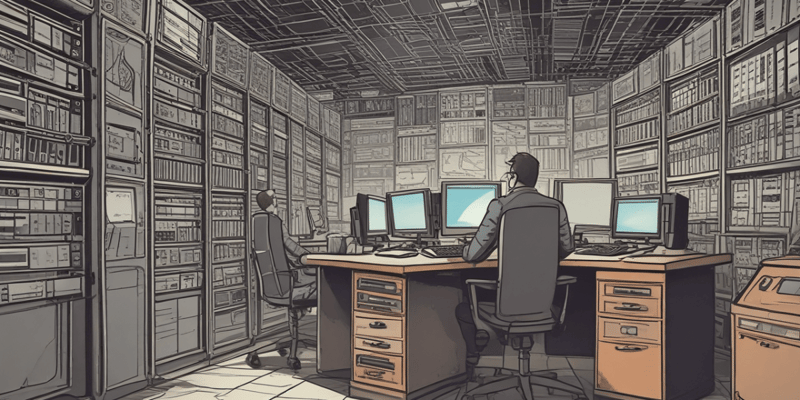Podcast Beta
Questions and Answers
What is the primary purpose of a backup rotation scheme?
What is a key disadvantage of not overwriting old backups?
Which statement best describes the '3-2-1 backup rule'?
What benefit does implementing the 3-2-1 backup rule provide regarding business operations?
Signup and view all the answers
Which of the following accurately represents the risk-benefit consideration of overwriting backups?
Signup and view all the answers
What is a critical component of the 3-2-1 backup strategy when considering media types?
Signup and view all the answers
What is the primary advantage of maintaining an offsite backup as part of the 3-2-1 rule?
Signup and view all the answers
What is the Grandfather-Father-Son strategy in backup practices?
Signup and view all the answers
What is the purpose of the Grandfather-Father-Son backup strategy?
Signup and view all the answers
Which category of backups allows for the quickest recovery of the most current data?
Signup and view all the answers
What is the typical frequency for creating Grandfather backups?
Signup and view all the answers
In the context of backup storage management, why is it recommended to use different storage media for each backup generation?
Signup and view all the answers
How often should typical Son backups be retained according to a standard retention policy?
Signup and view all the answers
What is the primary advantage of a layered recovery option in the Grandfather-Father-Son strategy?
Signup and view all the answers
What does the 3-2-1 backup rule typically involve?
Signup and view all the answers
What is a common misconception about the Father backup category?
Signup and view all the answers
What is the primary purpose of implementing a Grandfather-Father-Son backup strategy?
Signup and view all the answers
Which backup option allows for the most granular control over what to save in Windows Backup and Restore?
Signup and view all the answers
In the context of the 3-2-1 backup rule, what does the '2' represent?
Signup and view all the answers
What is a common issue associated with overwriting backups?
Signup and view all the answers
Which statement accurately reflects the importance of backup testing?
Signup and view all the answers
How does the flexibility in compliance benefit from retaining multiple generations of backups?
Signup and view all the answers
What is one of the key considerations when choosing a backup strategy?
Signup and view all the answers
Which of the following best describes the function of System Restore in Windows?
Signup and view all the answers
How can users in macOS manage applications that start at system boot?
Signup and view all the answers
Which command is used to control launchd tasks in macOS?
Signup and view all the answers
What is a key feature of external hardware tokens like iLok?
Signup and view all the answers
Which tab in the Windows Performance Options allows users to adjust visual effects?
Signup and view all the answers
What is the effect of turning off visual effects on older computers?
Signup and view all the answers
In Linux, how can users manage their autostart applications?
Signup and view all the answers
What command is utilized for managing services in Linux using systemd?
Signup and view all the answers
Which option in the Visual Effects Tab optimizes for better performance in Windows?
Signup and view all the answers
What setting in the Performance Options allows Windows to decide the best configurations for system performance?
Signup and view all the answers
In which Performance Options tab would you find the setting for Processor Scheduling?
Signup and view all the answers
What is a potential consequence of enabling Data Execution Prevention (DEP) for all running programs?
Signup and view all the answers
What is the ideal method for verifying backups for recovery assurance?
Signup and view all the answers
Which of the following refers to the potential challenge of verifying backups?
Signup and view all the answers
What is recommended to ensure that a restored backup performs expected system functions?
Signup and view all the answers
When considering performance adjustments, what does the option to 'Adjust for best appearance' entail?
Signup and view all the answers
What is the main focus of challenges associated with backup verification?
Signup and view all the answers
What primary function does Task Scheduler serve in modern versions of Windows?
Signup and view all the answers
Which components are essential for configuring a task in Windows Task Scheduler?
Signup and view all the answers
What is the purpose of the Cron system in Unix-like operating systems?
Signup and view all the answers
Which mechanism is used in macOS for managing scheduled tasks?
Signup and view all the answers
Which of the following statements is true regarding autostarting applications in Windows?
Signup and view all the answers
In what scenario can built-in Windows utilities like Disk Defragmenter not be edited through Task Scheduler?
Signup and view all the answers
Which init system is predominantly used in Linux for task management?
Signup and view all the answers
What additional criteria can be set in Task Scheduler's conditions component?
Signup and view all the answers
What is one significant drawback of enabling Data Execution Prevention (DEP) for all programs?
Signup and view all the answers
What is a primary reason that organizations schedule full backups at regular intervals?
Signup and view all the answers
Which feature of a full backup is most beneficial for ensuring data integrity?
Signup and view all the answers
What is the primary storage-related disadvantage of conducting regular full backups?
Signup and view all the answers
In the context of full backups, what aspect contributes to the lengthy time required for their completion?
Signup and view all the answers
How does virtualization relate to processor scheduling mentioned in the advanced tab?
Signup and view all the answers
Why is it generally recommended to leave Data Execution Prevention (DEP) at its default settings?
Signup and view all the answers
What is a common misconception about the restoration process of full backups?
Signup and view all the answers
What is the primary function of Grandfather backups in the GFS strategy?
Signup and view all the answers
Which characteristic best distinguishes Father backups from Son backups?
Signup and view all the answers
How should backups under the GFS strategy be managed in terms of storage media?
Signup and view all the answers
What would be a plausible retention policy for Son backups in the GFS strategy?
Signup and view all the answers
In the implementation of the GFS backup strategy, what is the usual frequency for creating Son backups?
Signup and view all the answers
What is a significant advantage of maintaining multiple generations of backups in terms of recovery options?
Signup and view all the answers
Which storage location is typically designated for Grandfather backups?
Signup and view all the answers
What interval is usually associated with creating Father backups?
Signup and view all the answers
Study Notes
Data Backup Rotation Schemes
- Backup Rotation Schemes dictate how often backups are taken, what media is used, and where backups are stored.
- Backup schemes typically involve rotating backups through different storage locations.
- Key Consideration: The risk and benefit of overwriting old backups. Older backups offer more extensive rollback options but older backups require more storage.
3-2-1 Backup Rule
- 3-2-1 Rule: A recommended data protection strategy that ensures data availability and business continuity.
- Three Copies of Data: Original production data and two backups, providing data redundancy to protect against hardware failures, accidental deletions, or cyberattacks.
- Two Different Media Types: One backup stored on a local hard drive or network attached storage (NAS), and another on a cloud storage service, external hard drive, or tape backups. This strategy protects against a single point of failure.
- One Offsite Backup: A copy stored in a separate location to protect against natural disasters, fire, theft, or other incidents which may affect the main site. Cloud storage and remote servers are commonly used for offsite storage.
- Benefits: Increased data protection, faster recovery, improved business continuity, and enhanced compliance with data protection regulations.
The Grandfather-Father-Son (GFS) Backup Strategy
- GFS Backup Strategy: Extends the 3-2-1 rule by maintaining multiple backup sets known as Grandfather, Father, and Son backups.
-
Generational Backup:
- Son: Most recent backups taken daily, enabling quick recovery of current data.
- Father: Less frequent backups often created weekly, providing older data and more recovery options than Son backups.
- Grandfather: Oldest backups, often created monthly or less frequently, providing long-term data retention and protection against major issues.
-
Implementation:
- Backup Schedule: Define a backup schedule that categorizes backups into Son, Father, and Grandfather based on frequency (daily, weekly, monthly).
- Storage Management: Use different locations or media for each backup generation (e.g., local drives for Son, offsite locations for Father, cloud storage for Grandfather).
- Retention Policy: Establish a retention policy to dictate how long each backup generation is kept (e.g., Son backups for a week, Father backups for a month, Grandfather for a year or more).
-
Benefits:
- Layered Recovery Options: Ability to restore data from the most recent backup or roll back to older backups if recent backups are affected.
- Protection Against Various Failure Scenarios: Mitigates risks from hardware failures, accidental deletions, ransomware attacks, and data corruption.
- Flexibility in Compliance: Can assist organizations in meeting compliance and regulatory requirements.
-
Considerations:
- Storage Costs: Maintaining multiple generations can increase storage requirements and costs, so balancing cost and business needs is important.
- Backup Testing: Regularly testing the restoration process ensures that backups are functional and data is recoverable.
Backing Up Personal Data
- Essential data includes: documents, email messages, contacts, web favorites, photographs, and other files.
- Windows, macOS, and Linux offer backup utilities.
Windows Backup and Restore
- Backup and Restore Control Panel Applet: An automated tool in Windows for backing up data.
-
Backup Process:
- Specify Backup Location: Select the location for saving the backup.
-
Backup Content:
- Windows Choice: Automatically backs up user's personal data and creates a system image with Windows OS, programs, drivers, and the registry.
- Custom Choice: Allows users to select specific files and folders to back up.
- Backup Progress: Windows backs up files once the wizard is completed. A progress bar is shown during the process. The backup window can be closed while the backup process continues in the background.
System Restore in Windows
- System Restore: A built-in feature that allows users to revert their computer to a previous state without affecting personal files.
- Restore Points: System Restore creates snapshots of the system at specific points in time.
- System Restore can be used for troubleshooting system instability or issues caused by software installations, driver updates, or system changes.
Scheduling Maintenance in Windows
- Windows uses Task Scheduler (taskschd.msc) to manage scheduled tasks
- Users can specify triggers, actions, and conditions for tasks
- Basic tasks can be created by naming the task, specifying the frequency, and determining the action
- Many Windows utilities have built-in scheduling options
- Some programs, like Disk Defragmenter, can only be scheduled within their respective utilities
Scheduling Maintenance in macOS and Linux
- macOS and Linux use Cron and Init Systems for automating tasks
- Cron runs commands or programs at set intervals
- Init Systems manage all processes on a Unix-like OS
- macOS uses launchd
- Linux uses systemd
Controlling Autostarting Software
- Windows uses Task Manager to manage autostarting software
- macOS uses Login Items or launchd
- Linux uses Startup Applications folder or tasks registered with systemd
Performance Options in Windows
- Performance Options allow optimization of CPU, RAM, and Virtual Memory settings
- Accessed through System Settings in the Start menu
- Visual Effects Tab allows adjustment of visual effects (animations and transparencies)
- Advanced Tab allows adjustment of Processor Scheduling and Virtual Memory
- Data Execution Prevention (DEP) Tab helps prevent malware by stopping it from taking over programs
Preparing for Problems
- A Full Backup is a complete copy of all data stored on a system
- Key features of a full backup include comprehensive coverage, restoration process, storage requirements, time consumption, and backup schedule
- Advantages of a full backup include simplicity, data integrity, and reduced complexity
- Disadvantages of a full backup include storage costs
Performance Options (Revisited)
- Performance Options can be accessed through the System | About page in Settings
- Includes a Visual Effects tab, Advanced tab, and Data Execution Prevention (DEP) tab
- Each tab allows for adjustments to visuals, memory, and DEP.
Backup Testing
- It is crucial to verify backups to ensure data can be successfully recovered
- Testing backups involve full restoration to verify accuracy
- Best practices include using backup tools with verification features, testing actual backups by restoring them, and ensuring restored systems boot properly
Backup Rotation Schemes
- Grandfather-Father-Son (GFS) backup strategy implements a generational backup scheme
- Three types of backups: Son, Father, and Grandfather
- Son backups are daily, Father is weekly with older data, and Grandfather is less frequent, monthly or longer
- Different storage media or locations are often used for each backup type
- Benefits include layered recovery options
Studying That Suits You
Use AI to generate personalized quizzes and flashcards to suit your learning preferences.
Related Documents
Description
Explore the essential concepts of data backup rotation schemes and the 3-2-1 backup rule. This quiz covers key considerations for effective daily data protection strategies, ensuring data availability and business continuity. Test your understanding of how to implement effective backup solutions.