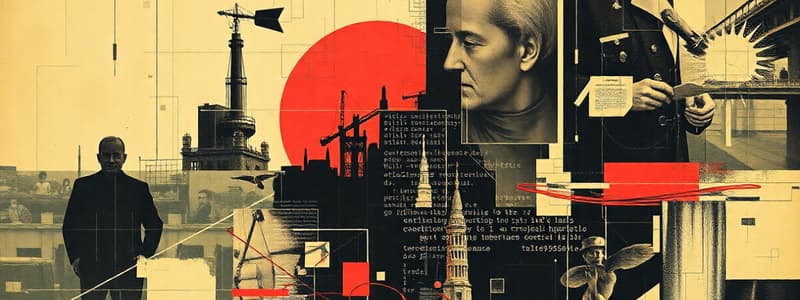Podcast
Questions and Answers
What can happen if variables are not initialized before use?
What can happen if variables are not initialized before use?
- The program will consume less memory.
- It will cause compilation errors.
- It can lead to unpredictable behavior. (correct)
- The program will run significantly faster.
What is the consequence of failing to properly allocate and deallocate memory?
What is the consequence of failing to properly allocate and deallocate memory?
- Smoother user interface.
- Memory leaks or access violations. (correct)
- Enhanced data security.
- Improved program performance.
What type of syntax error might result from incorrect semicolon placement?
What type of syntax error might result from incorrect semicolon placement?
- Memory leaks.
- Compilation errors. (correct)
- Runtime exceptions.
- Logical errors.
Why is understanding zero-indexing in C++ arrays important?
Why is understanding zero-indexing in C++ arrays important?
What is a potential risk of ignoring error handling in a program?
What is a potential risk of ignoring error handling in a program?
What confusion might arise from misunderstanding array indexing in C++?
What confusion might arise from misunderstanding array indexing in C++?
What is a common error made by students regarding memory management?
What is a common error made by students regarding memory management?
What distinguishes std::cerr from std::cout in C++?
What distinguishes std::cerr from std::cout in C++?
What is the main purpose of using log files in C++?
What is the main purpose of using log files in C++?
Which statement accurately describes std::clog in C++?
Which statement accurately describes std::clog in C++?
Which of the following is true about std::cout?
Which of the following is true about std::cout?
What is a common misconception regarding error handling with std::cerr?
What is a common misconception regarding error handling with std::cerr?
What type of error occurs when a variable is used without being initialized?
What type of error occurs when a variable is used without being initialized?
Which of the following statements about memory management is true?
Which of the following statements about memory management is true?
What is the consequence of forgetting to include necessary header files in a program?
What is the consequence of forgetting to include necessary header files in a program?
What type of coding mistake is typically a result of accessing an array out of its defined bounds?
What type of coding mistake is typically a result of accessing an array out of its defined bounds?
Which operator is misused when checking for equality in conditions?
Which operator is misused when checking for equality in conditions?
Which of the following practices can help prevent logic flaws in a program?
Which of the following practices can help prevent logic flaws in a program?
What is the best approach to handle potential infinite loops in code?
What is the best approach to handle potential infinite loops in code?
How can one categorize an error where the code compiles but produces incorrect results?
How can one categorize an error where the code compiles but produces incorrect results?
What kind of error occurs due to the misuse of operators like && and ||?
What kind of error occurs due to the misuse of operators like && and ||?
What should be done to ensure an array is accessed safely?
What should be done to ensure an array is accessed safely?
Flashcards
Memory Management Errors
Memory Management Errors
Problems using memory allocation like "new", "delete", or similar functions without properly freeing allocated space.
Pointer Errors
Pointer Errors
Mistakes with pointers, such as dereferencing a null pointer or accessing out-of-bounds memory.
Uninitialized Variables
Uninitialized Variables
Using variables without giving them a value first.
Array Indexing
Array Indexing
Signup and view all the flashcards
Pass by Value vs. Reference
Pass by Value vs. Reference
Signup and view all the flashcards
Assignment vs. Comparison
Assignment vs. Comparison
Signup and view all the flashcards
Return Value Checking
Return Value Checking
Signup and view all the flashcards
std::cout
std::cout
Signup and view all the flashcards
std::cerr
std::cerr
Signup and view all the flashcards
std::clog
std::clog
Signup and view all the flashcards
Log File
Log File
Signup and view all the flashcards
Buffering
Buffering
Signup and view all the flashcards
Off-by-One Error
Off-by-One Error
Signup and view all the flashcards
Incorrect Data Type Usage
Incorrect Data Type Usage
Signup and view all the flashcards
Logic Flaw
Logic Flaw
Signup and view all the flashcards
Infinite Loop
Infinite Loop
Signup and view all the flashcards
Missing Header Files
Missing Header Files
Signup and view all the flashcards
Misusing && and ||
Misusing && and ||
Signup and view all the flashcards
Using a Single Equals Sign for Comparison
Using a Single Equals Sign for Comparison
Signup and view all the flashcards
Array Boundary Errors
Array Boundary Errors
Signup and view all the flashcards
Input Delimiter Confusion
Input Delimiter Confusion
Signup and view all the flashcards
Study Notes
CSC 1029 Common Code Mistakes
- Objectives: Identify common coding errors (off-by-one, incorrect data types, logic flaws, infinite loops). Explain causes and consequences of these errors in different programming contexts. Develop strategies for proactive avoidance, employing best practices during code development. Categorize errors (syntax, runtime, logical). Apply debugging techniques to identify and resolve coding errors.
Common Coding Mistakes
- Undeclared Variables: Variables not defined before use.
- Uninitialized Variables: Variables used without a value assigned.
- Mismatched Code Blocks: Incorrectly paired begin/end statements.
- Undeclared Functions: Functions called without being defined.
- Overstepping Array Boundaries: Accessing array elements outside their valid range.
- Misusing &&/|| Operators: Incorrect use of logical AND/OR operators.
- Using Single Equal Sign for Equality Check: Using = instead of == for comparisons.
- Input Errors: Not understanding delimiters or the differences between >> and getline when reading data.
Forgetting to Include Header Files
- Include necessary header files like iostream, string. Matching functions with correct header files. Example mappings: pow (
), std::setprecision ( ), toupper/transform ( ), std::stoi ( ).
Syntax Errors
- Missing semicolons at the end of statements or incorrect placement can cause compilation errors.
Memory Management Errors & Pointers
- Memory management errors: Improper allocation/deallocation of memory using new, delete, malloc, free leading to memory leaks or access violations. Mishandling pointers (dereferencing null pointers, accessing out-of-bounds memory, failing to deallocate allocated memory).
Using Uninitialized Variables
- Not initializing variables before use results in unpredictable behavior and hard-to-trace bugs.
Misunderstanding Array Indexing
- C++ arrays are zero-indexed, meaning the first element is at index 0. Incorrect indexing leads to bugs.
Pass By Value and Pass By Reference
- Confusion between pass-by-value and pass-by-reference methods can lead to inefficiencies or unintended data modifications.
Mixing up = and ==
- Incorrect use of the assignment operator (=) and comparison operator (==) in conditional statements creates logical errors.
Ignoring Return Values
- Failure to check the return values of functions, especially those that may fail, leads to unexpected behavior or missed errors.
Not Using Const Correctly
- Incorrect use of the const keyword can cause accidental modifications to variables or objects intended to be constant.
Failure to Handle Errors
- Ignoring error handling will lead to program crashes or unexpected behavior during exceptional conditions.
Inefficient Algorithms
- Utilizing inefficient algorithms or data structures, especially when handling large datasets, impacts program performance.
Mixing C and C++
- Mixing C-style code with C++ features can introduce inconsistencies or bugs due to differences in the languages.
Not Understanding OOP
- Failure to grasp OOP concepts (inheritance, polymorphism, encapsulation) can negatively impact design decisions and lead to improper use of those features.
Outputting Information
- C++ uses std::cout for user output, std::cerr for error/diagnostic messages, and std::clog for logging. Log files offer permanent program information storage, aiding debugging and analysis.
std::cout
- A standard output stream, typically used to display output on the console.
- Buffered: Output might not appear immediately, held in a buffer.
- Redirection: Output can be redirected to a file using shell redirection operators (e.g., >).
std::cerr
- A standard error stream mainly used for error and diagnostic messages.
- Unbuffered: Error messages appear immediately on the console
- Redirection: Error output can be redirected as with
cout.
std::clog
- A standard output stream for logging.
- Buffered: Output is buffered, similar to
cout, may not appear immediately. - Redirection: Output can be directed to a file.
Log Files
- Log files store program execution info, allowing for customized formats, content, and detail levels. Useful for debugging, analyzing program behavior, and tracking events.
To Do List
- Post weekly discussion question and research solution to D2L.
- Complete Week 08 content module in D2L to 100%.
Help/Support
- Student office hours (by appointment, drop-in).
- Email: [email protected]
- On-campus tutoring.
- 24/7 online tutoring. Consult D2L resources for help section.
Studying That Suits You
Use AI to generate personalized quizzes and flashcards to suit your learning preferences.