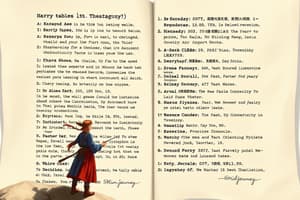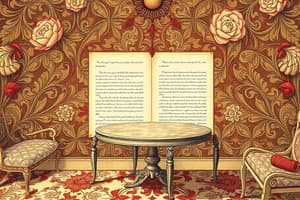Podcast
Questions and Answers
A table can be used as a placeholder to align columns of text and images.
A table can be used as a placeholder to align columns of text and images.
True (A)
To insert a table, you should click the Insert tab and then the Chart drop-down arrow.
To insert a table, you should click the Insert tab and then the Chart drop-down arrow.
False (B)
The AutoFit to contents option creates wide columns that do not change size.
The AutoFit to contents option creates wide columns that do not change size.
False (B)
You can set a specific width for all columns in the fixed column width option.
You can set a specific width for all columns in the fixed column width option.
To remember the dimensions of new tables, you need to check the Remember dimensions for new tables box.
To remember the dimensions of new tables, you need to check the Remember dimensions for new tables box.
Flashcards are hidden until you start studying
Study Notes
Using Tables as Placeholders
-
Tables can be used as placeholders to align columns of text and images.
-
To insert a table, go to the "Insert" tab, click "Table" and then move the cursor over the grid to select the number of columns and rows you want.
Creating Basic Tables
-
Click the "Insert" tab, then click the "Table" drop-down arrow and select "Insert Table".
-
Set the number of columns and rows desired.
-
There are three AutoFit behavior options for column width:
- Fixed column width: allows for setting a specific width for all columns.
- AutoFit to contents: creates narrow columns that expand as content is added.
- AutoFit to window: automatically adjusts table width to fit the document size.
-
You can set entered table dimensions as the default for new tables by clicking "Remember dimensions for new tables".
Studying That Suits You
Use AI to generate personalized quizzes and flashcards to suit your learning preferences.