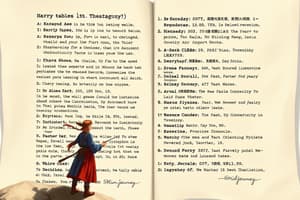Podcast
Questions and Answers
Sənəd forması çevrilməsində mətnin yerləşdirilməsinə nəzarət edən parametrlər hansılardır?
Sənəd forması çevrilməsində mətnin yerləşdirilməsinə nəzarət edən parametrlər hansılardır?
- Müxtəlif cərgələr və sətir intervalı
- Font üslubu və yazı növü
- Mətn rəngləri və font ölçüləri
- Mətnin sol, mərkəz, sağ və müəyyənləşdirilməsi (correct)
Cədvəl yaratmaq üçün hansı alətlərdən istifadə olunur?
Cədvəl yaratmaq üçün hansı alətlərdən istifadə olunur?
- Font üslubu dəyişdirilməsi aləti
- Sənəd forması çevrilməsi aləti
- Mətn formatı dəyişdirilməsi aləti
- Cədvəl çəkiliş aləti və müəyyən edilmiş cədvəl ölçüsü (correct)
Cədvəl hüceyrələrinin üyğün şəkildə yerləşdirilməsinə nəzarət edən parametr hansılardır?
Cədvəl hüceyrələrinin üyğün şəkildə yerləşdirilməsinə nəzarət edən parametr hansılardır?
- Cədvəl sərhədlərinin forması və rəngi
- Mətnin rəngi və font üslubu
- Hüceyrələrin sol, mərkəz, sağ və müəyyənləşdirilməsi (correct)
- Mətnin yazı növü və font ölçüsü
Sənəd forması çevrilməsində hansı funksiyalar mövcuddur?
Sənəd forması çevrilməsində hansı funksiyalar mövcuddur?
Cədvələdə məlumatların sıralanmasına hansı funksiya kömək edir?
Cədvələdə məlumatların sıralanmasına hansı funksiya kömək edir?
Flashcards are hidden until you start studying
Study Notes
Document Formatting
- Font and Text Formatting:
- Font styles: bold, italic, underline, strikethrough
- Font sizes: 8-72 points
- Font colors: various colors and shades
- Text alignment: left, center, right, justify
- Paragraph Formatting:
- Line spacing: single, 1.5, double, and custom
- Paragraph spacing: before and after paragraphs
- Indentation: left, right, and first line
- Tabs: left, center, right, and decimal
- Page Layout:
- Margins: top, bottom, left, and right
- Orientation: portrait, landscape
- Paper size: various sizes, including A4, Letter, and more
- Headers and footers: inserting text, images, and page numbers
- Section and Page Breaks:
- Inserting section breaks: next page, continuous, and even/odd page
- Inserting page breaks: manual and automatic
Table Management
- Creating Tables:
- Inserting tables: specifying rows, columns, and table size
- Drawing tables: using the table drawing tool
- Table Properties:
- Table styles: built-in and custom styles
- Border styles: various line styles, widths, and colors
- Cell margins: adjusting cell padding and spacing
- Alignment: left, center, right, and justify
- Table Manipulation:
- Merging and splitting cells
- Inserting and deleting rows and columns
- Resizing tables and columns
- Table Data Management:
- Sorting table data: ascending, descending, and custom
- Filtering table data: using filters and conditional formatting
- Formula calculations: using formulas and functions in tables
Studying That Suits You
Use AI to generate personalized quizzes and flashcards to suit your learning preferences.