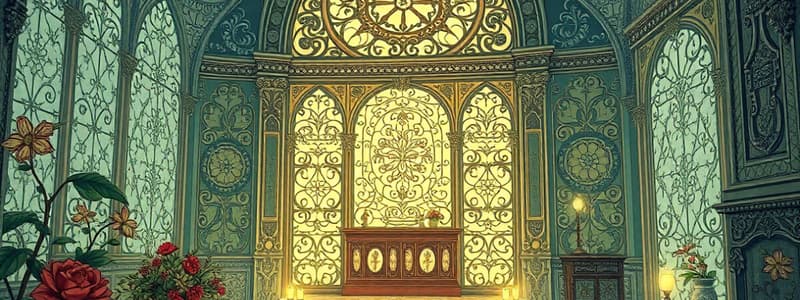Podcast
Questions and Answers
Which of the following capabilities is NOT included under the basic printer permissions?
Which of the following capabilities is NOT included under the basic printer permissions?
- Share a printer
- Cancel all documents
- Manage documents of other users (correct)
- Pause a user's own documents
Who is assigned the default permission to change printer properties?
Who is assigned the default permission to change printer properties?
- Administrators group (correct)
- Creator Owner special identity
- Everyone special identity
- Guest users
Which action is included in the Manage Documents permission?
Which action is included in the Manage Documents permission?
- Change printer properties
- Cancel other users' documents (correct)
- Delete a printer
- Share a printer
What is NOT a part of typical configuration tasks for managing printers?
What is NOT a part of typical configuration tasks for managing printers?
Which permission allows users to manage their own documents only?
Which permission allows users to manage their own documents only?
What is the role of a printer driver within the Windows Print Architecture?
What is the role of a printer driver within the Windows Print Architecture?
Which of the following is NOT a fundamental configuration for print services?
Which of the following is NOT a fundamental configuration for print services?
Which component is responsible for receiving print jobs and directing them to print devices?
Which component is responsible for receiving print jobs and directing them to print devices?
What must be supplied when installing a printer on a Windows machine?
What must be supplied when installing a printer on a Windows machine?
In Windows Printing, what is the primary function of the print device?
In Windows Printing, what is the primary function of the print device?
What is the primary requirement for a computer to effectively handle heavy printer use?
What is the primary requirement for a computer to effectively handle heavy printer use?
Which type of printer sharing employs a single shared print server?
Which type of printer sharing employs a single shared print server?
What is necessary during the installation of a network-attached printer?
What is necessary during the installation of a network-attached printer?
When managing printer drivers on Windows Server 2012 R2, which feature allows installation of different drivers for client workstations?
When managing printer drivers on Windows Server 2012 R2, which feature allows installation of different drivers for client workstations?
What type of permissions must clients possess to access a shared printer?
What type of permissions must clients possess to access a shared printer?
Everyone has the capability to manage their own documents by default.
Everyone has the capability to manage their own documents by default.
The 'Manage Documents' permission allows users to delete other users' documents without restriction.
The 'Manage Documents' permission allows users to delete other users' documents without restriction.
The default permission to change printer properties is assigned to Everyone.
The default permission to change printer properties is assigned to Everyone.
Pausing a print job is one of the actions included in the Manage Documents permission.
Pausing a print job is one of the actions included in the Manage Documents permission.
Only users with the Manage Printers permission can control job settings for all documents in the queue.
Only users with the Manage Printers permission can control job settings for all documents in the queue.
A network-attached print device can have multiple print servers.
A network-attached print device can have multiple print servers.
A locally attached printer cannot be shared after it has been installed.
A locally attached printer cannot be shared after it has been installed.
Windows Server 2012 R2 utilizes different drivers for each client workstation by default.
Windows Server 2012 R2 utilizes different drivers for each client workstation by default.
A print server is solely defined as a standalone device that produces hard-copy documents.
A print server is solely defined as a standalone device that produces hard-copy documents.
To support heavy printer use, only additional disk space is necessary.
To support heavy printer use, only additional disk space is necessary.
The printer driver is responsible for converting print jobs into commands for a print device.
The printer driver is responsible for converting print jobs into commands for a print device.
Clients must have the proper permissions to access a shared printer, similar to NTFS permissions.
Clients must have the proper permissions to access a shared printer, similar to NTFS permissions.
In Windows printing, locally attached printer sharing allows multiple computers to connect to a print device over a network.
In Windows printing, locally attached printer sharing allows multiple computers to connect to a print device over a network.
Direct printing in Windows requires the print device to be accessed via a network interface.
Direct printing in Windows requires the print device to be accessed via a network interface.
The first step in installing a printer in Windows is to specify the driver for the print device.
The first step in installing a printer in Windows is to specify the driver for the print device.
Flashcards
Print Device
Print Device
The actual hardware that physically prints documents.
Printer
Printer
Software that allows a computer to communicate with a print device.
Print Server
Print Server
A computer or specialized device that acts as a central hub, receiving print jobs and sending them to connected printers.
Printer Driver
Printer Driver
Signup and view all the flashcards
Direct Printing
Direct Printing
Signup and view all the flashcards
Locally Attached Printer
Locally Attached Printer
Signup and view all the flashcards
Locally Attached Printer Sharing
Locally Attached Printer Sharing
Signup and view all the flashcards
Network-Attached Printer
Network-Attached Printer
Signup and view all the flashcards
Network-Attached Printer Sharing (Single Server)
Network-Attached Printer Sharing (Single Server)
Signup and view all the flashcards
Configuring Printer Security
Configuring Printer Security
Signup and view all the flashcards
Manage Documents Permission
Manage Documents Permission
Signup and view all the flashcards
Manage this printer
Manage this printer
Signup and view all the flashcards
Basic Printer Permissions
Basic Printer Permissions
Signup and view all the flashcards
Manage Documents
Manage Documents
Signup and view all the flashcards
Manage Printers Permissions
Manage Printers Permissions
Signup and view all the flashcards
What is a printer driver?
What is a printer driver?
Signup and view all the flashcards
How does a print server work?
How does a print server work?
Signup and view all the flashcards
What's direct printing?
What's direct printing?
Signup and view all the flashcards
What's locally attached printer sharing?
What's locally attached printer sharing?
Signup and view all the flashcards
What's network-attached printing?
What's network-attached printing?
Signup and view all the flashcards
Network-Attached Printer (Multiple Servers)
Network-Attached Printer (Multiple Servers)
Signup and view all the flashcards
Windows Server 2012 Print Queue Window
Windows Server 2012 Print Queue Window
Signup and view all the flashcards
Study Notes
Configuring Print and Document Services
- Chapter 8 covers configuring print and document services.
- The overview includes configuring print and document services, deploying print servers, and using the print and document services role.
- Windows print architecture involves print devices (hardware), printers (software interface), print servers (computers or devices), and printer drivers (converting print jobs).
Windows Print Architecture
- Print devices are the actual hardware that produces hard copies on paper or other media.
- Printers are the software interfaces through which computers communicate with print devices.
- Print servers act as computers (or standalone devices) that receive print jobs from clients and send them to print devices.
- Printer drivers convert print job instructions from applications into commands that specific print devices understand.
Windows Printing
- Installing a printer in Windows involves: selecting the print device's manufacturer and model, specifying the port or interface, and supplying a printer driver.
Windows Printing Flexibility
- A single computer can manage all printing components (except the actual print device); alternatively, components can be distributed throughout a network.
- Four fundamental print configurations exist: direct printing; locally attached printer sharing; network-attached printing; network-attached printer sharing.
Direct Printing
- A locally attached print device is directly connected to the computer.
Locally Attached Printer Sharing
- In this configuration, a locally attached printer is shared via a network.
Network-Attached Printing
- Network-attached print devices can be shared across multiple print servers.
Network-Attached Printer Sharing
- This method uses a single, shared print server for network-attached print devices.
Sharing a Printer
- Hardware upgrades (memory and disk space) may be necessary for heavy print use.
- A dedicated print server is sometimes necessary.
- Sharing printers during or after installation is possible.
- USB connections can automatically install drivers, provided they are supported by the system.
- Network installations use device-supplied programs to locate, install, and configure printers.
Managing Printer Drivers
- Windows Server 2012 R2 generally uses the same drivers on client workstations.
- Installing alternative drivers (e.g., 32-bit vs 64-bit, or older OS drivers) is possible via the Additional Drivers dialog box.
Configuring Printer Security
- Clients require the correct permissions to access shared printers, similar to folder shares.
- Printer management has a simpler permission scheme than NTFS.
- Documents submitted and printer properties can be managed.
- Permissions for printer use can be assigned through the security tab.
Assign Printer Permissions
- Proper permissions are crucial for client access to shared printers.
- Using the Security tab of a printer's Properties sheet, permissions can be assigned to users or groups.
Basic Printer Permissions
- Default permissions cover tasks like printing, managing the printer, and managing documents (defined in the document by actions).
Managing Documents
- Default permissions enable everyone to manage their own documents.
- The 'Manage Documents' permission allows users to manage other user's documents.
- Actions like pausing, resuming, restarting, and cancelling jobs are managed within this configuration.
Managing Printers
- Typical configuration tasks encompass printer prioritization, scheduling printer access, and creating printer pools.
Using the Print and Document Services Role
- The Windows Server 2012 R2 default setup includes all printer sharing and management features.
- The role provides additional tools for enterprise network printing administration.
Print Services Role
- Print Server role: Includes a print management console for deploying, monitoring and managing printers. Required for adding print service roles.
- Distributed Scan Server role: Enables network-based document scanning.
- Internet Printing role: Enables website-based printing for external users.
- LPD Service role: Allows UNIX clients to print to Windows printers.
The Print and Document Services Role
- The Print and Document Service role enhances server management by including dedicated print management features.
Using the Print Management Console
- This console is used to manage print servers, drivers, ports, forms, printers and deployed printers.
Adding Print Servers
- The print management console displays a list of available print servers.
Viewing Printers
- Viewing all or filtered lists of print devices is possible.
- Default filters (All Printers, All Drivers, Printers Not Ready, and Printers With Jobs) and custom filters are configurable.
Managing Printers and Print Servers
- The console displays a detailed view of printer settings.
Deploying Printers with Group Policy
- Active Directory Domain Services (AD DS) facilitates printer deployment to numerous clients.
- Administrators can search within the AD DS database for printers.
- Configuring a Group Policy Object (GPO) links a printer to a domain, site, or organizational unit.
Studying That Suits You
Use AI to generate personalized quizzes and flashcards to suit your learning preferences.
Related Documents
Description
Explore the essential concepts of configuring print and document services in Chapter 8. This quiz covers the architecture of Windows printing, including print devices, servers, and drivers. Test your knowledge on deploying print servers and understanding the interaction between hardware and software.