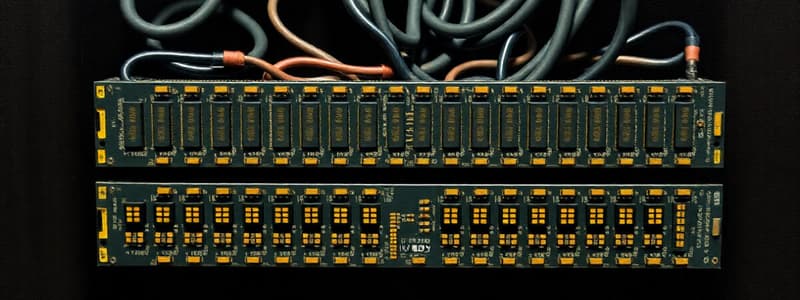Podcast
Questions and Answers
What is the primary function of main memory in a computer system?
What is the primary function of main memory in a computer system?
Main memory provides the CPU with a working storage area for programs and data.
What distinguishes cache memory from main memory?
What distinguishes cache memory from main memory?
Cache memory can be accessed faster than main memory and is located on or near the CPU chip.
Describe grid computing in a few words.
Describe grid computing in a few words.
Grid computing is the coordinated use of a collection of computers, often from multiple organizations, to solve a common problem.
What is the volatility characteristic of RAM?
What is the volatility characteristic of RAM?
How many bits are in a byte?
How many bits are in a byte?
What are the primary functions of the Arithmetic/Logic Unit (ALU) in the CPU?
What are the primary functions of the Arithmetic/Logic Unit (ALU) in the CPU?
Explain the role of the control unit in the CPU.
Explain the role of the control unit in the CPU.
Describe the function of registers within the CPU.
Describe the function of registers within the CPU.
What is decoding in the context of executing an instruction?
What is decoding in the context of executing an instruction?
List at least two opcodes and their functions.
List at least two opcodes and their functions.
ROM stands for ______ Only Memory.
ROM stands for ______ Only Memory.
Secondary storage devices offer greater ______ compared to memory.
Secondary storage devices offer greater ______ compared to memory.
Magnetic tape is primarily used for storing ______ and archives.
Magnetic tape is primarily used for storing ______ and archives.
All forms of secondary storage are ______ accessible by the CPU.
All forms of secondary storage are ______ accessible by the CPU.
Common forms of secondary storage include magnetic drives, ______ discs, and solid state drives.
Common forms of secondary storage include magnetic drives, ______ discs, and solid state drives.
Cloud storage is a convenient and ______ option for businesses of all sizes.
Cloud storage is a convenient and ______ option for businesses of all sizes.
Common personal computer input devices include a ______ and mouse.
Common personal computer input devices include a ______ and mouse.
Organizations should keep their business goals in mind when selecting input and ______ devices.
Organizations should keep their business goals in mind when selecting input and ______ devices.
Amazon’s Simple Storage Service (Amazon S3) allows subscribers to ______, store, and download data.
Amazon’s Simple Storage Service (Amazon S3) allows subscribers to ______, store, and download data.
Biometric devices include ______ scanners and fingerprint scanners for security purposes.
Biometric devices include ______ scanners and fingerprint scanners for security purposes.
A storage device that consists of rapidly rotating disks coated with magnetic ______.
A storage device that consists of rapidly rotating disks coated with magnetic ______.
The main goal of RAID is to increase reliability and data ______.
The main goal of RAID is to increase reliability and data ______.
In RAID 1, data is mirrored across ______ disks.
In RAID 1, data is mirrored across ______ disks.
A common type of optical storage device is a ______.
A common type of optical storage device is a ______.
RAID 0 improves speed but has no ______ tolerance.
RAID 0 improves speed but has no ______ tolerance.
Grid computing involves a collection of computers owned by a single organization working together to solve a common problem.
Grid computing involves a collection of computers owned by a single organization working together to solve a common problem.
Main Memory, also known as Random Access Memory (RAM), is temporary and volatile.
Main Memory, also known as Random Access Memory (RAM), is temporary and volatile.
Cache Memory is slower to access than main memory and is located further away from the CPU.
Cache Memory is slower to access than main memory and is located further away from the CPU.
One byte is made up of ten bits.
One byte is made up of ten bits.
The Large Hadron Collider is an example of grid computing that involves over 170 computing centers from multiple countries.
The Large Hadron Collider is an example of grid computing that involves over 170 computing centers from multiple countries.
A coprocessor can execute specific types of instructions while the CPU is occupied with other processing activities.
A coprocessor can execute specific types of instructions while the CPU is occupied with other processing activities.
Multicore processors can have up to 50 cores for increased processing capabilities.
Multicore processors can have up to 50 cores for increased processing capabilities.
Parallel computing involves executing different tasks simultaneously on a single processor.
Parallel computing involves executing different tasks simultaneously on a single processor.
Intel processor families include models such as Atom, Celeron, and Xeon.
Intel processor families include models such as Atom, Celeron, and Xeon.
Massively parallel processing systems can work with only a few processors for high computational tasks.
Massively parallel processing systems can work with only a few processors for high computational tasks.
Virtual Reality creates a computer-generated environment that fully replaces the physical surroundings.
Virtual Reality creates a computer-generated environment that fully replaces the physical surroundings.
Augmented Reality only applies to virtual gaming scenarios like Pokémon GO.
Augmented Reality only applies to virtual gaming scenarios like Pokémon GO.
Wearing devices like gloves and vests is common for interacting with Augmented Reality.
Wearing devices like gloves and vests is common for interacting with Augmented Reality.
Single-user computers include laptops and smartphones.
Single-user computers include laptops and smartphones.
Mainframes are designed primarily for single users.
Mainframes are designed primarily for single users.
VR technology is commonly used for military training applications.
VR technology is commonly used for military training applications.
Portable computers include devices like health tracking wrist bands and smart watches.
Portable computers include devices like health tracking wrist bands and smart watches.
Supercomputers are a type of nonportable computer.
Supercomputers are a type of nonportable computer.
IKEA Place is an example of Virtual Reality technology.
IKEA Place is an example of Virtual Reality technology.
Multiple-user computers include servers and supercomputers.
Multiple-user computers include servers and supercomputers.
Flashcards are hidden until you start studying
Study Notes
Grid Computing
- A collection of computers working together to solve a problem.
- Example: The Large Hadron Collider (LHC) uses 170 computing centers from 42 countries.
- Example: Volunteer computing, like the IBM World Community Grid app, uses individuals' computers for research.
Main Memory
- Provides the CPU with a working storage area for programs and data.
- Rapidly provides data and instructions to the CPU.
- Also known as Random Access Memory (RAM).
- RAM is temporary and volatile.
- A byte (B) is eight bits that represent a single character of data.
Cache Memory
- High-speed memory that the processor can access faster than main memory.
- Located on or near the CPU chip.
Types of Memory
- Main memory: The processor's primary working storage area for temporary data and instructions.
- Secondary storage: Holds data and programs that are not actively being used by the CPU.
- Cache memory: A smaller, faster memory that stores frequently used data and instructions from main memory for quicker access.
The CPU
- Consists of three main parts:
- Arithmetic/logic unit (ALU): performs arithmetic and logical operations (addition, subtraction, multiplication, division, comparisons).
- Control unit: decodes instructions and coordinates operations of other CPU components.
- Register areas: small, high-speed storage areas within the CPU for temporary data.
Memory
- Provides the CPU with a working storage area to hold program instructions and data.
Input/Output Devices
- Provide data and instructions to the computer and receive results.
- Including permanent storage.
Processor
- Completes an instruction in four steps:
- Fetch: Retrieves the instruction from memory.
- Decode: Translates the instruction into a series of actions for the CPU to execute.
- Execute: Performs the requested operation.
- Store: Writes the results of the executed operation to memory.
Decoding
- Involves breaking down the instruction into two parts: opcode (operation code) and address code.
- Opcodes are basic commands the processor can execute, such as ADD, COMPARE, IN, JUMP.
Solid State Secondary Storage Devices
- Solid state storage device (SSD) stores data in memory chips, not magnetic or optical media.
- Advantages over magnetic data storage:
- Requires less power.
- Provides faster access.
- Less fragile due to no moving parts.
- USB flash drive is a common SSD.
Enterprise Storage Options
- Attached storage: Directly connected to a single computer or server for local storage.
- Network-attached storage (NAS): Directly connected to a network, with its own network address. Good for small businesses and home users.
- Storage Area Networks (SAN): High-performance network dedicated to storage. Used by large businesses for high availability and scalability.
Output Devices
- Display screens: Used to show output from the computer.
- LCD (Liquid Crystal Display) and LED LCD: Uses a backlight source. LCDs originally used fluorescent backlights, now use energy-efficient LEDs (LED LCD). Advantages over OLED: brightness, cost, durability.
- OLED (Organic Light Emitting Diode): No backlight, each pixel emits light independently. Enables improved contrast and lower power consumption than LCD and LED LCD. Thinner and lighter.
- E-Ink displays in e-book readers: Mimic the appearance of printed text on paper. Advantages: Excellent readability, minimal power consumption, reduced eye strain.
- Printers and Plotters:
- Printers: Laser and Inkjet.
- Plotters: Used for design work, such as posters and drawings.
Servers
- Tower server: Standalone server unit resembling a traditional desktop computer tower.
- Rack server: Designed to be mounted in a standard server rack.
Mainframes
- Large, powerful computer (server) designed to process a lot of transactions at once with high reliability.
- Key advantages:
- Reliability: Engineered for minimal downtime.
- Can handle a large number of transactions simultaneously.
- Example: Credit card transactions.
Mainframes+
- IBM is a leading mainframe manufacturer.
- IBM z13 mainframe can process 2.5 billion transactions per day.
- Z stands for Zero downtime.
- Applications:
- Processing payroll for millions of employees at over 610,000 companies.
- UPS uses mainframes to track 18 million packages daily in 200 countries.
Read-Only Memory (ROM)
- ROM is nonvolatile, providing permanent storage for data and instructions.
- ROM chips store essential programming for computer startup.
- ROM chips were used in gaming system cartridges, like the Gameboy.
Secondary Storage
- Secondary storage devices provide more permanent storage than memory for large amounts of data and programs.
- Advantages over memory include nonvolatility, greater capacity, and lower cost.
- The CPU does not access secondary storage directly.
- Computers use input/output channels to access secondary storage, transferring desired data to primary storage.
- Common forms include magnetic, like hard disk drives, optical, like CD/DVD/Blu-ray, and solid state, like SSDs and USB memory sticks.
Magnetic Secondary Storage Devices
-
Magnetic tape:
- Sequential storage medium primarily for backups and archives.
- Cost advantage: Lower cost per gigabyte compared to other storage options.
- Longevity advantage: Lifespan of 10 to 20 years under proper conditions.
-
Hard disk drive (HDD):
- Consists of rotating disks coated with magnetic material.
- How HDDs work is a separate topic.
-
Redundant array of independent/inexpensive disks (RAID):
- Combines multiple hard disks into a single logical unit.
- Primarily aims to increase reliability and data availability, except for RAID 0, which focuses on performance.
- RAID 0:
- Data spread across multiple disks.
- Advantage: Speed.
- Disadvantage: No fault tolerance.
-
RAID 1: Disk mirroring:
- Data mirrored across two disks, providing fault tolerance.
- Advantage: Fault tolerance (data access even if one disk fails.)
- Disadvantage: Requires double the disk space.
-
Other RAID types include RAID 5 and RAID 10.
Optical Secondary Storage Devices
- Use lasers to read and write data.
- Common types include:
- Compact disc read-only memory (CD-ROM)
- Digital video disc (DVD)
- Blu-ray high-definition video disk.
Storage as a Service (Cloud Storage)
- Hosted remotely and accessed over the internet.
- Service providers rent space to individuals and organizations.
- Convenient and scalable option for businesses.
- Consumer cloud storage services include Apple iCloud, Dropbox, Google Drive, and Microsoft OneDrive.
- Enterprise cloud storage service examples include Amazon's Simple Storage Service (Amazon S3).
Input and Output Devices
- Enable user interaction with the computer, providing data and instructions, and receiving results.
- Part of a computer's user interface.
- Organizations should consider their business goals when selecting these devices.
- Specialized functions may be required.
Input Devices
-
Common Personal Computer Input Devices include keyboard and mouse.
-
Motion-Sensing Input Devices:
- Motion capture devices.
-
Scanning Devices:
- Scanners for documents, photos, etc.
-
Magnetic Ink Character Recognition (MICR) Devices:
- Used for reading characters printed in magnetic ink, often on checks.
-
Card Readers:
- Magnetic Stripe Cards: Read data from magnetic stripes on cards.
- Chip Cards: Read data from microchips embedded in cards.
- Contactless Payment Cards: Communicate wirelessly for payments.
-
Bar-Code Scanners:
- Decode information encoded in barcodes.
-
Radio Frequency Identification (RFID) Devices:
- Use radio waves to identify and track objects.
-
Pen Input Devices:
- Styluses for touch screens or pen-based tablets.
-
Touch Screens:
- Responsiveness to touch for interaction.
-
Biometric Devices:
- Iris Scanners: Scan eye patterns for identification.
- Fingerprint Scanners: Scan fingerprints for authentication.
- Heart-Rate Monitors: Track heart rate, often used in fitness and health applications.
Computer System Types
- General-purpose computers:
- Desktops, laptops, and servers.
- Special-purpose computers:
- Point of Sale (POS) systems.
- Medical imaging devices.
- Aircrafts and automobiles.
- Automotive diagnostic computers.
- Automated Teller Machines (ATMs).
Thin Clients
- Computing devices that rely on a central server for processing and storage.
- Key characteristics:
- Minimal local processing and storage.
- Network dependence.
- Centralized management.
- Examples:
- Hospital patient rooms using thin clients to access electronic health records stored on a central server.
- Kiosks.
Servers
- Computers serving multiple users to perform specific tasks or services.
- Examples:
- Web server: Delivers web content.
- DNS server (Domain Name System): Converts human-readable domain names (e.g., www.google.com ) into machine-readable IP addresses, used by computers to locate each other on the internet.
- Mail server: Handles sending, receiving, and storing email messages.
- File server: Stores, manages, and shares files and data with networked clients.
Supercomputers
- Most powerful computer systems with fastest processing speeds.
- Used in applications like weather forecasting and AI research, performing complex calculations quickly.
- Most new supercomputers employ GPU chips alongside CPU chips for enhanced performance.
- Examples:
- Aramco's Dammam-7 for imaging geophysical resources and assessing oil and gas reserves.
- NVIDIA DGX for deep learning (AI) applications.
- As of April 2023, Frontier is the world's fastest supercomputer, achieving exascale computing.
Scalability
- The ability to increase processing capability.
- Enables systems to handle more users, data, or transactions without compromising performance or stability.
Processor Families
- A set of processors from the same manufacturer share similar features and capabilities.
- Examples: Intel Atom, Celeron, Pentium, Core, Xeon
Coprocessor
- Executes specific instructions while the CPU works on other processing activities.
- Examples:
- Graphics Processing Unit (GPU)
- Apple Neural Engine (ANE)
Multicore Processor
- Contains two or more independent processing units, called cores.
- The cores can run multiple instructions simultaneously, increasing the processing speed.
- CPUs can have up to 20 cores.
- GPUs can have hundreds or even thousands of cores.
Parallel Computing
- The simultaneous execution of the same task on multiple processors.
- Massively parallel processing systems utilize thousands of processors.
Grid Computing
- Uses a collection of computers, often owned by differing individuals or organizations, to solve common problems in a coordinated manner.
- Examples:
- The Large Hadron Collider (LHC)
- Volunteer Computing: IBM World Community Grid
Main Memory
- Provides the CPU with working storage for programs and data.
- Offers fast access to data and instructions for the CPU.
- Also known as Random Access Memory (RAM).
- RAM is temporary and volatile storage.
- Storage capacity is measured in bytes (B), with each byte representing a single character.
Cache Memory
- Faster access than main memory.
- Located on or near the CPU chip.
Types of Memory
- RAM: Volatile (data lost when power is off), high-speed, and accessed by the CPU.
- ROM: Non-volatile (data retained when power is off), slower than RAM, and used for storing essential boot data.
Virtual Reality (VR)
- A technology that creates a computer-generated environment simulating a 3D world.
- Users wear VR headsets and other devices to immerse themselves in and interact with this digital environment.
- Applications:
- Gaming
- Education
- Military training
Augmented Reality (AR)
- Superimposes digital content onto the real world, enhancing the user's environment.
- Examples:
- Snapchat filters
- IKEA Place
- Pokémon GO
- New employee training
Computer System Types
- Single-user computers:
- Portable computers:
- Wearable computers
- Smartphones
- Laptops
- Tablets
- Non-portable computers:
- Desktop computers
- Portable computers:
- Multiple-user computers:
- Servers
- Mainframes
- Supercomputers
Anatomy of a Computer
- Hardware components:
- Input
- Processing
- Data storage
- Output
Central Processing Unit (CPU)
- The part of a computer that sequences and executes instructions.
Storage as a Service (Cloud Storage)
- Hosted remotely and accessed over the internet.
- Storage service provider rents space to individuals and organizations.
- Cloud storage offers convenience and scalability for businesses.
- Examples:
- For consumers: Apple iCloud, Dropbox, Google Drive, and Microsoft OneDrive
- For enterprises: Amazon’s Simple Storage Service (Amazon S3)
Input and Output Devices
- Allow the user to interact with the computer by providing data, instructions, and receiving results.
- Part of the computer's user interface.
- Organizations should select devices based on their business needs.
Input Devices
- Common personal computer input devices:
- Keyboard
- Mouse
- Motion-Sensing Input Devices
- Scanning Devices
- Magnetic Ink Character Recognition (MICR) Devices
- Card Readers:
- Magnetic Stripe Cards
- Chip Cards
- Contactless Payment Cards
- Bar-Code Scanners
- Radio Frequency Identification (RFID) Devices
- Pen Input Devices
- Touch Screens
- Biometric Devices:
- Iris Scanner
- Fingerprint Scanner
- Heart-Rate Monitor
Studying That Suits You
Use AI to generate personalized quizzes and flashcards to suit your learning preferences.