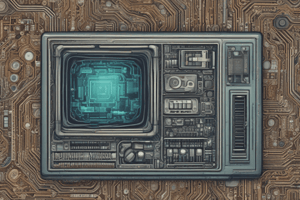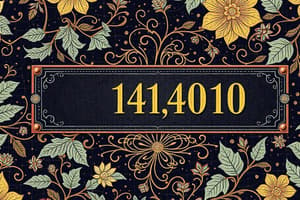Podcast
Questions and Answers
What type of memory loses its contents when the power is turned off?
What type of memory loses its contents when the power is turned off?
- Nonvolatile memory
- EEPROM
- ROM
- RAM (correct)
ROM is a type of volatile memory.
ROM is a type of volatile memory.
False (B)
What is the primary function of RAM?
What is the primary function of RAM?
Temporary storage of data, information, and instructions from applications and the operating system.
What is thrashing in the context of computer memory?
What is thrashing in the context of computer memory?
What does ROM stand for?
What does ROM stand for?
What type of memory is EEPROM?
What type of memory is EEPROM?
What is flash memory?
What is flash memory?
What is firmware?
What is firmware?
What is the purpose of cache memory?
What is the purpose of cache memory?
What is Level 1 cache (L1 cache)?
What is Level 1 cache (L1 cache)?
What is a heat sink used for?
What is a heat sink used for?
What are system requirements?
What are system requirements?
What is a software patch?
What is a software patch?
What is the difference between a software update and a software upgrade?
What is the difference between a software update and a software upgrade?
What is a service pack?
What is a service pack?
What is the process of software installation?
What is the process of software installation?
An automatic update tool manages updates for software applications without user intervention.
An automatic update tool manages updates for software applications without user intervention.
A manual update allows users to automatically install updates without any action.
A manual update allows users to automatically install updates without any action.
Flashcards
What is Volatile Memory?
What is Volatile Memory?
Temporary data storage in a computer, lost when power is off. Used for short-term data handling, vital for applications and the operating system.
What is Nonvolatile Memory?
What is Nonvolatile Memory?
Permanent data storage, retaining information even without power. Used for storing system firmware and other essential data.
What is RAM?
What is RAM?
Short-term or main memory in a computer, providing temporary storage for running apps and the operating system.
What are RAM Modules?
What are RAM Modules?
Signup and view all the flashcards
What is Thrashing?
What is Thrashing?
Signup and view all the flashcards
What is ROM?
What is ROM?
Signup and view all the flashcards
What is EEPROM?
What is EEPROM?
Signup and view all the flashcards
What is Flash Memory?
What is Flash Memory?
Signup and view all the flashcards
What is Firmware?
What is Firmware?
Signup and view all the flashcards
What is Cache Memory?
What is Cache Memory?
Signup and view all the flashcards
What is Level 1 Cache (L1)?
What is Level 1 Cache (L1)?
Signup and view all the flashcards
What is Level 2 Cache (L2)?
What is Level 2 Cache (L2)?
Signup and view all the flashcards
What is a Heat Sink?
What is a Heat Sink?
Signup and view all the flashcards
What are System Requirements?
What are System Requirements?
Signup and view all the flashcards
What is a Software Patch?
What is a Software Patch?
Signup and view all the flashcards
What is a Software Update?
What is a Software Update?
Signup and view all the flashcards
What is a Service Pack?
What is a Service Pack?
Signup and view all the flashcards
What is a Software Upgrade?
What is a Software Upgrade?
Signup and view all the flashcards
Study Notes
Types of Memory
- Volatile memory, such as RAM, loses data when power is off; essential for short-term data storage.
- Nonvolatile memory, like ROM, retains data without power; used for permanent storage of system firmware.
RAM (Random Access Memory)
- Functions as short-term or main memory, storing data temporarily for applications and operating systems.
- Composed of memory modules on a circuit board connected to the motherboard.
Thrashing
- Occurs when insufficient RAM causes excessive data swapping between RAM and virtual memory, leading to poor system performance.
- Resulting system becomes sluggish or unresponsive.
Read-Only Memory (ROM)
- Provides essential data during startup; contents are not continually overwritten by the operating system.
- Essential for system boot processes and retains information permanently.
EEPROM (Electrically Erasable Programmable Read-Only Memory)
- A nonvolatile variant of ROM that can be modified, allowing updates without power loss.
Flash Memory
- A faster, more updateable type of ROM that has largely replaced traditional ROM in modern computers.
Firmware
- Permanent software stored in a chip; the BIOS on a motherboard serves as a key example.
Cache Memory
- Temporarily holds frequently accessed data or programs, allowing for quicker access than standard RAM.
Levels of Cache Memory
- Level 1 Cache (L1): Integrated within the CPU for rapid access to frequently used data.
- Level 2 Cache (L2): A memory bank on the CPU chip or motherboard, supporting faster data retrieval.
Heat Sink
- A metal component designed with cooling fins to dissipate heat from integrated chips like the CPU.
System Requirements
- Manufacturer-recommended minimum specifications for storage, memory, and processing to ensure software operation.
Software Updates and Patches
- Software Patch: An update to fix vulnerabilities or improve software functionality.
- Software Update: A small code section replacing part of an existing program.
- Service Pack: A collective package of updates, fixes, or enhancements delivered as a single file.
- Software Upgrade: A complete new version of software with additional features.
Software Installation
- The process of copying programs and data to a hard disk, preparing them for use.
Update Methods
- Automatic Update: A built-in tool that checks for updates and downloads them automatically.
- Manual Update: Requires user intervention to find and install updates, often visiting the developer’s website.
Studying That Suits You
Use AI to generate personalized quizzes and flashcards to suit your learning preferences.