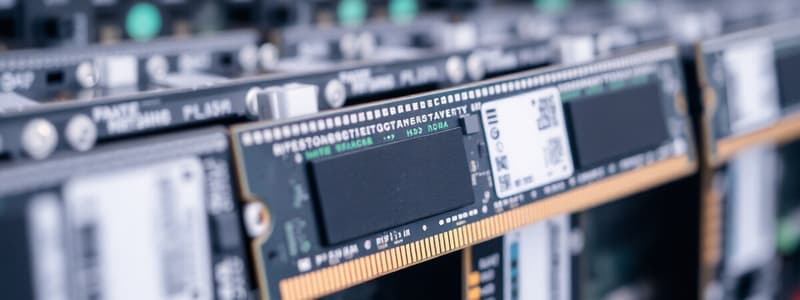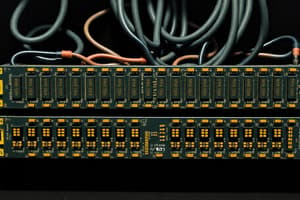Podcast
Questions and Answers
What is the function of the arithmetic/logic unit (ALU) within the CPU?
What is the function of the arithmetic/logic unit (ALU) within the CPU?
- Stores information temporarily
- Decodes program instructions
- Performs calculations and logical comparisons (correct)
- Facilitates communication with input/output devices
Which of the following components helps coordinate the operations of the CPU?
Which of the following components helps coordinate the operations of the CPU?
- Control unit (correct)
- Arithmetic/logic unit (ALU)
- Memory
- Input/output devices
What is the purpose of memory in a computer system?
What is the purpose of memory in a computer system?
- To facilitate input and output processes
- To perform calculations necessary for programs
- To temporarily hold program instructions and data (correct)
- To store graphical output from the CPU
Which of the following best describes the decoding process of an instruction?
Which of the following best describes the decoding process of an instruction?
What does the opcode 'IN' signify in the instruction set?
What does the opcode 'IN' signify in the instruction set?
What is an example of grid computing?
What is an example of grid computing?
What is the primary characteristic of Main Memory?
What is the primary characteristic of Main Memory?
Which of the following is true about Cache Memory?
Which of the following is true about Cache Memory?
What does RAM stand for?
What does RAM stand for?
How is a byte defined?
How is a byte defined?
Which statement accurately describes the characteristics of Random Access Memory (RAM)?
Which statement accurately describes the characteristics of Random Access Memory (RAM)?
What is the main advantage of cache memory in relation to main memory?
What is the main advantage of cache memory in relation to main memory?
How does grid computing primarily operate?
How does grid computing primarily operate?
Which of the following best describes the purpose of main memory in a computer system?
Which of the following best describes the purpose of main memory in a computer system?
What is the smallest unit of data that RAM can represent when demonstrated through its capacity?
What is the smallest unit of data that RAM can represent when demonstrated through its capacity?
Virtual Reality (VR) blocks out the physical surroundings to create a simulated environment.
Virtual Reality (VR) blocks out the physical surroundings to create a simulated environment.
Augmented Reality (AR) creates a completely separate environment from the real world.
Augmented Reality (AR) creates a completely separate environment from the real world.
Wearable computers are considered portable computers.
Wearable computers are considered portable computers.
Examples of applications for Virtual Reality include only gaming and military training.
Examples of applications for Virtual Reality include only gaming and military training.
Supercomputers are classified as single-user computers.
Supercomputers are classified as single-user computers.
The Arithmetic/Logic Unit (ALU) is responsible for performing addition, subtraction, and logical comparisons.
The Arithmetic/Logic Unit (ALU) is responsible for performing addition, subtraction, and logical comparisons.
The control unit decodes instructions and has no role in coordinating operations of other CPU components.
The control unit decodes instructions and has no role in coordinating operations of other CPU components.
Memory provides a permanent storage area for data and instructions.
Memory provides a permanent storage area for data and instructions.
Opcodes are a basic set of commands that the processor can execute.
Opcodes are a basic set of commands that the processor can execute.
Jumping to a designated memory address is indicated by the opcode 'ADD'.
Jumping to a designated memory address is indicated by the opcode 'ADD'.
Read-Only Memory (ROM) is volatile, meaning it does not provide permanent storage.
Read-Only Memory (ROM) is volatile, meaning it does not provide permanent storage.
Secondary storage devices are directly accessible by the CPU.
Secondary storage devices are directly accessible by the CPU.
Magnetic tape is primarily used for storing backups and archives due to its low cost and longevity.
Magnetic tape is primarily used for storing backups and archives due to its low cost and longevity.
The most common forms of secondary storage include magnetic, optical, and solid state devices.
The most common forms of secondary storage include magnetic, optical, and solid state devices.
ROM chips are only used in computer systems and not in gaming devices.
ROM chips are only used in computer systems and not in gaming devices.
Flashcards are hidden until you start studying
Study Notes
Grid Computing
- A coordinated collection of computers from various individuals or organizations work together to solve a common problem.
- An example is the Large Hadron Collider (LHC), which involves 170 computing centers from 42 countries.
- Volunteer computing leverages the power of personal computers through applications like IBM World Community Grid.
Main Memory
- Provides the CPU with a temporary and volatile storage area for programs and data.
- Offers fast access to data and instructions for the CPU.
- Also known as Random Access Memory (RAM).
- A byte (B) represents 8 bits, which collectively form a single data character.
Cache Memory
- High-speed memory that the processor can access faster than main memory.
- Located on or near the CPU chip.
Types of Memory
- ROM (Read-Only Memory): Stores programs and data, nonvolatile, permanent (e.g., boot programming).
- RAM (Random Access Memory): Temporary and volatile, stores data and programs while the computer is running.
- Flash Memory: Nonvolatile, provides storage for data and programs, commonly seen in smartphones and digital cameras.
- Cache Memory: High-speed memory, smaller than main memory, improves performance by storing frequently accessed data.
- Registers: Very small, high-speed memory, within the CPU used in complex calculations and instructions.
CPU Components
- Arithmetic/logic unit (ALU): Performs basic arithmetic operations (addition, subtraction, multiplication, division) and logical comparisons.
- Control unit: Decodes instructions and coordinates the operations of other CPU components.
- Registers: Small, high-speed storage areas within the CPU.
Processor Instruction Steps
- Fetching: Retrieve instruction from memory.
- Decoding: Break down instruction into operation code and address code.
- Executing: Perform the operation specified by the instruction.
- Storing: Save the result of the operation to the correct location in memory.
Decoding Process
- Decoding separates the instruction into two parts: opcode and address code.
- Opcodes are basic commands the processor understands, such as ADD, COMPARE, IN, JUMP.
Read-Only Memory (ROM)
- Nonvolatile, meaning it provides permanent storage for data and instructions.
- Stores essential programming for a computer to start up.
- Historically used in gaming cartridges (e.g., Gameboy).
Secondary Data Storage Devices
- Store large amounts of data and programs more permanently than main memory.
- Advantages include nonvolatility, greater capacity, and lower cost.
- Devices are not directly accessible by the CPU, requiring input/output channels for data transfer.
- Common forms include magnetic (hard disk drives), optical (CDs, DVDs, Blu-ray discs), and solid state (SSDs, USB memory sticks).
Magnetic Secondary Storage Devices
- Magnetic tape: Sequential secondary storage medium, mainly for backups and archives.
- Advantages include lower cost per gigabyte and longevity (10-20 years).
Optical Secondary Storage Devices
- CD-ROM: Read-only, stores data digitally on a circular disc using laser technology.
- DVD: Offers larger storage capacity than CD-ROMs.
- Blu-ray Disc: Higher storage capacity than DVDs, uses blue-violet laser technology.
Solid State Secondary Storage Devices
- Solid State Drive (SSD): Uses memory chips for data storage, offering fast access times, less power consumption, and greater durability compared to magnetic drives.
- USB flash drive: A common example of an SSD, provides portable storage.
Enterprise Storage Options
- Attached storage: Directly connected to a single computer or server, used for local storage.
- Network-attached storage (NAS): Connected to a network, consists of hard disk drives with its own network address, suitable for small businesses and home users.
- Storage Area Networks (SAN): A high-performance network dedicated to storage, used by large businesses requiring high availability and scalability.
- Storage as a Service (Cloud Storage): Remotely hosted and accessed over the internet, providers rent storage space, offering scalability and convenience.
- For consumers: Apple iCloud, Dropbox, Google Drive, Microsoft OneDrive.
- For enterprises: Amazon’s Simple Storage Service (Amazon S3) provides storage and data management.
Input and Output Devices
- Allow users to provide data and instructions to the computer and receive results.
- Part of a computer's user interface.
- Device selection should align with business goals and potential specialized functions.
Input Devices
- Common PC input devices: Keyboard, mouse.
- Motion-sensing devices: Trackballs, joysticks, gamepads, touchpads.
- Scanning devices: Scanners, optical character recognition (OCR) devices.
- Magnetic Ink Character Recognition (MICR) Devices: Read characters printed with magnetic ink, often used in banking.
- Card readers: Magnetic stripe cards, chip cards, contactless payment cards.
- Bar-code scanners: Used in retail, inventory management.
- Radio Frequency Identification (RFID) Devices: Use radio waves to identify and track tagged objects.
- Pen input devices: Stylus, digital pens.
- Touch screens: Allow direct interaction with computer displays.
- Biometric devices: Iris scanners, fingerprint scanners, heart-rate monitors.
Grid Computing
- A collection of computers, often owned by multiple individuals or organizations, working together to solve a complex problem.
- Examples include the Large Hadron Collider (LHC) with 170 computing centers from 42 countries and volunteer computing platforms like IBM World Community Grid.
Main Memory
- Provides a working storage area for programs and data for the CPU to access quickly.
- Also known as Random Access Memory (RAM).
- RAM is temporary and volatile (data is lost when the power is off).
- A byte (B) is a unit of storage consisting of eight bits, representing a single character.
Cache Memory
- High-speed memory located on or near the CPU chip.
- Enables the processor to access data faster than from main memory.
The Central Processing Unit (CPU)
- It is the brain of the computer.
- Three main components: Arithmetic/logic unit (ALU), control unit, and register areas.
- The ALU performs calculations and comparisons.
- The control unit decodes instructions and coordinates CPU operations.
- Registers are small, high-speed storage areas within the CPU.
Memory
- Provides the CPU with a working storage area for program instructions and data.
Input/Output Devices
- Interact with the computer to provide data, instructions, and receive results.
- Includes permanent storage devices.
Processor - Completing an Instruction
- Involves four steps: fetching, decoding, executing, and storing.
Decoding
- Breaks down an instruction into two parts: opcode (operation code) and address code.
- Opcodes are basic commands the processor executes, like ADD, COMPARE, IN, and JUMP.
Read-Only Memory (ROM)
- Provides permanent storage for data and instructions.
- Contains essential programming for starting up a computer.
- Previously used in gaming system cartridges, like Gameboy.
Secondary Data Storage
- Devices storing large amounts of data and programs more permanently than main memory.
- Advantages over main memory include nonvolatility, greater capacity, and lower cost.
- Not directly accessible by the CPU.
- Common forms include magnetic (hard disk drives), optical (CDs, DVDs, Blu-ray discs), and solid state (SSDs, USB memory sticks).
Magnetic Secondary Storage
- Magnetic tape is a sequential storage medium used for backups and archives.
- Advantages include lower cost per gigabyte and longevity, with a lifespan of 10 to 20 years under optimal conditions.
Solid State Secondary Storage
- Solid state storage devices (SSDs) store data in memory chips, not magnetic or optical media.
- Advantages include less power usage, faster access, and greater durability due to no moving parts.
- A USB flash drive is a common example of an SSD.
Enterprise Storage Options
- Attached storage: A storage device directly connected to a single computer or server, typically used for local storage.
- Network-attached storage (NAS): A storage device connected directly to a network. Each NAS has one or more hard drives and its own network address. Often a good option for small businesses and home users.
- Storage Area Networks (SAN): A high-performance network dedicated to storage, often used by large businesses due to its high availability and scalability.
Output Devices - Display Screens
- Used to show output from the computer.
- Main flat display types are LCD (Liquid Crystal Display) and LED LCD.
- Both use a backlight source.
- LED LCDs use LEDs providing energy efficiency.
- OLED (Organic Light Emitting Diode) displays have no backlight.
- Each pixel emits light independently, resulting in improved contrast and lower power consumption compared to LCD and LED LCD.
- OLEDs are thinner and lighter.
Output Devices - E-Ink displays
- Found in e-book readers.
- E-Ink displays are known for their excellent readability in sunlight, minimal power consumption, and reduced eye strain.
- They mimic the look of printed text while offering portability and adjustable text size.
Output Devices - Printers and Plotters
- Two main printer types: laser and inkjet printers.
- Plotters are used for general design work, creating posters and architectural drawings.
Virtual Reality (VR)
- A technology that creates a computer-generated environment, simulating a 3D world
- Users wear VR headsets and other devices (such as gloves and vests) to interact with this digital environment
- Applications include gaming, education, and military training.
Augmented Reality (AR)
- AR overlays digital content onto the real world, enhancing the user's environment
- Examples include Snapchat filters, IKEA Place, Pokémon GO, and new employee training videos
Computer System Types
- Single-user computers: Portable and Nonportable Computers
- Portable: Wearable computers such as health tracking wrist bands and smart watches, smartphones, laptops, and tablets
- Nonportable (stationary): Desktop computers
- Multiple-user computers:
- Servers
- Mainframes
- Supercomputers
The CPU
- Consists of three major components:
- Arithmetic/logic unit (ALU)
- The control unit
- The register areas
Memory
- Provides the processor with a working storage area to hold program instructions and data
Input/Output Devices
- Provide data and instructions to the computer and receives results from it.
- Includes permanent storage.
Processor
- Completing an instruction involves four steps:
- Fetching the instruction
- Decoding the instruction
- Executing the instruction
- Storing the result
Decoding
- Involves breaking down the instruction into two parts: opcode (operation code) and address code
- Opcodes are a basic set of commands that the processor can execute, such as:
- ADD - Add two numbers together
- COMPARE - Compare numbers
- IN - Input information from a device (e.g., keyboard)
- JUMP - Jump to designated memory address
Servers
- Tower server: A standalone server unit resembling traditional desktop computer towers
- Rack server: Servers designed to be mounted in a standard server rack
Mainframes
- A large, powerful computer (server) designed to process a large number of transactions at the same time, while ensuring high reliability.
- Key advantages:
- Reliability: engineered for minimal downtime.
- Can handle a large number of transactions at a single time.
- Example: credit card transactions
Mainframes Examples
- IBM is a leading mainframe manufacturer
- The IBM z13 mainframe is capable of processing 2.5 billion transactions per day.
- The pricing for the IBM z15 depends on configuration and can cost as high as $4 million.
- Z stands for zero downtime.
- Applications:
- Processing payroll for millions of employees at over 610,000 companies
- UPS, which tracks the route of 18 million packages each day in 200 countries.
Virtual Server
- Virtualization: A method of logically dividing the resources of a single physical server to create multiple logical servers.
- Each logical (virtual) server acts as its own dedicated machine.
Data Center
- A climate-and-access-controlled building or set of buildings that houses the computer hardware that delivers an organization’s data and information services
- Construction considerations for efficient operation include:
- Reduced energy consumption, especially needed for cooling.
- Location: areas with milder climates and lower energy rates and land costs.
Read-Only Memory (ROM)
- ROM is non-volatile, meaning it stores data permanently.
- ROM chips contain the essential programming to start a computer.
- ROM chips were used in gaming system cartridges, such as the Gameboy.
Secondary Storage Devices
- Secondary storage devices store large amounts of data and programs more permanently than memory.
- Advantages over memory include non-volatility, greater capacity, and being cheaper.
- Secondary storage is not directly accessible by the CPU.
- Computers use input/output channels to access secondary storage before transferring data to primary storage.
- Common forms of secondary storage include magnetic (hard disk drives), optical (CD, DVD, Blu-ray discs), and solid state (SSD, USB memory sticks).
Magnetic Secondary Storage Devices
- Magnetic tape is a sequential secondary storage medium.
- Primarily used for backups and archives due to lower cost per gigabyte and longevity of 10-20 years under the right conditions.
Storage as a Service (Cloud Storage)
- Remotely hosted storage accessed over the internet.
- Data storage service providers rent space to individuals and organizations.
- Convenient and scalable option for businesses of all sizes.
- Examples for consumers: Apple iCloud, Dropbox, Google Drive, and Microsoft OneDrive.
- Examples for enterprises: Amazon’s Simple Storage Service (Amazon S3).
Input and Output Devices
- Allow users to provide data and instructions to the computer and receive results.
- Part of a computer's user interface.
- Organizations should consider business goals when selecting input and output devices.
- Specialized functions may be required.
Input Devices
- Common Personal Computer Input Devices: Keyboard and mouse.
- Motion-Sensing Input Devices: Examples include joysticks and gamepads used in gaming, motion-capture technology in movie production, and navigation devices for aerial drones.
- Scanning Devices: Examples include flatbed scanners and scanners that read documents and images.
- Magnetic Ink Character Recognition (MICR) Devices: Used for reading numbers on checks.
Input Devices (Continued)
- Card Readers: Read magnetic stripe cards, chip cards, and contactless payment cards.
- Bar-Code Scanners: Decode bar codes on various products and packages.
- Radio Frequency Identification (RFID) Devices: Used in applications like inventory tracking and access control systems.
- Pen Input Devices: Allow users to write or draw directly on a screen.
- Touch Screens: Enable direct interaction with a computer by touching the screen.
- Biometric Devices: Utilize unique biological characteristics for identification, such as iris scanners, fingerprint scanners, and heart-rate monitors.
Output Devices
- Display Screens: Show output from the computer.
- Two main types of flat displays: LCD and OLED.
- LCD (Liquid Crystal Display): Uses a backlight source and was originally based on fluorescent backlights but has transitioned to energy-efficient LEDs (LED LCD).
- LCD (Liquid Crystal Display) Advantages over OLED: Brightness, cost, and durability.
- OLED (Organic Light Emitting Diode): No backlight, each pixel emits light independently resulting in improved contrast and lower power consumption compared to LCD and LED LCD displays.
- OLED (Organic Light Emitting Diode) - Black in OLED is actually black due to no backlight.
- OLEDs are thinner and lighter.
Output Devices (Continued)
- E-Ink displays in e-book readers: Known for excellent readability in sunlight, minimal power consumption, and reduced eye strain.
- E-books mimic the appearance of printed text on paper with benefits such as portability and adjustable text size.
- Printers and Plotters: Two main types of printers: Laser and Inkjet.
- Plotters: Used for general design work, such as posters and drawings of buildings.
Servers
- Tower server: A standalone server unit resembling traditional desktop computer towers.
- Rack server: Standard servers designed to be mounted in a standard server rack.
Mainframes
- Mainframe computer: A large, powerful computer (server) designed to process a large number of transactions simultaneously while ensuring a high level of reliability.
- Key advantages: Reliability (engineered for minimal downtime), ability to handle a large number of transactions at once (example: credit card transactions).
Mainframes (Continued)
- IBM is a leading mainframe manufacturer. The IBM z13 mainframe can process 2.5 billion transactions per day. The IBM z15 can cost as high as $4 million.
- Z stands for zero downtime.
- Mainframe applications: Processing payroll, tracking packages.
Supercomputers
- One of the most powerful computer systems with the fastest processing speed.
- Used by weather forecasters and in AI research to perform complex calculations quickly, aiding weather prediction and advancing AI technologies.
- Most new supercomputers employ GPU chips in addition to CPU chips.
- Examples: Aramco’s Dammam-7 for geophysical resources and oil and gas reserve assessments. NVIDIA DGX for deep learning (AI) applications.
Supercomputers (Continued)
- Frontier (as of April 2023) is the world's fastest supercomputer, becoming the first exascale supercomputer.
- Cost: ~ US$600 million.
Scalability
- Scalability: The ability to increase the processing capability.
- Enables the system to handle more users, data, or transactions without compromising performance or stability.
Studying That Suits You
Use AI to generate personalized quizzes and flashcards to suit your learning preferences.