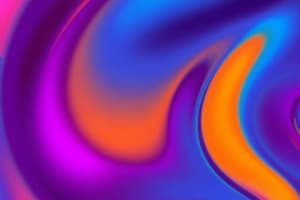Podcast
Questions and Answers
What are the three main aspects of computer graphics as mentioned in the text?
What are the three main aspects of computer graphics as mentioned in the text?
Hardware, software, and applications
What is a raster graphic?
What is a raster graphic?
- A type of graphics that uses lines to represent objects.
- An array of picture elements (pixels) in the frame buffer. (correct)
- A type of graphics that uses a mathematical equation to create images.
- A 3D model that can be rotated and viewed from different angles.
Display processors were introduced to solve issues related to the high cost of refreshing the CRT displays in the early days of computing.
Display processors were introduced to solve issues related to the high cost of refreshing the CRT displays in the early days of computing.
True (A)
What was Ivan Sutherland's PhD thesis about?
What was Ivan Sutherland's PhD thesis about?
Which programming language is used to write WebGL code?
Which programming language is used to write WebGL code?
What are the two types of color theories mentioned in the text?
What are the two types of color theories mentioned in the text?
What is the name of the function used in WebGL to convert standard JS arrays into typed arrays?
What is the name of the function used in WebGL to convert standard JS arrays into typed arrays?
The text recommends using core JS and HTML and avoiding additional packages like CSS and jQuery for creating web graphics applications.
The text recommends using core JS and HTML and avoiding additional packages like CSS and jQuery for creating web graphics applications.
What is the single numerical data type used by JavaScript?
What is the single numerical data type used by JavaScript?
Flashcards
Computer Graphics
Computer Graphics
The field of study that uses computers to create and manipulate images, videos, and interactive experiences.
Input Device
Input Device
A device that captures input and converts it into a form that the computer can understand. Examples include keyboards, mice, and graphics tablets.
Output Device
Output Device
A device that displays information generated by the computer. Examples include monitors, projectors, and printers.
Frame Buffer
Frame Buffer
Signup and view all the flashcards
Graphics Workstation
Graphics Workstation
Signup and view all the flashcards
Wireframe Graphics
Wireframe Graphics
Signup and view all the flashcards
Raster Graphics
Raster Graphics
Signup and view all the flashcards
Smooth Shading
Smooth Shading
Signup and view all the flashcards
Bump Mapping
Bump Mapping
Signup and view all the flashcards
3D Rendering
3D Rendering
Signup and view all the flashcards
Graphics Card
Graphics Card
Signup and view all the flashcards
OpenGL
OpenGL
Signup and view all the flashcards
Ray Tracing
Ray Tracing
Signup and view all the flashcards
Luminance Image
Luminance Image
Signup and view all the flashcards
Color Image
Color Image
Signup and view all the flashcards
Three-Color Theory
Three-Color Theory
Signup and view all the flashcards
Additive Color
Additive Color
Signup and view all the flashcards
Subtractive Color
Subtractive Color
Signup and view all the flashcards
Pinhole Camera
Pinhole Camera
Signup and view all the flashcards
JavaScript (JS)
JavaScript (JS)
Signup and view all the flashcards
WebGL
WebGL
Signup and view all the flashcards
HTML File
HTML File
Signup and view all the flashcards
C
C
Signup and view all the flashcards
Typed Arrays
Typed Arrays
Signup and view all the flashcards
flatten Function
flatten Function
Signup and view all the flashcards
Minimalist Approach
Minimalist Approach
Signup and view all the flashcards
Study Notes
Course Information
- Course Title: Computer Graphics & Visualization
- Course Code: CSE-423
- Lecture Number: 1
- Instructor: Dr. Reda Elbasiony
- Semester: Fall, 2024
- University: Egyptian Research-Oriented University (E-JUST)
- Partnership: Japanese Partnership
What is Computer Graphics?
- Computer graphics deals with all aspects of creating images using a computer
- Includes hardware, software, and various applications
- The image displayed in the presentation originated from an artist's depiction of the sun for a planetarium animation
- Software used: Maya (built on top of OpenGL)
- Hardware: Personal computer with a graphics card
Basic Graphics System
- Input devices (e.g., keyboard, mouse, tablet) send data to the processor (CPU).
- Data is processed by the CPU and sent to the graphics processor (GPU).
- The GPU processes the data and stores it in a frame buffer.
- The output device (e.g., monitor) displays the image from the frame buffer
Computer Graphics: 1950-1960
- Computer graphics roots trace back to early computing days.
- Early methods included strip charts and pen plotters
- Simple displays relied on analog-to-digital (A/D) converters to communicate with cathode ray tubes (CRTs).
- CRT technology limitations (high refresh costs, slow/expensive/unreliable computers) hindered graphics development during this period.
Cathode Ray Tube (CRT)
- A CRT converts electrical signals into a visible image
- Electron gun produces electrons, which are focused and deflected to hit a phosphor coating
- Deflection in the x and y axes create the image
- The phosphor glows when struck by electrons
Shadow Mask CRT
- A shadow mask precisely directs the electron beams from the three electron guns
- Each beam excites the corresponding color dot in the triad grid
- This process creates a color image on the screen
Computer Graphics: 1960-1970
- Wireframe graphics, focusing on drawing lines only
- Sketchpad, a pioneering system in man-machine interaction
- Sketchpad introduced the idea of using a light pen to interact with the computer
- Development of display processors and storage tubes
Sketchpad
- Ivan Sutherland's PhD thesis at MIT
- Recognized potential of man-machine interaction
- Key aspect was the light pen
- Display processor was crucial in speeding up image generation
- Development of several common algorithms
- Further improved computational processing capabilities
Display Processor
- Special-purpose processor dedicated to refreshing display
- Graphics are stored in a display list (display file)
- The host computer compiles the display list and sends it to the display processor (DPU)
Computer Graphics: 1970-1980
- Introduction of raster graphics
- Development of graphics standards (IFIPS, GKS, Core)
- Beginning of the era of workstations and personal computers (PCs)
Raster Graphics
- Images are generated as an array of pixels stored in the frame buffer
- This method transitions from lines or wireframes to filled polygons
Computer Graphics: 1980-1990
- Emergence of realism in computer graphics
- Techniques: smooth shading, environment mapping, and bump mapping
- Advancement of special-purpose hardware (e.g., Silicon Graphics geometry engine) and VLSI implementation of graphical pipelines
- Emergence of industry-standard graphics systems (e.g., PHIGS, RenderMan) and networked graphics
Computer Graphics: 1990-2000
- Introduction of OpenGL
- Successful computer-generated movies (e.g., Toy Story)
- Advancements in hardware capabilities (texture mapping, blending, accumulation, and stencil buffers)
Computer Graphics: 2000-2010
- Rise of photorealism in computer graphics
- Graphics cards (e.g., Nvidia, ATI) became dominant in the market
- Games and game developers played a major role in driving market trends for computer graphics
- Programmable pipelines were crucial in movie industry (e.g., Maya, Lightwave)
- Displays technologies were greatly improved.
Generic Flat Panel Display
- Displays use a grid of light-emitting elements to produce an image
Computer Graphics 2011-
- Ubiquitous graphics in cell phones and embedded systems
- OpenGL ES and WebGL were key additions
- Advancements in 3D movies and TV production
Image Formation
- Images are formed analogously to physical imaging systems (e.g., cameras, microscopes, telescopes)
- Two-dimensional images are generated using computer graphics
Elements of Image Formation
- Objects in the scene
- Viewer's perspective
- Light source(s)
- Attributes affecting light interaction with materials
Light
- Light is part of the electromagnetic spectrum
- Visible light wavelengths range from 350 to 750 nm
- Wavelengths determine the perceived color (e.g., long wavelengths = red, short wavelengths = blue)
Ray Tracing and Geometric Optics
- Image formation can be achieved by tracing rays of light originating from a point source
- These rays are tracked as they interact with and reflect off different objects
Luminance and Color Images
- Luminance images: Monochromatic, using gray levels (like black and white film/television)
- Color images: Have perceptive attributes of hue, saturation, and lightness
Three-Color Theory
- Human vision relies on three types of color-sensitive cones
- Need only match these three values (red, green, and blue) to represent all colors
Shadow Mask CRT
- Electron beams from separate electron guns create a color image
- The shadow mask guides beams to precise locations (color dots)
Additive and Subtractive Color
- Additive color: mixing of primary colors (red, green, blue)
- Subtractive color: filtering white light using colors like cyan, magenta, yellow (useful for printing)
Pinhole Camera
- Geometry is used to project 3D points onto a 2D plane
- Perspective projections are useful in generating 2D image from a 3D model
Coding in WebGL
- WebGL runs on standard browsers (like Chrome, Firefox, Safari)
- JavaScript is the programming language used
- WebGL runs within the browser and utilizes local resources
JavaScript Notes
- JavaScript (JS) is the primary language of the web
- All browsers execute JavaScript code.
- JavaScript is an interpreted object-oriented language
- Numerous references on JavaScript are available, including books and countless online tutorials
JS Notes
- JS engines in modern browsers are significantly faster. These concerns do not apply as much to graphics programming, as the GPU will handle most processing.
- JavaScript (JS) is a versatile language that is often a little excessive in its use.
- It’s essential to use only the parts of JavaScript that you need. Avoid unnecessary complexity.
- Don't write your code to resemble the style of another language (like C or Java).
JS Notes (Continued)
- JavaScript has a limited number of native data types (e.g., numbers, strings, booleans).
- Only one numerical type (32-bit float). Using floating-point numbers to represent values may cause potential issues with loops.
- JavaScript utilizes two equality operators (== and ===).
- Type checking and system implementation details are frequently left to the browser.
JS Arrays
- JS arrays are objects and inherit methods like
pushandpop - Length property gives the number of elements in the array
- The structure and syntax of JS arrays are different from what is used in C++ or Java.
- Arrays in JavaScript are fundamentally different from those used in typical C programs.
Typed Arrays
- Typed arrays exist for situations where data needs to be sent to the GPU, like in 3D graphics.
- Typed arrays are designed for passing numeric data directly to the GPU in the 3D graphics environment.
- Using JavaScript’s standard arrays for GPU data may be very disadvantageous from a performance standpoint. Converting standard JavaScript arrays into typed arrays is crucial to ensure efficient interactions with the GPU for 3D graphics processing.
A Minimalist Approach
- Focus solely on core JavaScript and HTML
- Avoid additional packages like jQuery or CSS
Studying That Suits You
Use AI to generate personalized quizzes and flashcards to suit your learning preferences.