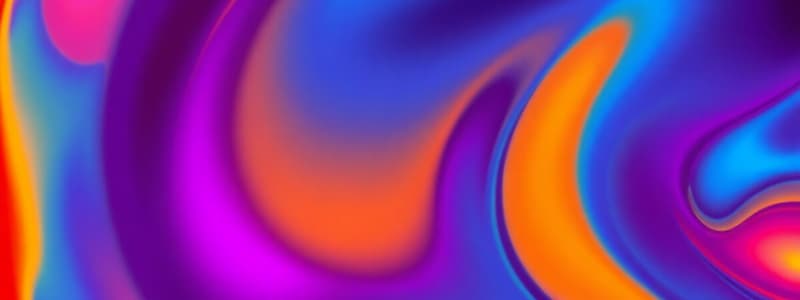Podcast
Questions and Answers
Which of the following is an advantage of Color CRT monitors?
Which of the following is an advantage of Color CRT monitors?
- Ability to produce more colors via RGB model (correct)
- Use of liquid crystal technology to produce images
- Lighter weight compared to LED displays
- Higher power consumption than flat-panel displays
What is a notable advantage of flat-panel displays over traditional CRT monitors?
What is a notable advantage of flat-panel displays over traditional CRT monitors?
- Use of multiple electronic guns
- Ability to change aspect ratio dynamically
- Higher contrast levels than CRTs
- Reduced volume and weight (correct)
Which of the following correctly describes the LED technology?
Which of the following correctly describes the LED technology?
- They emit light by passing current through a semiconductor (correct)
- They have a fixed resolution and aspect ratio
- They consume less power than LCDs
- They are primarily used for low-temperature applications
What is a disadvantage associated with 3D displays?
What is a disadvantage associated with 3D displays?
Which of the following statements about raster devices is true?
Which of the following statements about raster devices is true?
What is one of the primary drawbacks of using Liquid Crystal Displays (LCDs)?
What is one of the primary drawbacks of using Liquid Crystal Displays (LCDs)?
How do flat-panel displays create images in comparison to traditional CRTs?
How do flat-panel displays create images in comparison to traditional CRTs?
Which of the following is not an advantage of LED technology?
Which of the following is not an advantage of LED technology?
What is a primary advantage of using raster scan displays over vector scan displays?
What is a primary advantage of using raster scan displays over vector scan displays?
Which of the following is a significant advantage of random scan displays?
Which of the following is a significant advantage of random scan displays?
Which feature is characteristic of color CRT monitors compared to other display technologies?
Which feature is characteristic of color CRT monitors compared to other display technologies?
What is a key difference between flat-panel displays and CRT monitors?
What is a key difference between flat-panel displays and CRT monitors?
What sets LED technology apart from traditional CRT displays?
What sets LED technology apart from traditional CRT displays?
What is a primary advantage of raster scan systems in CRT technology?
What is a primary advantage of raster scan systems in CRT technology?
In random scan systems, what is a significant disadvantage compared to raster scan systems?
In random scan systems, what is a significant disadvantage compared to raster scan systems?
Which of the following is a characteristic of raster scan technology?
Which of the following is a characteristic of raster scan technology?
What type of display technology is described as using beam penetration technology?
What type of display technology is described as using beam penetration technology?
Which advantage distinguishes random scan systems from raster scan systems?
Which advantage distinguishes random scan systems from raster scan systems?
How does the refresh rate in random scan systems depend on resolution?
How does the refresh rate in random scan systems depend on resolution?
Why might raster scan displays be considered more cost-effective than random scan displays?
Why might raster scan displays be considered more cost-effective than random scan displays?
What limitation does a raster scan system face due to its scanning method?
What limitation does a raster scan system face due to its scanning method?
Flashcards
Rasterization
Rasterization
Converting vector graphics into pixel-based images.
Raster vs. Vector displays
Raster vs. Vector displays
Raster displays use pixels, whereas vector displays use lines and curves.
3D Display
3D Display
A display that shows objects in three-dimensional space.
Plasma panel display
Plasma panel display
Signup and view all the flashcards
Refresh rate
Refresh rate
Signup and view all the flashcards
Color CRT Monitors
Color CRT Monitors
Signup and view all the flashcards
Flat-Panel Displays
Flat-Panel Displays
Signup and view all the flashcards
LCDs
LCDs
Signup and view all the flashcards
Input Devices
Input Devices
Signup and view all the flashcards
Output Devices
Output Devices
Signup and view all the flashcards
Raster Devices
Raster Devices
Signup and view all the flashcards
Raster Scan CRT
Raster Scan CRT
Signup and view all the flashcards
Frame Buffer
Frame Buffer
Signup and view all the flashcards
Random Scan CRT
Random Scan CRT
Signup and view all the flashcards
Scan Line
Scan Line
Signup and view all the flashcards
Resolution (CRT)
Resolution (CRT)
Signup and view all the flashcards
Phosphor
Phosphor
Signup and view all the flashcards
Study Notes
Introduction to Computer Graphics
- Course: Introduction to Computer Graphics
- Instructor: Tara Qadir
- Semester: 2024-2025, 3rd Stage-first semester
- Department: Computer Department
- College: College of Science
- University: University of Sulymaniah
What is Computer Graphics?
- Computer graphics are created using computers to represent and manipulate image data, aided by specialized software and hardware
- Key functions include:
- Creation, manipulation, and storage of geometric objects (modelling)
- Creating images (rendering)
- Displaying images on screens or hardcopy devices
- Image processing
- Other applications: GUI, Haptics, VR/AR
History of Computer Graphics
- 1960s: Limited computer memory (kilobytes), programming languages were assembler, FORTRAN, and Algol. Limited graphics capabilities, like basic function graphs and simple calendars were possible.
- Early 1970s: Advanced graphic systems, like the EVANS and SUTHERLAND picture system, emerged, featuring vector displays with hardware support for clipping and perspective. Xerox PARC introduced 8-bit computers.
- Late 1970s: Commercial personal computers (Apple I and II), the popularization of games like Ping-Pong, and the invention of the laser printer.
Video Display Devices
- Cathode Ray Tubes (CRTs):
- A beam of electrons creates a picture on a phosphor-coated screen.
- The phosphor's light fades rapidly, repeated beam sweeps are required to maintain the image.
- This frequency of image refresh rate is called refresh rate
- Raster-Scan Systems:
- The electron beam scans across the screen, one row at a time (top to bottom).
- Beam intensity is adjusted to turn the picture on or off.
- Stored in a memory area called the refresh buffer/frame buffer
- Random-Scan Systems:
- The electron beam moves only to the parts of the screen where the image is to be drawn.
- Also is called vector display, stroke-writing display, or calligraphic display.
- Advantages and Disadvantages of Raster Scan and Random Scan Systems
- Raster scan systems are good for realistic images, have millions of possible colors, and can display shadow scenes.
- Random scan systems have high resolution, create smooth lines, and are limited to lines and shapes.
Color CRT Monitors
- Use the RGB color model
- Each pixel consists of three phosphor color dots (RGB)
- Three electron guns—red, green, and blue—are used to produce the colors
Flat-Panel Displays
- Reduced volume, weight, and power consumption compared to CRTs
- Examples: Small TVs, monitors, calculators, pocket video games, laptop computers, advertisement boards in elevators
- Categorized into emissive and non-emissive displays
Liquid Crystal Display (LCD)
- Produce images by passing polarized light through liquid crystal material
- Advantages: bright image, energy-efficient, completely flat screen
- Disadvantages: fixed aspect ratio & resolution, lower contrast, more expensive
Light Emitting Diode (LED)
- A semiconductor device that emits light when current passes through this
- Advantages: intensity control, low operational voltage, capable of handling high temperature
- Disadvantages: more power-consuming than LCD.
Direct View Storage Tube (DVST)
- Stores picture information as charge distribution behind phosphor coated screen
- Using two guns: primary and flood/secondary to display the picture on the screen.
3D Displays
- Also known as stereoscopic display technology
- Used for 3D gaming and 3D TVs, examples include Fog Display, Holographic Display, Retina Display
- Advantages: impressive picture quality, high definition
- Disadvantages: expensive, requires binocular fusion
Input and Hard Copy Devices
- Input Devices: Keyboard, mouse, trackball, joysticks, data gloves, voice systems, light pens, data tablets, touch screens, and 3D input devices
- Output Devices: Printers (raster and vector) and plotters, oscilloscopes.
Output Devices
- Raster Devices: CRTs, LCDs, LEDs, Plasma screens, printers
- Vector Devices: Plotters, oscilloscopes
Applications of Computer Graphics
- Computer graphics user interfaces (GUIs)
- Business presentations
- Cartography
- Weather maps
- Satellite imaging
- Photo enhancement
- Medical imaging
- Engineering drawings
- Typography
- Architecture
- Art
- Training
- Entertainment
- Simulation and modeling.
- Data visualization
- Computer Aided Design (CAD)
- Virtual Reality environments
Review Questions and Discussion
- Explain rasterization
- Compare raster and vector scan displays
- Describe 3D displays and plasma panel displays
- Explain raster scan and refresh rate
Reading List
- "Computer Graphics with OpenGL" (chapters 1 & 2)
- Relevant web resources (URLs provided)
Studying That Suits You
Use AI to generate personalized quizzes and flashcards to suit your learning preferences.