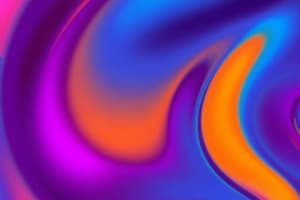Podcast
Questions and Answers
What process is responsible for generating the final visual output from 2D and 3D models?
What process is responsible for generating the final visual output from 2D and 3D models?
- Modeling
- Rendering (correct)
- Rasterization
- Texturing
Which geometric transformation involves changing an object's size?
Which geometric transformation involves changing an object's size?
- Reflection
- Scaling (correct)
- Rotation
- Translation
What is the purpose of hierarchical modeling?
What is the purpose of hierarchical modeling?
- To simulate different surfaces
- To chunk primitives into reusable components (correct)
- To change lighting within a scene
- To create random textures
What stage in the rendering pipeline is responsible for transforming vertices to their final positions?
What stage in the rendering pipeline is responsible for transforming vertices to their final positions?
Which property controls how light interacts with the surface of a model?
Which property controls how light interacts with the surface of a model?
What type of lighting provides a basic level of illumination in a scene?
What type of lighting provides a basic level of illumination in a scene?
What technique is often used to create realistic lighting effects such as shadows and highlights?
What technique is often used to create realistic lighting effects such as shadows and highlights?
Which of the following statements about textures is true?
Which of the following statements about textures is true?
Which stage of the rendering pipeline involves applying shading and texturing to pixels?
Which stage of the rendering pipeline involves applying shading and texturing to pixels?
What common effect do shaders enable in a rendering process?
What common effect do shaders enable in a rendering process?
What is the primary function of vertex shaders?
What is the primary function of vertex shaders?
Which animation technique involves defining keyframes for important positions?
Which animation technique involves defining keyframes for important positions?
Which display type is known for good color accuracy and low motion blur but is also bulky and power-consuming?
Which display type is known for good color accuracy and low motion blur but is also bulky and power-consuming?
What do liquid crystal display (LCD) monitors use to produce images?
What do liquid crystal display (LCD) monitors use to produce images?
Which of the following is a popular software tool for 2D image editing?
Which of the following is a popular software tool for 2D image editing?
What type of monitor is essentially a type of LCD but uses LEDs for backlighting?
What type of monitor is essentially a type of LCD but uses LEDs for backlighting?
Which aspect of software is crucial for rendering graphics and handling multimedia tasks?
Which aspect of software is crucial for rendering graphics and handling multimedia tasks?
Which type of animation generates movements through algorithms?
Which type of animation generates movements through algorithms?
Which component provides the computational power necessary for performing numerous calculations in parallel?
Which component provides the computational power necessary for performing numerous calculations in parallel?
What disadvantage do LCD monitors typically have in comparison to CRT monitors?
What disadvantage do LCD monitors typically have in comparison to CRT monitors?
Which of the following best describes the RGB color space?
Which of the following best describes the RGB color space?
What is the primary advantage of vector graphics over raster graphics?
What is the primary advantage of vector graphics over raster graphics?
Which of the following compression methods results in a loss of image quality?
Which of the following compression methods results in a loss of image quality?
What do meshes consist of in computer graphics?
What do meshes consist of in computer graphics?
In computer graphics, what is the primary role of models?
In computer graphics, what is the primary role of models?
Which technique is primarily used to manage the complexity and detail of scenes in computer graphics?
Which technique is primarily used to manage the complexity and detail of scenes in computer graphics?
What is the main characteristic of raster graphics?
What is the main characteristic of raster graphics?
Which geometric primitive represents the simplest form of a 3D object?
Which geometric primitive represents the simplest form of a 3D object?
Which of the following describes the purpose of animation in computer graphics?
Which of the following describes the purpose of animation in computer graphics?
What is the HSL color space known for?
What is the HSL color space known for?
Which of the following best describes the role of pixels in images?
Which of the following best describes the role of pixels in images?
Which type of color space uses inks to produce colors in print media?
Which type of color space uses inks to produce colors in print media?
What defines the coordinate system commonly used in computer graphics?
What defines the coordinate system commonly used in computer graphics?
What distinguishes drawing from painting in computer graphics?
What distinguishes drawing from painting in computer graphics?
Flashcards are hidden until you start studying
Study Notes
Computer Graphics
- Computer graphics is the technology of using computers to create, manipulate, and display visual content.
- It encompasses image creation from mathematical models, known as rendering, and processing images from real-world sources like cameras and scanners.
Computer Imagery
- Images are the core of computer graphics, serving as a medium for visual communication.
- Images consist of pixels, representing individual units of colour and intensity.
- Each pixel carries information about its colour and brightness.
Colour Spaces
- Colour spaces define the range of colours that can be represented in an image.
- Common colour spaces:
- RGB: Red, Green, Blue. Used for digital screens; an additive colour space where combining light of these colours produces others.
- CMYK: Cyan, Magenta, Yellow, Black. Used in printing; a subtractive colour space where combining these inks creates colours.
- HSL: Hue, Saturation, Lightness. Defines colours intuitively and provides a way to manipulate them.
- HSV: Hue, Saturation, Value. Often called HSB (b for brightness).
- Grayscale: Represents colour using a single value indicating the amount of light or intensity of a pixel.
Raster vs. Vector Graphics
- Raster graphics are composed of pixels, suitable for complex images with fine detail.
- Vector graphics are based on mathematical equations, ideal for scalable images like logos and illustrations.
- Common raster formats: GIF, PNG, JPEG, WebP.
- Common vector format: SVG (Scalable Vector Graphics) - an XML-based language for defining 2D vector graphics.
Painting vs. Drawing
- Painting involves applying colours digitally using brushes.
- Drawing focuses on creating images using lines and shapes.
Compression
- Reduces image file sizes for storage and transmission.
- Lossy compression: Reduces size by removing data, resulting in quality loss. (Example: JPEG).
- Lossless compression: Reduces size without quality loss. (Example: PNG).
Models
- Fundamental building blocks used to represent 3D objects.
- Mathematical representations encompassing geometry, appearance, and behaviour.
3D Space (World)
- A virtual environment where models exist.
- Defined by coordinate systems that specify positions and orientations.
- Cartesian coordinate system (X, Y, Z axes) is most common.
Geometric Modelling
- Creates a scene by defining geometric objects, their transformations, and appearance attributes.
- Starts with simple geometric shapes (primitives), arranged in 3D space.
- Primitives:
- Points: Simplest form of a 3D object, representing a single location in space.
- Lines: Connect two points to create edges.
- Polygons: Flat shapes with three or more sides, used to construct surfaces.
- Faces: Flat surfaces bounded by edges, typically triangles or quadrilaterals.
Meshes
- A collection of vertices, edges, and faces that defines a 3D object's shape.
- Used to approximate complex shapes with simpler primitives.
- Detail and quality depend on the complexity of the mesh.
- Level of Detail (LOD) is a technique to manage complexity and maintain visual fidelity while optimising performance.
Geometric Transformations
- Operations that modify position, orientation, and scale of models.
- Translation: Moving an object.
- Rotation: Spinning an object around an axis.
- Scaling: Changing an object's size.
Hierarchical Modelling
- Organizes complex models into a hierarchy of simpler components while enabling easier manipulation and animation.
Rendering
- Generates final visual output from 2D & 3D models.
- Uses algorithms to simulate appearance, considering:
- Lighting: Creates effects like shadows, reflections, and highlights.
- Shading: Defines surface colour, texture, and reflectivity.
- Perspective: Creates depth and realism.
Rendering Pipeline
- A sequence of steps transforming 3D models into 2D images.
- Key stages:
- Vertex Processing: Positions vertices.
- Rasterization: Converts geometric data into pixels.
- Fragment Processing: Applies shading & texturing to pixels.
- Output Merging: Combines pixels for the final image.
Colour/Materials
- Define the appearance of 3D models.
- Materials simulate different surfaces, adjusting properties like reflectivity, transparency, and texture.
Texture
- Images applied to surfaces, adding realism and detail.
- Represent surface properties: colour, bumpiness, reflectivity.
- Procedural generation techniques are used to create dynamic textures.
Lighting
- Important for creating realistic images by simulating light interaction with objects.
- Common techniques:
- Ambient Lighting: Provides a base light level.
- Diffuse Lighting: Simulates light scattering.
- Specular Lighting: Creates highlights on shiny surfaces.
- Phong Reflection combines ambient, diffuse, and specular lighting.
Shaders
- Small programs running on the GPU, controlling how vertices and pixels are processed.
- Enable advanced effects:
- Realistic lighting
- Shadows
- Surface details
- Common types:
- Vertex Shaders: Process vertex data.
- Fragment Shaders: Process pixel data.
- Geometry Shaders: Generate new geometry on the fly.
Animation
- Brings models to life by changing their properties over time.
- Techniques:
- Keyframe Animation: Important positions (keyframes) are defined, and the computer interpolates the frames between them.
- Procedural Animation: Movements are generated algorithmically.
Hardware & Software
-
Computer graphics rely on dedicated hardware and software.
-
Hardware:
- Graphics Processing Unit (GPU): Specialized for rendering images quickly and efficiently.
- Display Devices: Show the final output.
- CRT (Cathode Ray Tube) monitors: Use electron beams to illuminate phosphors, known for good colour accuracy and low motion blur.
- LCD (Liquid Crystal Display) monitors: Use liquid crystals to modulate light, offering slim design and low power consumption.
- LED (Light Emitting Diode) monitors: Use LEDs for backlighting, improving colour accuracy and contrast.
-
Software:
- Adobe Photoshop: 2D image editing.
- Blender: Open-source 3D modelling and animation tool.
- Autodesk Maya: Profesional 3D modelling and animation software.
- Graphics Rendering API’s: DirectX, OpenGL, Vulkan – Frameworks for rendering graphics and handling multimedia tasks.
Studying That Suits You
Use AI to generate personalized quizzes and flashcards to suit your learning preferences.