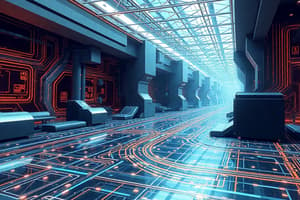Podcast
Questions and Answers
Why is an emergency stop button important in a CNC router?
Why is an emergency stop button important in a CNC router?
- To activate the machine
- To enhance the precision of the cuts
- To prevent fires
- To ensure easy access for the operator in case of emergency (correct)
What is the purpose of an enclosure and ventilation in a CNC router?
What is the purpose of an enclosure and ventilation in a CNC router?
- To enhance the visibility of the operator
- To allow debris to eject outwards
- To increase the machine's performance
- To ensure safety by preventing debris ejection and dust accumulation (correct)
What is the purpose of machine guarding in a CNC router?
What is the purpose of machine guarding in a CNC router?
- To increase dust accumulation
- To prevent accidental contact with rotating parts (correct)
- To improve machine performance
- To enhance the appearance of the machine
What role does adequate ventilation play in CNC router safety?
What role does adequate ventilation play in CNC router safety?
Why should an emergency stop button be red and separate from other controls?
Why should an emergency stop button be red and separate from other controls?
What is the purpose of a tool changer interlock in a CNC router?
What is the purpose of a tool changer interlock in a CNC router?
What is an essential safety guideline related to electrical safety in CNC routers?
What is an essential safety guideline related to electrical safety in CNC routers?
Why is regular inspection and maintenance important for CNC routers?
Why is regular inspection and maintenance important for CNC routers?
What should operators prioritize when selecting a tool for a CNC router?
What should operators prioritize when selecting a tool for a CNC router?
Why is it crucial for operators to follow safety protocols and wear appropriate PPE while operating a CNC router?
Why is it crucial for operators to follow safety protocols and wear appropriate PPE while operating a CNC router?
Study Notes
CNC Router: A Comprehensive Overview of Safety and Operation
A Computer Numerical Control (CNC) router is a highly versatile machining tool that uses computer programs to control the movement of a tool bit along a specific path within a block of material. Whether you're cutting intricate designs into signage, crafting custom furniture, or producing prototypes for manufacturing, CNC routers offer unparalleled precision and efficiency. In this article, we'll discuss the safety measures and operational aspects of CNC routers to help ensure a safe and productive workspace.
Safety Measures
-
Enclosure and Ventilation: Ensure your CNC router is encased within a sufficient enclosure to prevent debris from ejecting outwards, protecting both the operator and the machine's integrity. Adequate ventilation is also essential to prevent dust accumulation, which is a fire hazard and can impair the machine's performance.
-
Emergency Stop Button: Each CNC router should be equipped with an emergency stop button located within easy reach of the operator. This button must be red, clearly visible, and separate from other controls to prevent accidental activation.
-
Machine Guarding: To prevent accidental contact with rotating parts, all CNC routers should be equipped with guards to cover the rotating spindle, cutter head, and other potential pinch points. These guards should be securely attached and easy to remove when necessary.
-
Tool Changer Interlock: A tool changer interlock ensures that the machine will not operate unless the tool is securely fastened. This prevents the machine from operating with missing or loose tools, which can have devastating consequences for both the operator and the machine.
-
Electrical Safety: CNC routers require strict adherence to electrical safety guidelines, such as grounding the machine, ensuring cables are properly rated and in good condition, and maintaining adequate clearance around the machine to prevent the spread of electrical fires.
-
Operator Training: CNC routers can be complex machines, and it's essential for operators to receive comprehensive training in machine operation, safety protocols, and preventative maintenance procedures. This training should be ongoing to ensure operators are up-to-date with the latest safety practices and machine capabilities.
-
Inspection and Maintenance: Regular inspection and maintenance are crucial to ensure the safety and reliability of the CNC router. This includes checking tooling, checking for loose components, cleaning the machine, and making any necessary repairs.
Machine Operation
-
Programming: CNC routers use G-code to control the operation of machine tools. G-code is a numerical control programming language that dictates the position, speed, and direction of the tool. Software packages like Autodesk Fusion 360, VCarve Pro, or RhinoCam can be used to create G-code programs to operate the CNC router.
-
Tool Selection: Choose the appropriate tool for the job, ensuring it has the right specifications for the material being cut and that it is sharp and free of defects. This will help prevent damage to the material and the machine.
-
Feeds and Speeds: Optimize feed rates and cutting speeds to maximize cutting accuracy and tool life while minimizing the risk of tool breakage or damage to the material.
-
Material Clamping: Secure the material being cut to prevent it from shifting or vibrating during the cutting process. This will help maintain optimal cutting accuracy and prevent damage to the material and the machine.
-
Machine Setup: Ensure the machine is level and correctly aligned before starting any cutting operations. This will help prevent tool deflection, inaccurate cuts, and excessive wear on the machine.
-
Safety First: Always follow safety protocols and wear appropriate personal protective equipment (PPE) while operating the CNC router. This includes safety glasses, earplugs or earmuffs, and appropriate footwear.
-
Monitoring: Keep a close eye on the CNC router during the cutting process and be prepared to take immediate action if any issues arise. This may include stopping the machine, correcting tool deflection, or adjusting the material clamping.
By following these safety measures and best practices for machine operation, you can ensure a safe and productive experience with your CNC router. This will help you create the custom designs and prototypes you need while minimizing the risk of injury or damage to your machine and materials.
Studying That Suits You
Use AI to generate personalized quizzes and flashcards to suit your learning preferences.
Description
Explore the essential safety measures and operational aspects of using a Computer Numerical Control (CNC) router. Learn about machine guarding, emergency stop buttons, programming with G-code, tool selection, material clamping, and more to ensure a safe and efficient workspace.