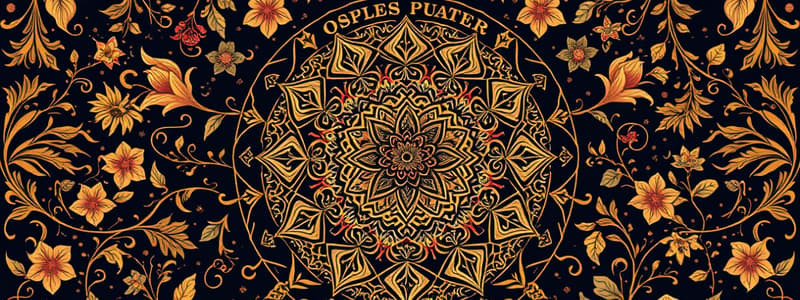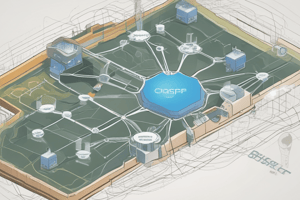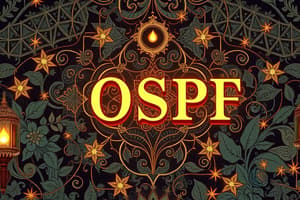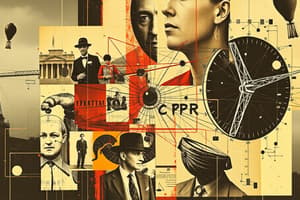Podcast
Questions and Answers
The command ip ospf network point-to-point is used to enable the DR/BDR election process.
The command ip ospf network point-to-point is used to enable the DR/BDR election process.
False (B)
Loopback interfaces are advertised as /24 routes by default.
Loopback interfaces are advertised as /24 routes by default.
False (B)
When a loopback interface is configured as a point-to-point network, it allows R2 to see the loopback advertised as a /24 route.
When a loopback interface is configured as a point-to-point network, it allows R2 to see the loopback advertised as a /24 route.
True (A)
The command show ip ospf interface displays the network type of an OSPF interface.
The command show ip ospf interface displays the network type of an OSPF interface.
OSPF Point-to-Point Networks require a DR/BDR election to function properly.
OSPF Point-to-Point Networks require a DR/BDR election to function properly.
The output O 10.10.1.1/32 indicates that R2 is receiving a host route from R1's loopback interface.
The output O 10.10.1.1/32 indicates that R2 is receiving a host route from R1's loopback interface.
In OSPF configurations, Cost is an important factor that affects routing decisions.
In OSPF configurations, Cost is an important factor that affects routing decisions.
The interface command ip ospf network broadcast is often used with point-to-point networks.
The interface command ip ospf network broadcast is often used with point-to-point networks.
The default OSPF metric for a network path is 10.
The default OSPF metric for a network path is 10.
Manually setting the OSPF cost value can influence path selection.
Manually setting the OSPF cost value can influence path selection.
The command to check the OSPF cost for a specific network is 'show ip cost'.
The command to check the OSPF cost for a specific network is 'show ip cost'.
The OSPF metric for the path to the 10.10.2.0/24 network is 11.
The OSPF metric for the path to the 10.10.2.0/24 network is 11.
The distance value for OSPF is typically set to 120.
The distance value for OSPF is typically set to 120.
The command to set OSPF cost on an interface must be entered in global configuration mode.
The command to set OSPF cost on an interface must be entered in global configuration mode.
OSPF can accumulate costs based on different formulas from various vendors.
OSPF can accumulate costs based on different formulas from various vendors.
The 'traffic share count' indicates the number of equal-cost paths to a destination in OSPF.
The 'traffic share count' indicates the number of equal-cost paths to a destination in OSPF.
In OSPF, the loopback interface cannot have its cost set manually.
In OSPF, the loopback interface cannot have its cost set manually.
The command 'ip ospf cost 10' sets the cost for the interface to 10 regardless of other settings.
The command 'ip ospf cost 10' sets the cost for the interface to 10 regardless of other settings.
R1 is configured with the router ID 2.2.2.2.
R1 is configured with the router ID 2.2.2.2.
The router-id command is used to manually assign a router ID.
The router-id command is used to manually assign a router ID.
A router ID can be changed without needing to reload the router.
A router ID can be changed without needing to reload the router.
The command to verify the router ID is 'show ip protocols'.
The command to verify the router ID is 'show ip protocols'.
The router ID for R3 is 3.3.3.3.
The router ID for R3 is 3.3.3.3.
To see the new router ID take effect, the 'clear ip ospf process' command is not required.
To see the new router ID take effect, the 'clear ip ospf process' command is not required.
The output 'Router ID 10.10.1.1' indicates the current router ID for R1.
The output 'Router ID 10.10.1.1' indicates the current router ID for R1.
The command to enter the router configuration mode begins with 'R1(config)#'.
The command to enter the router configuration mode begins with 'R1(config)#'.
After clearing the OSPF process, neighbors are immediately reestablished.
After clearing the OSPF process, neighbors are immediately reestablished.
The command 'router ospf 10' is used to configure OSPF process number 10.
The command 'router ospf 10' is used to configure OSPF process number 10.
The interface priority can only be configured to be a number between 0 and 255.
The interface priority can only be configured to be a number between 0 and 255.
A router configured with a priority value of 1 is eligible to become the DR or BDR.
A router configured with a priority value of 1 is eligible to become the DR or BDR.
OSPF uses bandwidth as a metric, where a higher bandwidth indicates a better path.
OSPF uses bandwidth as a metric, where a higher bandwidth indicates a better path.
If the Dead interval expires, OSPF retains the neighbor in its link-state database (LSDB).
If the Dead interval expires, OSPF retains the neighbor in its link-state database (LSDB).
FastEthernet, Gigabit Ethernet, and 10 GigE interfaces share the same OSPF cost value by default.
FastEthernet, Gigabit Ethernet, and 10 GigE interfaces share the same OSPF cost value by default.
The command 'show ip ospf neighbor' is used to verify OSPF adjacencies.
The command 'show ip ospf neighbor' is used to verify OSPF adjacencies.
If a router's ID is not displayed, it indicates that the routers are in a state of FULL.
If a router's ID is not displayed, it indicates that the routers are in a state of FULL.
The command 'show ip route' verifies the status of OSPF neighbors.
The command 'show ip route' verifies the status of OSPF neighbors.
The routing table should exclude expected routes after configuring OSPFv2.
The routing table should exclude expected routes after configuring OSPFv2.
Verifying OSPF protocol operation can be done with the command 'show ip ospf interface'.
Verifying OSPF protocol operation can be done with the command 'show ip ospf interface'.
The command 'show ip interface brief' is not useful for verifying active interfaces in OSPFv2.
The command 'show ip interface brief' is not useful for verifying active interfaces in OSPFv2.
A state of FULL indicates a successful OSPFv2 adjacency formation between routers.
A state of FULL indicates a successful OSPFv2 adjacency formation between routers.
Configurations must be verified after configuring OSPFv2.
Configurations must be verified after configuring OSPFv2.
There are only two commands that are useful for verifying routing in OSPFv2.
There are only two commands that are useful for verifying routing in OSPFv2.
OSPFv2 configurations do not require any further verification steps after completion.
OSPFv2 configurations do not require any further verification steps after completion.
Study Notes
Point-to-Point OSPF Networks
- To convert an OSPF network to point-to-point, use
ip ospf network point-to-pointin interface configuration. - This action disables the Designated Router (DR) and Backup Designated Router (BDR) election process.
- Status change logs indicate neighbor changes; for example, a transition from FULL to DOWN indicates an interface issue.
Loopbacks and Point-to-Point Networks
- Loopback interfaces can serve multiple purposes and are advertised as /32 host routes by default.
- Configuring a loopback as point-to-point allows for advertising the full network instead of a single host.
- A change from /32 to /24 in route advertisement occurs when a loopback interface is configured as point-to-point.
Modify Single-Area OSPFv2
- OSPF accumulates cost metrics for routing paths; these can be viewed using
show ip route. - To influence path selection, manually setting OSPF cost with
ip ospf cost valueis possible. - This is useful for altering default behaviors in path selection or when connecting with non-Cisco equipment.
OSPF Router ID
- Manually assign router IDs using
router-id ridcommand, with router IDs being unique per router. - A router's ID can only be changed by reloading the router or resetting the OSPF process.
- Use
show ip protocolsto verify the active router ID after configuration changes.
Default Route Propagation
- Default routes can be propagated in OSPFv2 to enable routing to unknown destinations.
- Verification of single-area OSPF configuration includes connectivity tests and propagation checks.
Verify Single-Area OSPFv2
- Verify routing configurations using
show ip interface briefandshow ip routefor expected routes. - Additional commands such as
show ip ospf neighborandshow ip ospf interfacehelp confirm proper OSPF functioning. - A neighbor's state should be FULL to ensure successful adjacency formation.
OSPF Neighbors and Election Processes
- OSPF uses interface priority for DR/BDR elections, with values ranging from 0 to 255.
- A priority of 0 disallows DR/BDR eligibility; the default priority is 1 for multiaccess broadcast interfaces.
- OSPF calculates path cost based on a reference bandwidth formula, implying lower costs signal better paths.
OSPF Cost Manipulation
- OSPF costs can be adjusted for FastEthernet and Gigabit Ethernet to avoid sharing the same cost across different interfaces.
- Costs reflect accumulated values from the source router to the destination network, influencing route selection.
- If the Dead interval is exceeded without receiving a Hello packet, OSPF removes the neighbor from the link-state database (LSDB).
- Cisco default settings for the Dead interval are typically four times the Hello interval, ensuring robust neighbor detection.
Studying That Suits You
Use AI to generate personalized quizzes and flashcards to suit your learning preferences.
Related Documents
Description
This quiz covers the configuration of point-to-point OSPF networks in Cisco settings. It focuses on the command used to disable the DR/BDR election process and includes practical examples. Test your knowledge on OSPF settings and their impact on network topology.