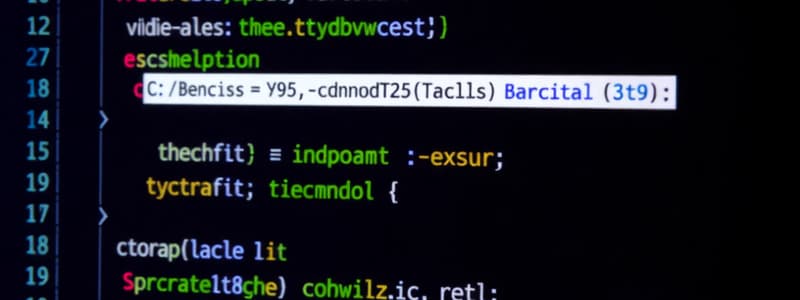Podcast
Questions and Answers
What is the purpose of the 'var' keyword in C#?
What is the purpose of the 'var' keyword in C#?
- To declare variables that can hold only integer values.
- To enable polymorphism in the code.
- To allow the compiler to automatically detect the data type of an expression. (correct)
- To explicitly define the data type of a variable.
What happens if a type is not specified for a new variable in C#?
What happens if a type is not specified for a new variable in C#?
- The compiler will throw an error. (correct)
- The variable will be considered of type 'object'.
- The variable will default to type 'var'.
- The type will automatically be assigned as 'int'.
Which of the following keywords can be used as identifiers when prefixed with '@'?
Which of the following keywords can be used as identifiers when prefixed with '@'?
- abstract (correct)
- const (correct)
- return (correct)
- break (correct)
Type inference in C# is primarily implemented using which keyword?
Type inference in C# is primarily implemented using which keyword?
Which statement about C# default type declarations is true?
Which statement about C# default type declarations is true?
What role does the 'checked' keyword play in C#?
What role does the 'checked' keyword play in C#?
Which of the following correctly describes the keyword 'public' in C#?
Which of the following correctly describes the keyword 'public' in C#?
What does the 'volatile' keyword indicate in a C# program?
What does the 'volatile' keyword indicate in a C# program?
Which of the following is NOT a valid variable naming convention in C#?
Which of the following is NOT a valid variable naming convention in C#?
What is the correct syntax for variable declaration in C#?
What is the correct syntax for variable declaration in C#?
Which of the following correctly initializes multiple variables in C#?
Which of the following correctly initializes multiple variables in C#?
Which C# data type is appropriate for storing a character?
Which C# data type is appropriate for storing a character?
What is the result of using Console.ReadLine() to input an integer value?
What is the result of using Console.ReadLine() to input an integer value?
Which line of code correctly converts a string input to an int in C#?
Which line of code correctly converts a string input to an int in C#?
Which of the following statements about C# variables is true?
Which of the following statements about C# variables is true?
Which of the following is a valid declaration and initialization of a double variable?
Which of the following is a valid declaration and initialization of a double variable?
Which operator is classified as a unary operator?
Which operator is classified as a unary operator?
What result does the expression '16 % 3' yield?
What result does the expression '16 % 3' yield?
Which of the following represents a binary operator?
Which of the following represents a binary operator?
The conditional operator is also known as which type of operator?
The conditional operator is also known as which type of operator?
Which of the following is NOT a type of arithmetic operator in C#?
Which of the following is NOT a type of arithmetic operator in C#?
What type of operator would you use to compare two variables to check their relationship?
What type of operator would you use to compare two variables to check their relationship?
Which operation does the expression '10 - 6' perform?
Which operation does the expression '10 - 6' perform?
What is the primary use of logical operators in C#?
What is the primary use of logical operators in C#?
What is the definition of boxing in C#?
What is the definition of boxing in C#?
Which statement about unboxing is true?
Which statement about unboxing is true?
What happens to the value during boxing?
What happens to the value during boxing?
How is unboxing performed in C#?
How is unboxing performed in C#?
What is a characteristic of C# keywords?
What is a characteristic of C# keywords?
When boxing occurs, where does the copied value reside?
When boxing occurs, where does the copied value reside?
Which of the following best describes the difference between boxing and unboxing?
Which of the following best describes the difference between boxing and unboxing?
How many keywords are available in C#?
How many keywords are available in C#?
What is the output of the variable 'nm' in the program?
What is the output of the variable 'nm' in the program?
Which method moves the cursor to the next line after printing?
Which method moves the cursor to the next line after printing?
What data type will be returned when calling 'GetType()' on the variable 'a'?
What data type will be returned when calling 'GetType()' on the variable 'a'?
What will be the output for Console.Write('Same line') following Console.WriteLine('Prints on')?
What will be the output for Console.Write('Same line') following Console.WriteLine('Prints on')?
Which statement accurately describes the purpose of the '+' operator with strings?
Which statement accurately describes the purpose of the '+' operator with strings?
What will the output of Console.WriteLine(nm.GetType()) be, where 'nm' is a char variable?
What will the output of Console.WriteLine(nm.GetType()) be, where 'nm' is a char variable?
If 'name' is initialized with 'XYZ', what type does name.GetType() return?
If 'name' is initialized with 'XYZ', what type does name.GetType() return?
Which of the following statements is false regarding Console.Write() and Console.WriteLine()?
Which of the following statements is false regarding Console.Write() and Console.WriteLine()?
Flashcards are hidden until you start studying
Study Notes
C# Basics
C# is a versatile, high-level programming language designed for both beginners and experienced developers alike. As a pure object-oriented programming language, it emphasizes the use of objects to model real-world entities and interactions, promoting code reuse and modular design.
Developed by Microsoft in the early 2000s, C# has become a central part of the .NET Framework, which provides a robust environment for building various applications, including web, desktop, and mobile applications. The language was architected by Anders Hejlsberg, a prominent figure in computer programming, along with his dedicated team, who aimed to create a language that not only improves productivity but also maintains high performance and reliability.
In C#, keywords play an essential role in defining the structure and flow of the code. With a total of 79 keywords, each reserved word has a specific meaning and function within the language. It is important to note that all the keywords in C# are in lowercase, which helps to differentiate them from user-defined identifiers, thereby providing clarity and reducing ambiguity in the code. As you delve deeper into C#, understanding these keywords and their functionalities is crucial for mastering the language and effectively utilizing its features.
is a modern, versatile programming language that is widely used for application development across various platforms. As a key component of the .NET ecosystem, it offers a rich set of features that support both desktop and web applications, as well as mobile app development through frameworks like Xamarin. Its syntax is similar to other C-based languages, such as C++ and Java, making it relatively accessible for developers familiar with those languages. C# employs a strong type system and supports various programming paradigms, including imperative, functional, and generic programming, allowing for flexibility and code reusability. Additionally, C# is continuously evolving, with regular updates that introduce new language features and enhancements to improve performance and developer productivity. is a pure object-oriented programming language.
- Developed by Microsoft, it is part of the .NET Framework.
- C# was created by Anders Hejlsberg and his team at Microsoft.
- Keywords:
- C# has 79 keywords that are reserved and have specific meanings.
- All keywords are in lowercase.
- You can use keywords as identifiers by adding the prefix "@" (e.g.,
int @void;).
- Variable Declaration Syntax:
data_type variable_name;- Example:
int i, j, k;
- Variable Initialization
- Use the assignment operator
=followed by a constant expression. - Example:
int d = 3, f = 5;
- Use the assignment operator
- Accepting Values from User:
- Use the
Console.ReadLine()method to accept input from the user. - Example:
String name=Console.ReadLine(); - The input is received as a string, so convert it to the desired data type using methods like
Convert.ToInt32()orInt32.Parse().
- Use the
Data Types
- Definition: Data types specify the size and type of value a variable can store.
- Operators:
- Used to manipulate variables and values.
- Categories:
- Unary: Requires one operand. Example:
i++, -9. - Binary: Requires two operands. Example:
a + b. - Ternary: Conditional operator. Example:
a > b ? a : b.
- Unary: Requires one operand. Example:
Arithmetic Operators
- Used for arithmetic operations like addition, subtraction, multiplication, division, and modulus.
OperatorNameExample+Addition6 + 3 evaluates to 9-Subtraction10 - 6 evaluates to 4*Multiplication4 * 2 evaluates to 8/Division10 / 5 evaluates to 2%Modulus (Remainder)16 % 3 evaluates to 1
Relational Operators
- Used to compare two operands.
- Result is either true or false.
- Used in decision-making and loops.
Type Inference
- The compiler automatically determines the data type of an expression.
- Uses the
varkeyword. - Example:
var nm = 'A';(The compiler infersnmis of type character).
Boxing and Unboxing
- Boxing: Converting a value type (stored on the stack) to a reference type (stored on the heap).
- Implicit conversion.
- Creates a copy of the value.
- Example:
int i = 10; object ob = i;
- Unboxing: Converting a reference type to a value type.
- Explicit conversion using casting.
- Extracts the value from the reference type.
- Example:
object ob = 10; int i = (int)ob;
Console Input Output
- The
Consoleclass in theSystemnamespace is used for input and output. - Methods:
Console.WriteLine(): Writes a string to the command prompt and moves to the next line.Console.Write(): Writes a string to the command prompt but stays on the same line.
- Example:
Console.WriteLine("Prints on ");
Console.WriteLine("New line");
Console.Write("Prints on ");
Console.Write("Same line");
- Combining Strings:
- Use the
+operator to concatenate strings. - Example:
Console.WriteLine("Hello " + name);
- Use the
LINQ Syntax
- LINQ can be used for querying data from various sources.
- Example:
var variablename = value;(wherevalueis the result of a LINQ query)
Studying That Suits You
Use AI to generate personalized quizzes and flashcards to suit your learning preferences.