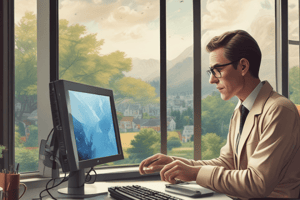Podcast
Questions and Answers
What is the primary function of a screen reader?
What is the primary function of a screen reader?
Who primarily benefits from using screen readers?
Who primarily benefits from using screen readers?
Where can screen readers be installed?
Where can screen readers be installed?
What type of technology do screen readers use to read out content?
What type of technology do screen readers use to read out content?
Signup and view all the answers
What can screen readers read out for users?
What can screen readers read out for users?
Signup and view all the answers
Why are screen readers considered a versatile tool for accessing information?
Why are screen readers considered a versatile tool for accessing information?
Signup and view all the answers
What is the most widely used screen reader for Windows?
What is the most widely used screen reader for Windows?
Signup and view all the answers
Which screen reader is built into Apple's macOS and iOS operating systems?
Which screen reader is built into Apple's macOS and iOS operating systems?
Signup and view all the answers
Which screen reader is free for Windows users?
Which screen reader is free for Windows users?
Signup and view all the answers
What type of device is TalkBack primarily designed for?
What type of device is TalkBack primarily designed for?
Signup and view all the answers
How do users typically navigate through content when using a screen reader?
How do users typically navigate through content when using a screen reader?
Signup and view all the answers
What is one of the additional information screen readers can provide to users about the content on the screen?
What is one of the additional information screen readers can provide to users about the content on the screen?
Signup and view all the answers
Study Notes
Assistive Technology: A Comprehensive Guide
Assistive technology is a broad term that encompasses software, hardware, and equipment designed to help individuals with disabilities overcome various obstacles and improve their quality of life. The use of assistive technology has grown significantly over the years, as it has been proven to be effective in addressing a wide range of disabilities and challenges. In this article, we will focus on one aspect of assistive technology: screen readers.
What is a Screen Reader?
A screen reader is a type of assistive technology that converts digital text into spoken words. This technology is primarily used by individuals who are blind or visually impaired, but it can also be beneficial for those with reading difficulties or cognitive impairments. Screen readers are software applications that can be installed on a computer, smartphone, or tablet, and they work by using text-to-speech technology to read out the content on the screen.
How Does a Screen Reader Work?
Screen readers work by scanning the text on the screen and converting it into speech. They can read out emails, documents, websites, and even entire books. The user can control the speed and volume of the speech, and some screen readers even allow users to customize the voice and language. Screen readers can also read out the text from images and PDFs, making them a versatile tool for accessing information.
Popular Screen Readers
There are several popular screen readers available, including:
- JAWS (Job Access With Speech): JAWS is one of the most widely used screen readers and is available for Windows.
- VoiceOver: VoiceOver is a screen reader built into Apple's macOS and iOS operating systems.
- NVDA (NonVisual Desktop Access): NVDA is a free screen reader for Windows.
- TalkBack: TalkBack is a screen reader for Android devices.
How to Use a Screen Reader
Using a screen reader is relatively straightforward. The user typically navigates through the content by using keyboard shortcuts or voice commands. For example, in a word processing document, the user might use the keyboard shortcut "Ctrl+Shift+Right Arrow" to move the cursor to the next character.
In addition to reading out text, screen readers can also provide users with additional information about the content on the screen. For example, they can identify the type of content (e.g., heading, list, table, image), describe the layout of the content, and even provide contextual information about the content, such as the current date and time.
Conclusion
Screen readers are an essential component of assistive technology, providing individuals who are blind or visually impaired with greater accessibility and reducing barriers to information consumption. As screen reader technology continues to evolve, it is likely that more advanced features and capabilities will become available, further enhancing their utility and effectiveness.
Studying That Suits You
Use AI to generate personalized quizzes and flashcards to suit your learning preferences.
Description
Explore the world of screen readers, a type of assistive technology that converts digital text into spoken words to help individuals with disabilities access information. Learn about popular screen readers like JAWS, VoiceOver, NVDA, and TalkBack, and discover how they work to enhance accessibility and improve user experiences.