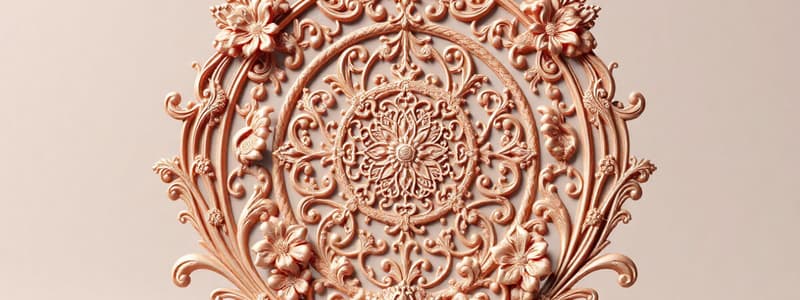Podcast
Questions and Answers
What is the factory default voltage setting for the 3D printer?
What is the factory default voltage setting for the 3D printer?
- 110V
- 120V
- 220V (correct)
- 240V
It is safe to insert the filament into the hotend before preheating it.
It is safe to insert the filament into the hotend before preheating it.
False (B)
What should be done to the tip of the filament before installation?
What should be done to the tip of the filament before installation?
Cut off the bent tip of the filament.
The filament should flow through when the temperature reaches over ________ °C.
The filament should flow through when the temperature reaches over ________ °C.
Match the following components with their descriptions:
Match the following components with their descriptions:
Which method is recommended to assist in filament installation if resistance is felt?
Which method is recommended to assist in filament installation if resistance is felt?
Leveling the printer bed is essential for the first layer of test prints.
Leveling the printer bed is essential for the first layer of test prints.
What should customers use to remove extruded filament at the nozzle tip before printing?
What should customers use to remove extruded filament at the nozzle tip before printing?
What could cause gaps or hollows on the top layer of a 3D print?
What could cause gaps or hollows on the top layer of a 3D print?
What is the recommended printing speed for optimal accuracy?
What is the recommended printing speed for optimal accuracy?
Increasing the printing temperature can help fix grinding filament.
Increasing the printing temperature can help fix grinding filament.
What might indicate that the nozzle is clogged?
What might indicate that the nozzle is clogged?
The nozzle diameter for the specified printer is 0.5mm.
The nozzle diameter for the specified printer is 0.5mm.
What is the diameter of the selected wire used for printing?
What is the diameter of the selected wire used for printing?
Excessive temperature difference can cause the printing model to be _______.
Excessive temperature difference can cause the printing model to be _______.
Match the issue with its possible cause:
Match the issue with its possible cause:
The driver installation for online printing requires the ___ driver.
The driver installation for online printing requires the ___ driver.
Match the following print settings with their purposes:
Match the following print settings with their purposes:
Which of the following adjustments can prevent layer shifting?
Which of the following adjustments can prevent layer shifting?
What action should be taken if the GCode file contains special characters?
What action should be taken if the GCode file contains special characters?
The flow (%) value in slicing software should always be set high for the best results.
The flow (%) value in slicing software should always be set high for the best results.
What should you check if the extrusion motor is overheating?
What should you check if the extrusion motor is overheating?
Connecting the machine to a PC via USB cable is optional for printing online.
Connecting the machine to a PC via USB cable is optional for printing online.
What is the first step for driver installation for online printing?
What is the first step for driver installation for online printing?
What could cause wrinkles on the surface of a print?
What could cause wrinkles on the surface of a print?
What should you do before inserting the filament into the extruder?
What should you do before inserting the filament into the extruder?
Filament extruding too much can cause path lines on the surface.
Filament extruding too much can cause path lines on the surface.
What should you check if the touch screen shows no response?
What should you check if the touch screen shows no response?
The DMSCREATE DP-X 3D printer can resume printing after an outage only when it is printing online.
The DMSCREATE DP-X 3D printer can resume printing after an outage only when it is printing online.
What is one potential reason for the first layer not adhering to the heat bed?
What is one potential reason for the first layer not adhering to the heat bed?
A high printing temperature can lead to __________ on the surface.
A high printing temperature can lead to __________ on the surface.
To improve filament feeding, it is suggested to cut off the _____ tip before insertion.
To improve filament feeding, it is suggested to cut off the _____ tip before insertion.
Match the printing issue with its potential cause:
Match the printing issue with its potential cause:
Which of the following is NOT a troubleshooting step for insufficient filament flow?
Which of the following is NOT a troubleshooting step for insufficient filament flow?
Which of the following is NOT a possible reason for printing failure due to a file not printing or SD card failure?
Which of the following is NOT a possible reason for printing failure due to a file not printing or SD card failure?
Match the issue with its potential solution:
Match the issue with its potential solution:
The whole machine vibrating can be a reason for print vibration.
The whole machine vibrating can be a reason for print vibration.
Using alcohol on the print platform can help prevent the first layer from not adhering.
Using alcohol on the print platform can help prevent the first layer from not adhering.
What is a potential solution if the print job stops halfway?
What is a potential solution if the print job stops halfway?
What type of cooling is particularly recommended for ABS during the first layer?
What type of cooling is particularly recommended for ABS during the first layer?
What is the primary advantage of using a laser for cutting and engraving?
What is the primary advantage of using a laser for cutting and engraving?
Nd:YAG lasers are primarily used for engraving and cutting materials.
Nd:YAG lasers are primarily used for engraving and cutting materials.
What is the main emission wavelength of CO2 lasers?
What is the main emission wavelength of CO2 lasers?
CO2 lasers are widely used in the _____ industry for manufacturing steel parts.
CO2 lasers are widely used in the _____ industry for manufacturing steel parts.
Match the laser type to its primary use:
Match the laser type to its primary use:
Which of the following is a characteristic of CO2 lasers?
Which of the following is a characteristic of CO2 lasers?
CNC-controlled lasers require a resistive mask for engraving processes.
CNC-controlled lasers require a resistive mask for engraving processes.
What future scope is mentioned for laser cutting machines?
What future scope is mentioned for laser cutting machines?
Flashcards are hidden until you start studying
Study Notes
3D Printer Safety Instructions
- Follow basic safety precautions when using the 3D printer.
- Avoid touching hot surfaces, including the hotend and the heat bed.
- Always wear safety goggles to protect your eyes from flying debris.
- Keep the printer area clean and free of clutter to avoid tripping hazards.
- Do not use the printer near flammable materials.
Technical Specifications
- Printing parameters include temperature, software, electrical, and physical aspects.
- Temperature parameters relate to the hotend, heat bed, and fan temperatures.
- Software parameters are settings within the slicer software, like layer thickness, infill density, and printing speed.
- Electrical parameters refer to the power supply voltage and current.
- Physical parameters include the build volume, nozzle size, and filament diameter.
Product Overview
- The 3D printer has a user-friendly menu structure with four main categories: Home, Application, System, and Print.
- The Home menu provides quick access to basic functions like loading filament, heating the hotend, and starting a print.
- The Application menu enables the user to control and monitor the printing process.
- The System menu allows adjustments to printer settings, such as language selection and firmware upgrades.
- The Print menu provides options for printing from a USB drive or SD card.
Assembly Instructions
- The 3D printer is assembled in multiple steps with clear illustrations provided in the manual.
- The main board wiring diagram ensures proper connections for all components.
- The power supply has a voltage switch to select between 110V and 220V based on local electrical standards.
- Filament installation is described in detail. This includes precautions for preheating and avoiding tangles.
Leveling Instructions
- The 3D printer requires leveling the print bed to ensure a successful first layer.
- The leveling process involves adjusting the nozzle height relative to the print bed using the provided tools.
- The temperature of the hotend and the heat bed play a crucial role in the success of the leveling process.
Slicing Software Instructions
- The slicing software is used to generate G-code files from 3D models.
- Cura is recommended for slicing and offers various settings for customization.
- Scaling and View Mode options in Cura allow for fine-tuning the model before printing.
- Saving the G-code ensures compatibility with the 3D printer.
Online Printing Instructions
- The 3D printer supports online printing via a USB connection to a computer.
- CH341SER driver installation is necessary for communication between the printer and the computer.
- Specific settings in Cura are required for online printing.
- The online printing process begins with parameter settings in Cura and then starts the printing process directly from the software.
Offline Printing Instructions
- Offline printing uses an SD card to store and print G-code files directly on the printer.
Change Filament Instructions
- The filament must be inserted into the extruder after preheating.
- It's recommended to cut off the bent tip of the filament before inserting it to make the process easier.
Resuming from Outage
- The 3D printer offers a resume from outage feature for offline printing to continue the print where it was paused.
- The G-code file must be saved on the SD card for the resume function to work.
Troubleshooting
- A comprehensive guide to troubleshooting common issues is provided in the manual.
- The troubleshooting guide covers topics such as not extruding at the start of the print, the first layer not adhering to the heat bed, filament flowing insufficiently, filament leaking, gaps or hollows on the top layer, wire drawing, printing model melting, layer shifting, uneven extrusion, motor shaking or abnormal sound, and print stopped halfway.
- Each issue has specific steps to resolve it, including checking settings, adjusting parameters, cleaning components, and replacing parts.
- The troubleshooting guide aims to help users identify and fix common problems encountered during 3D printing.
Laser Introduction
- Lasers are increasingly used in industrial machining due to their high-precision and quality outputs.
- Laser machined work-pieces have superior dimensional tolerances and accuracy, with a minimal heat-affected zone.
- Most laser-cutting machines utilize CNC capabilities for quality and timely outputs.
- Engraving with CNC-controlled lasers eliminates the need for a resistive mask.
- The laser beam's path is precisely controlled by the CNC system, leading to high-quality engravings.
Types of Laser Cutting Machines
- Three primary laser types are used in cutting: CO2, Nd, and Nd:YAG.
- CO2 lasers are suitable for cutting, boring and engraving.
- Nd lasers are used for boring and applications requiring high energy but low repetition.
- Nd:YAG lasers are used for demanding applications requiring high power, and for boring and engraving.
CO2 Lasers
- CO2 lasers are the most widely used in material processing industries since their discovery.
- Emission in CO2 lasers results from an electrical discharge within a gas mixture of carbon dioxide, nitrogen, and helium.
- The classic emission wavelength is in the infrared, around 10.6 μm, with lower wavelengths now employed for specific polymer processing.
- CO2 lasers offer a high average power output, ranging from a few Watts up to 50 kW.
- CO2 lasers are commonly used in automotive and other steel parts manufacturing activities.
CO2 Laser Applications and Future Scopes
- CO2 lasers are ideal for industrial marking, annealing, engraving, or welding metals, plastics, and wood.
- While offering excellent beam quality, CO2 lasers have a lower electrical-to-optical conversion efficiency compared to other laser types.
- Custom applications like greeting cards and limited edition products are possibilities.
- Future developments include integrating design software like Solidworks to provide a user-friendly interface and automatic part program generation from drafted profiles.
- Expanding the working area of the machine is also a future development area.
Studying That Suits You
Use AI to generate personalized quizzes and flashcards to suit your learning preferences.