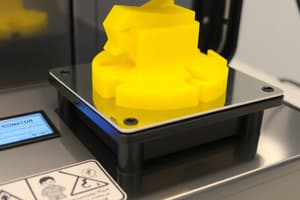Podcast
Questions and Answers
What is the factory default voltage setting for the 3D printer?
What is the factory default voltage setting for the 3D printer?
- 120V
- 220V (correct)
- 110V
- 240V
Filament should be inserted into the hotend before preheating.
Filament should be inserted into the hotend before preheating.
False (B)
At what temperature range should filament flow through the hotend?
At what temperature range should filament flow through the hotend?
180-190°C
Customers may use tweezers to carefully remove the extruded filament at the _____ tip before printing.
Customers may use tweezers to carefully remove the extruded filament at the _____ tip before printing.
What should be done if the filament feels resistant during installation?
What should be done if the filament feels resistant during installation?
Match the assembly components with their corresponding instructions:
Match the assembly components with their corresponding instructions:
It is important to ensure there are no tangles on the filament reel.
It is important to ensure there are no tangles on the filament reel.
What should be inspected in the wiring diagram for proper assembly?
What should be inspected in the wiring diagram for proper assembly?
What is the main goal of adjusting the nuts under the platform?
What is the main goal of adjusting the nuts under the platform?
Loosening the Z adjustable nut is necessary when the nozzle is too high from the platform.
Loosening the Z adjustable nut is necessary when the nozzle is too high from the platform.
What should you do after adjusting the nozzle's height?
What should you do after adjusting the nozzle's height?
Files with extensions such as ____, ____, and ____ can be loaded into Cura.
Files with extensions such as ____, ____, and ____ can be loaded into Cura.
What is the recommended range for printing speed?
What is the recommended range for printing speed?
The diameter of the selected wire is 2.0 mm.
The diameter of the selected wire is 2.0 mm.
Match the following actions in Cura with the corresponding descriptions:
Match the following actions in Cura with the corresponding descriptions:
What is the purpose of using the 'Lay Flat' option in Cura?
What is the purpose of using the 'Lay Flat' option in Cura?
What should be the diameter of the nozzle used in printing?
What should be the diameter of the nozzle used in printing?
You can manipulate a 3D model in Cura by rotating it, but not by zooming in or out.
You can manipulate a 3D model in Cura by rotating it, but not by zooming in or out.
To improve the flatness of the model surface, the shell print speed should be _____ than normal.
To improve the flatness of the model surface, the shell print speed should be _____ than normal.
What action should you take after rotating a model in Cura for optimal printing?
What action should you take after rotating a model in Cura for optimal printing?
Which software needs to be installed for online printing?
Which software needs to be installed for online printing?
Match the component with its specification:
Match the component with its specification:
The file name used in Cura can include special characters.
The file name used in Cura can include special characters.
What action must be taken after clicking 'Print...' in Cura?
What action must be taken after clicking 'Print...' in Cura?
What should you do before inserting the filament into the extruder?
What should you do before inserting the filament into the extruder?
The DMSCREATE DP-X 3D printer supports resuming a print only when it is online.
The DMSCREATE DP-X 3D printer supports resuming a print only when it is online.
What is one common reason for extrusion not working at the start of a print?
What is one common reason for extrusion not working at the start of a print?
To avoid filament tangling, ensure the filament is on a ______ spool.
To avoid filament tangling, ensure the filament is on a ______ spool.
Match the issues with their potential solutions:
Match the issues with their potential solutions:
Which of the following can contribute to the first layer not adhering to the heat bed?
Which of the following can contribute to the first layer not adhering to the heat bed?
Using tweezers to remove excessive filament at the nozzle can help achieve a smooth surface before continuing prints.
Using tweezers to remove excessive filament at the nozzle can help achieve a smooth surface before continuing prints.
What is the ideal bottom layer speed for better adhesion of the first layer?
What is the ideal bottom layer speed for better adhesion of the first layer?
What is a common cause of stripes or bulge on the surface during printing?
What is a common cause of stripes or bulge on the surface during printing?
Vibration may occur if the printing speed is set too slow.
Vibration may occur if the printing speed is set too slow.
What is one reason for having wrinkles on the surface of the print?
What is one reason for having wrinkles on the surface of the print?
If a touch screen is unresponsive, one potential solution is to check if the _____ are loose.
If a touch screen is unresponsive, one potential solution is to check if the _____ are loose.
Match the printing problems with their possible causes:
Match the printing problems with their possible causes:
What is one possible reason for the motor producing abnormal sound?
What is one possible reason for the motor producing abnormal sound?
Excessive printing speed can lead to better print quality.
Excessive printing speed can lead to better print quality.
What should be checked if the SD card is not readable?
What should be checked if the SD card is not readable?
Which of the following may cause gaps or hollows on the top layer of a printed model? (Select all that apply)
Which of the following may cause gaps or hollows on the top layer of a printed model? (Select all that apply)
Increasing the printing temperature is a potential solution for grinding filament.
Increasing the printing temperature is a potential solution for grinding filament.
What should be checked if the print head is moving too fast and causing layer shifting?
What should be checked if the print head is moving too fast and causing layer shifting?
Filament flowing insufficiently can be caused by insufficient __________ distance.
Filament flowing insufficiently can be caused by insufficient __________ distance.
Match the issue with its potential cause:
Match the issue with its potential cause:
What is a common cause of the printing model cracking when using ABS material?
What is a common cause of the printing model cracking when using ABS material?
A clogged nozzle will not affect the extrusion motor driver temperature.
A clogged nozzle will not affect the extrusion motor driver temperature.
What should be done if the extrusion motor driver is overheating?
What should be done if the extrusion motor driver is overheating?
Flashcards
3D Printer Safety
3D Printer Safety
Following instructions to prevent harm during 3D printer operation.
Filament Installation
Filament Installation
Inserting filament into the hotend of the 3D printer.
Voltage Selection
Voltage Selection
Choosing the appropriate voltage (110V or 220V) for the 3D printer based on local standards.
Leveling Instructions
Leveling Instructions
Signup and view all the flashcards
Printing Parameters
Printing Parameters
Signup and view all the flashcards
Temperature Parameter
Temperature Parameter
Signup and view all the flashcards
Software Parameter
Software Parameter
Signup and view all the flashcards
Hotend
Hotend
Signup and view all the flashcards
Leveling 3D printer
Leveling 3D printer
Signup and view all the flashcards
Z-axis adjustment
Z-axis adjustment
Signup and view all the flashcards
Cura software
Cura software
Signup and view all the flashcards
Load 3D model
Load 3D model
Signup and view all the flashcards
Clear Platform
Clear Platform
Signup and view all the flashcards
Model Manipulation
Model Manipulation
Signup and view all the flashcards
Lay Flat option
Lay Flat option
Signup and view all the flashcards
3D Model File Extensions
3D Model File Extensions
Signup and view all the flashcards
Scale Locking
Scale Locking
Signup and view all the flashcards
Layers View
Layers View
Signup and view all the flashcards
GCode File Naming
GCode File Naming
Signup and view all the flashcards
Wire Diameter
Wire Diameter
Signup and view all the flashcards
Nozzle Size
Nozzle Size
Signup and view all the flashcards
Printing Speed
Printing Speed
Signup and view all the flashcards
Shell Print Speed
Shell Print Speed
Signup and view all the flashcards
CH341SER Driver
CH341SER Driver
Signup and view all the flashcards
Resume from Outage
Resume from Outage
Signup and view all the flashcards
Filament sensor
Filament sensor
Signup and view all the flashcards
Nozzle clogging
Nozzle clogging
Signup and view all the flashcards
First layer adhesion
First layer adhesion
Signup and view all the flashcards
Extrusion Flow
Extrusion Flow
Signup and view all the flashcards
Nozzle Temperature
Nozzle Temperature
Signup and view all the flashcards
Print Bed Leveling
Print Bed Leveling
Signup and view all the flashcards
Flow Percentage
Flow Percentage
Signup and view all the flashcards
Gaps on Top Layer
Gaps on Top Layer
Signup and view all the flashcards
Insufficient Layers
Insufficient Layers
Signup and view all the flashcards
Low Fill Value
Low Fill Value
Signup and view all the flashcards
Filament Flow Issue
Filament Flow Issue
Signup and view all the flashcards
Wire Drawing
Wire Drawing
Signup and view all the flashcards
Insufficient Withdrawal Speed
Insufficient Withdrawal Speed
Signup and view all the flashcards
Model Melts
Model Melts
Signup and view all the flashcards
Layer Shifting
Layer Shifting
Signup and view all the flashcards
Stripes on the surface
Stripes on the surface
Signup and view all the flashcards
Z-axis misalignment
Z-axis misalignment
Signup and view all the flashcards
Rough angles
Rough angles
Signup and view all the flashcards
Path line on surface
Path line on surface
Signup and view all the flashcards
Wrinkles on the surface
Wrinkles on the surface
Signup and view all the flashcards
Extruding unevenly
Extruding unevenly
Signup and view all the flashcards
Motor shaking or abnormal sound
Motor shaking or abnormal sound
Signup and view all the flashcards
SD card failure
SD card failure
Signup and view all the flashcards
Study Notes
Part II, Chapter 1 (3D Printer)
- 3D printers generate high temperatures during operation
- Do not reach into the printer while it's printing.
- Allow the printer to cool down after use.
- Printed objects should cool before removal
- 3D printers have moving parts that can cause injury.
- Use the printer in an open, well-ventilated area
- Be cautious when using scrapers
- Keep the 3D printer away from water.
- Operating temperature range: 8°C - 40°C
- Humidity range: 20% - 50%
- Recommended for using protective glasses when working with the device.
- Do not try to upgrade the firmware yourself
- Always be sure to supervise the printer while in operation
- Printing volume: 300 x 300 x 400 mm
- Layer resolution: 0.05-0.3 mm
- Positioning accuracy: X/Y 0.0125 mm, Z 0.002 mm
- Number of extruders: Single
- Nozzle diameter: 0.5/0.4/0.3/0.2 mm
- Printing speed: 10-180 mm/s (60 mm/s recommended)
- Movement speed: 100 mm/s
- Materials: PLA, ABS, HIPS, WOOD, PETG, etc
- Operational Extruder Temperature: up to 260°C
- Operational Print Bed Temperature: up to 110°C
- Slicing Software Examples: Cura, etc.
- Software Input Formats: STL, .OBJ, .DAE, .AMF, etc.
- Software Output Format: G-Code
- Connectivity: SD card, USB (for expert users)
- Power Input: 110V/220V AC, 50/60Hz
- Power Output: 24V 15A 360W
- Machine size: 482mm x 551mm x 656mm
- Net weight: 12.8kg
Contents
- Part List 1
- Product Overview 2
- Menu Directory 3
- Assembly Instructions 6
- Leveling Instructions 13
- Cura Instructions 18
- Online Printing 26
- Offline Printing 29
- Change Filament 30
- Resume From Outage 31
- Troubleshooting 33
Parts List
- Items like: USB cable, Supporting foot, Z-axis motor, belts, filament holder, tools, nozzles, hot end kits, smooth rods, lead screws, aluminum profiles, accessories, base boxes, heating units, and more will be listed.
Product Overview
- Detailed diagrams and labeling of different components of the printer.
Menu Directory
- A detailed description of the printer's menu screens.
- Subsections for applying temperatures, settings, and managing programs.
Assembly Instructions
- Detailed steps, diagrams, and figures on how to assemble each component of the printer.
Leveling Instructions
- Explaining how to level the platform before starting a print.
- Using a piece of paper and checking 4 corners for accuracy
Cura Instructions
- Installation steps for the Cura software.
- Creating G-Code files from 3D models
Online Printing
- Overview of the procedures for printing 3D models using a computer interface and USB connection
Offline Printing
- Processes of printing from an SD Card
Change Filament
- How to safely and effectively replace the filament during a print
Resume From Outage
- Steps and requirements to continue a print after a power loss
Trouble Shooting
- Common issues and solutions for the printer.
Studying That Suits You
Use AI to generate personalized quizzes and flashcards to suit your learning preferences.