How to Create Aesthetic Flashcards for Effective Study
Discover the power of aesthetic flashcards to boost your study sessions with beautiful, effective designs that enhance focus and retention.
Teacher? We've just launched 10+ free AI tools to help you save time! Free tools for teachers →
Loved by 4000+ customers.
Trusted by top students and educators worldwide
Generate
Go beyond quizzes with interactive flashcards, podcasts, and study notes. Track your progress and get AI powered feedback on your answers.
Flashcards
Use spaced repetition to optimize your studying, repeating harder concepts at the perfect interval for maximum memory retention.
Your AI Tutor
Our AI intelligently grades essay and exam-style questions, providing helpful feedback to improve learning. It's like having a personal tutor in your pocket.
Quizgecko AI Study App
Access powerful study tools anytime, anywhere with our new app. Forget lugging heavy textbooks around, download the Quizgecko app for quick revision sessions on the go!
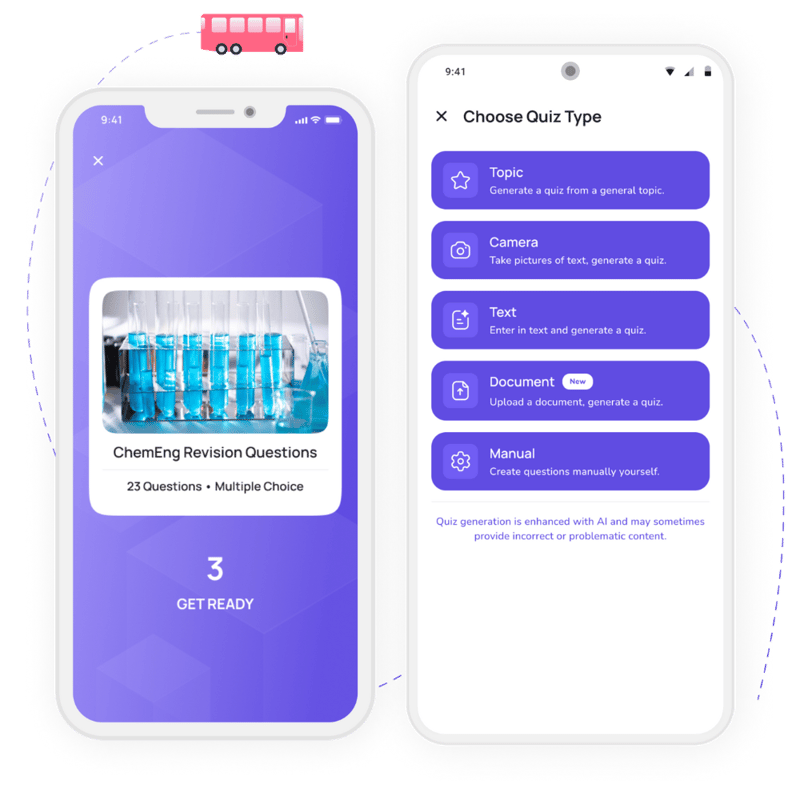
Learn smarter. Enjoy AI-generated quizzes, flashcards, and notes tailored to your unique learning needs. Save time, boost retention, and ace your exams with ease.
Elevate your teaching with AI-powered quiz, assessment, and exam generation. Save time on content creation, grading, and enhance student engagement.
Create assessments in no time to boost knowledge and evaluate skills. Whether it's for delivering trainings, developing courses, or certification - we've got you covered.
I hate creating multiple choice questions to check whether or not my students read assigned articles. This was a great tool. All I had to do was upload the article, generate questions, download them in Moodle format, read over the questions and remove what I didn't want. It was so easy!
As a classroom teacher, Quizgecko has saved me hours of planning time to create questions from content. The AI question generator gives me numerous options to choose from. Which I then hand select for the most valuable ones that match my curriculum for my students.
If you have any questions or feedback, please visit our help center.
Quizgecko intelligently processes text with AI, extracting and analyzing key facts through our document understanding model. Our advanced AI technology generates quiz questions, answers, flashcards, and podcasts from your content.
Whether you have a piece of educational content, a webpage, a YouTube video, or even a PDF or Word file, Quizgecko can transform it into a quiz or assessment.
To get started, simply input your text or the URL/link to the content you want to turn into a quiz. Quizgecko will then analyze the text and generate relevant questions for you.
For more information about how Quizgecko's AI works and how it can benefit you, check out our features page.
Yes, Quizgecko offers a free plan that allows you to sign up and generate one free lesson each month. Each lesson includes a quiz, flashcards, study notes, and a podcast.
If you need to create more content, you can easily upgrade to one of our affordable premium plans, which give you the ability to generate unlimited lessons.
Our premium plans also include additional features to enhance your learning experience and provide more flexibility for educators, students, and businesses.
Quizgecko is perfect for generating quizzes, assessments, exams, and tests. Whether you are a teacher, student, or business, you'll find that the platform is flexible enough for all purposes.
With our AI quiz maker, you can turn any text into a quiz. This means you can use it to create quizzes for studying, training, or evaluating knowledge. Teachers can use it to create quizzes for their students, while businesses can create quizzes for employee assessments.
The platform is also great for generating quick assessments or practice tests. You can use it to generate questions for sample exams, mock quizzes, or interactive study material to help you prepare for exams or improve your understanding of a subject.
Additionally, Quizgecko allows you to export your generated quizzes, embed them in websites or learning management systems (LMS), and share them with colleagues, friends, or students. This makes it easy to distribute quizzes and engage your audience.
Whether you need to create quizzes for educational purposes, training programs, or marketing campaigns, Quizgecko has got you covered.
To learn more about the specific features and capabilities of Quizgecko, check out our features page.
You can create multiple choice questions, true or false questions, short answer questions, matching and fill in the blank questions from any text.
By clicking "Add" after you have generated the first set of questions, you can add additional questions to your quiz.
At Quizgecko, we take your privacy very seriously. We are fully GDPR and CCPA compliant, ensuring your data is protected to the highest standards.
Your personal information is never sold or rented to third parties, and is not shared for third-party marketing purposes. We do not use your data for training our AI models.
We do not display personalized advertising, collect data for third-party purposes, or track users across other websites. Additionally, we do not create data profiles for personalized advertisements.
Creating a quiz with our AI question generator is simple and easy. To get started, you have a few options:
After you have entered your input, simply hit the "Generate" button, and Quizgecko will start generating questions for your quiz. You can customize the generated quiz by selecting the question types you prefer, setting the difficulty level, and specifying how many questions you want to include.
And now, with our new "Assign" feature, you can easily manage how participants interact with your quiz. Assign quizzes to learners, set due dates and time limits, and track their performance effortlessly.
Making a test with Quizgecko is easy and efficient. Our platform utilizes AI technology to generate questions from any text you provide. Here's how you can create a test:
Yes, Quizgecko's Assignment Tracking System provides comprehensive analytics and reporting features that allow you to track the progress and performance of users taking your quizzes. Our system manages how students and participants interact with assigned quizzes and lessons, tracking progress, completion status, and data consent in a structured manner.
With our Assignment Tracking System, you can create assignments with unique codes, set time limits, shuffle questions, and require participant data if needed. The system provides clear audit trails of participant engagement, including timestamps for when assignments were started and completed. You can easily view individual and group performance metrics to identify areas for improvement.
Our system works for both anonymous and authenticated users, making it flexible for various educational settings. Combined with our auto-grading and AI-powered feedback features, the Assignment Tracking System enhances the learning experience and provides valuable insights to educators and trainers.
After you have made your own quiz or assessment using the Quizgecko quiz maker, you can easily share it with your team, students, or friends.
To share your quiz, simply copy the shareable URL provided by Quizgecko and send it to your desired recipients. They will be able to access and take the lesson using the link you shared.
But before you share, Quizgecko gives you the option to customize and configure the quiz settings to your specific requirements.
If you want to track progress, you can use our Assignments feature to fully customise what the participants see.
You can export your generated quiz questions in various formats to meet your needs. Quizgecko supports the following export options:
No matter which export format you choose, Quizgecko ensures seamless integration with your preferred learning management system or other applications. These export options are available on specific subscription plans, providing valuable time-saving features for educators and trainers. Please check our pricing page for the latest information on which plans include export functionality. With the right plan, you can streamline your workflow and focus on creating engaging quizzes and assessments for your learners.
We recommend that you use a minimum of 500 words. More text will generally result in better questions. If you want to generate up to 12+ questions then you'll generally need over a thousand words. We recommend that you break very long pieces of text into topical categories. You can make a quiz with any number of total questions.
Additionally, if you don't have a specific text to use, you can take advantage of our topic mode. Simply enter a general topic and our AI will search the web and find relevant content for you. This way, you can effortlessly generate quizzes without having to provide your own text.
To try out our topic mode or for more information, visit our AI Question Generator
Absolutely! With Quizgecko, you can easily generate a quiz from any Youtube video. Simply copy and paste the Youtube URL into our platform, or use our convenient Chrome extension to generate questions directly from the video transcript. This feature is perfect for educators, trainers, and content creators who want to turn educational videos into engaging quizzes and assessments. Start creating interactive quizzes from Youtube videos today and enhance your learners' experience!
Discover the power of aesthetic flashcards to boost your study sessions with beautiful, effective designs that enhance focus and retention.
Discover flashcards AI: transform your study materials into digital flashcards with Quizgecko for smarter, more efficient learning.
Are flashcards effective? Learn the science and strategies for mastering any subject with flashcards.