Unlock Your Learning Potential with the SQ3R Study Method
Master the SQ3R study method to boost comprehension and retention. Learn 5 steps to unlock your learning potential across various academic materials.
Essential cookies are required for our site to function. If you consent to analytics cookies, please click "Accept".
These cookies are necessary for the website to function and cannot be switched off.
These cookies allow us to analyze site usage to improve our website.

Isn’t everything nicer when it’s just a bit…prettier? If you’re someone who wants to romanticize your studying, or simply feel good when things look good, then that’s where aesthetic flashcards come in!
By combining effective learning strategies with visually appealing designs, aesthetic flashcards can enhance focus, motivation, and retention, and this guide will show you how to make aesthetic flashcards online in no time.
Flashcards have been proven to be one of the most effective study methods compared to traditional techniques like passive reading or note-taking. Here’s why:
Aesthetic flashcards don’t just look good — they make studying more enjoyable and effective. Here’s why they work:
When you generate aesthetic flashcards on Quizgecko, each card includes:
You can also choose the flashcard design to transform them into aesthetic flashcards, or even upload an image or a gif to personalize it even further.
Uploading an image can improve your learning experience, some ideas include:
Creating your aesthetic flashcards by hand is hard work. You can spend hours writing them out until you get hand cramp, or worse, get ink splodges all over your beautiful designs. Creating them online using Quizgecko saves you a ton of time and keeps all of them looking neat and aesthetic.
We’re excited to announce five flashcard designs that let you study in style while optimizing learning. Whether you prefer a simple, bold, or sleek look, there’s an option for you!
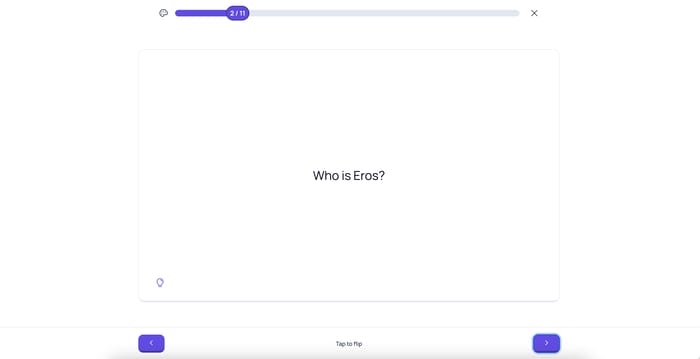
This design embraces a clean, simple, and distraction-free aesthetic, making it ideal for learners who prioritize focus and efficiency in their study sessions. Key elements include:
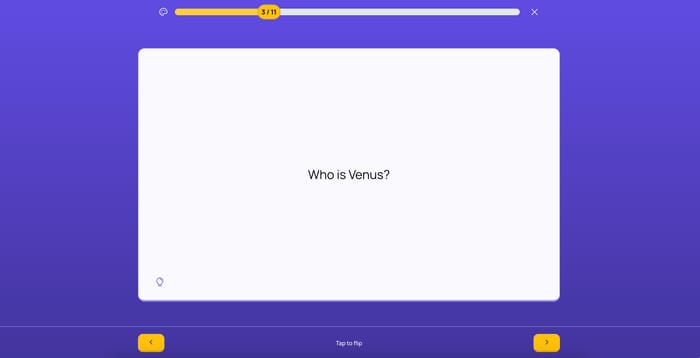
This design embraces a bold, structured, and traditionally Quizgecko aesthetic, making it ideal for learners who prefer a clear and familiar study experience. Key elements include:
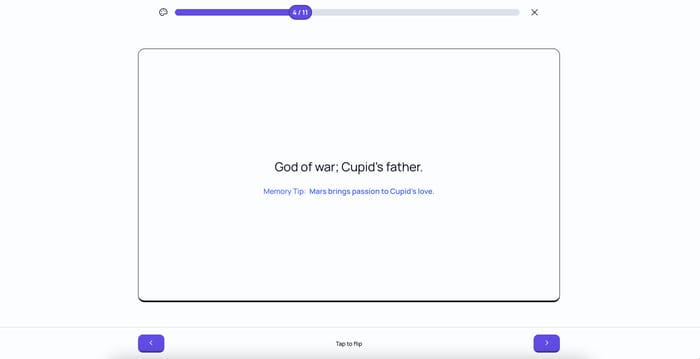
Designed with high contrast and clean typography this option makes studying easier for everyone, including those with visual impairments or learning difficulties. Key elements include:
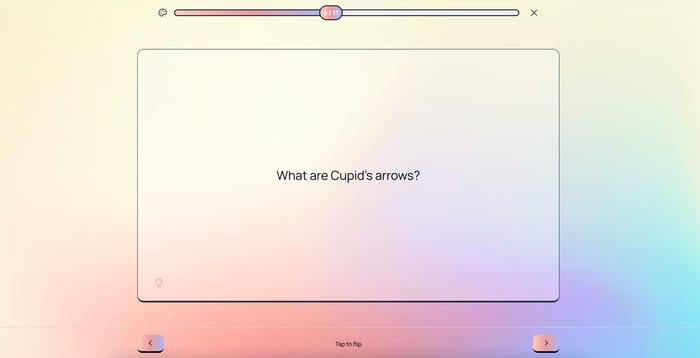
This design features a soft, dreamy, and modern aesthetic, making it visually appealing and engaging, ideal for users who enjoy a relaxed and visually immersive study experience. Key elements include:
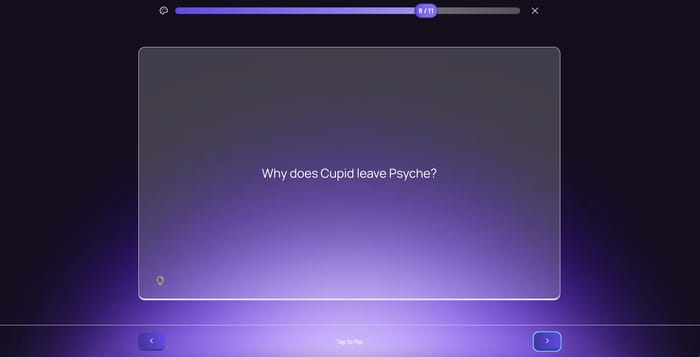
This design embodies a sleek, high-tech, and futuristic aesthetic, creating an immersive study experience. Key design elements include:
Creating visually appealing flashcards doesn’t have to be complicated! Follow these simple steps to enhance your learning with beautiful, effective digital flashcards on Quizgecko.
Our platform makes it easier than ever to create flashcards from your study material. Simply upload text, a PDF, a photo of your school notes, almost anything you like – and we’ll generate well-structured flashcards in seconds.
Check that the flashcards have all the information you need and customize further by uploading your own image or GIF.
On Quizgecko you can choose to play your flashcards in the standard way, or use spaced repetition, to make learning smarter, not harder. Here’s how:
By using spaced repetition with aesthetic flashcards, you not only retain information longer but also study more efficiently, reducing the time needed for revision while improving recall.
Once you’ve chosen your play mode, select one of our five new flashcard styles to match your learning vibe and personal preferences.
One of the most powerful aspects of digital flashcards is their ability to be saved and reused over time. That means no more dog-eared flashcards fished out of your school bag.
With our platform, you can:
This means your study materials grow with you, allowing for long-term mastery of any subject.
We know flexibility is key when it comes to studying, so maybe you’ve already created your flashcards on another platform, such as Quizlet. That’s why Quizgecko allows you to import flashcards from Quizlet seamlessly and remake them in an aesthetic way using our design options! Whether you want to move your study materials across different platforms or share them with classmates, this feature makes it easy.
With our new flashcard designs, studying has never been more engaging. Whether you prefer minimalist, classic, or futuristic styles, there’s a perfect design waiting for you.
Try them out now and elevate your learning experience!
Master the SQ3R study method to boost comprehension and retention. Learn 5 steps to unlock your learning potential across various academic materials.
Boost your learning with the retrieval practice study method. Discover how active recall enhances memory retention & outperforms traditional study techniques.
Q-Chat is closing! Find out what happened and why Quizgecko's Chat to PDF is the perfect replacement for your study needs.
Explore the Quizgecko platform and create your first online quiz, test or assessment. No credit card required.