Introduction to IT English: Building Your Communication Skills PDF
Document Details
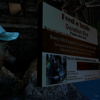
Uploaded by EnglischtrainerOnline
Massachusetts Institute of Technology
Tags
Related
- ENGL 157 Communication Skills Combined PDF
- English and Communication Skills Note PDF
- Employability Skills Textbook for Class 12 PDF
- HOME Assignment 2 PDF
- Say it Better in English - Useful Phrases for Work & Everyday Life PDF
- Texas College of Management & IT Past Assignment - English Grammar - 2025 PDF
Summary
This document provides an introduction to IT English, emphasizing the importance of English communication skills in the Information Technology (IT) field. It highlights the benefits of strong English skills for career prospects, accessing information, and collaborations. The text also touches upon key vocabulary, and resources for learning and practicing.
Full Transcript
Introduction to IT English: Building Your Communication Skills In today's rapidly evolving technological landscape, proficiency in English has become an essential skill for professionals in the Information Technology (IT) sector. As the global lingua franca, English serve...
Introduction to IT English: Building Your Communication Skills In today's rapidly evolving technological landscape, proficiency in English has become an essential skill for professionals in the Information Technology (IT) sector. As the global lingua franca, English serves as a bridge that connects IT experts from diverse cultural backgrounds and geographical locations, facilitating effective communication and collaboration. The ability to articulate complex ideas, comprehend technical discussions, and engage with international teams is pivotal for success in a field that thrives on innovation and shared knowledge. This course, "Introduction to IT English: Building Your Communication Skills," is designed to equip participants with the necessary linguistic tools and vocabulary to navigate the dynamic world of technology. Building a solid foundation in IT English not only enhances individual career prospects but also unlocks access to a wealth of resources and information that are predominantly available in English. From industry-standard documentation to collaborative platforms and cutting-edge research, a strong command of IT terminology and communication skills is crucial for leveraging available opportunities. This course will delve into essential IT vocabulary, including both hardware and software terminology, and will focus on developing practical communication skills through listening, speaking, and writing exercises tailored to the needs of the IT professional. By engaging with real-world scenarios and fostering an understanding of technical jargon, participants will leave the course ready to excel in a globalized IT environment. Importance of English in the IT Sector In today's world, English is very important in the IT sector. Many companies use English as their main language for communication. This is because English is the most common language in technology and business. Knowing English can help you in many ways. Global Communication IT is a global field. People from different countries work together on projects. They need to communicate clearly. English allows them to share ideas and solve problems together. If you know English, you can work with people from around the world. Access to Information Most of the information about technology is in English. This includes articles, books, and online courses. If you understand English, you can learn more about new technologies and trends. This knowledge can help you in your career. Job Opportunities Many IT companies look for employees who can speak English. Good English skills can give you an advantage when applying for jobs. You can find more job opportunities in international companies if you know English. Technical Language In IT, there are many technical terms and jargon. Most of these terms are in English. Understanding these terms is important for working in IT. If you can read and understand technical documents in English, you can do your job better. Collaboration and Teamwork Working in IT often means working in teams. Team members may come from different countries. English helps team members communicate effectively. Good English skills can help you express your ideas and understand others. Career Growth Many companies offer training and development programs in English. By improving your English, you can take part in these programs. This can help you grow in your career and learn new skills. Global language for technology In today's world, English is the global language for technology. Many people use English to communicate in the field of information technology (IT). This makes it important for students to learn IT English. Knowing English helps you understand and share ideas with others in the tech industry. The Importance of English in IT English is used in many areas of technology. For example, software development, networking, and cybersecurity often use English terms and phrases. Most programming languages, like Python and Java, have English keywords. Therefore, it is helpful to know English to read and write code. Global Communication Many companies in the IT sector operate in different countries. They often need to share information with teams around the world. English serves as a common language that allows these teams to work together. Good communication skills in English can help you collaborate with others and solve problems effectively. Learning Resources There are many resources available to help you improve your IT English. Online courses, videos, and articles can teach you important vocabulary and phrases. Websites and forums, like Stack Overflow, also provide a platform for you to practice your English while discussing technology topics. Key Vocabulary When learning IT English, it is important to know key vocabulary. Some common terms include: Software: Programs that run on computers. Hardware: The physical parts of a computer. Network: A group of connected computers that share information. Database: A system that stores and organizes data. Practice Speaking and Writing To improve your IT English, practice speaking and writing as much as possible. You can join online groups or discussions where you can communicate with others. Writing emails or reports in English will also help you become more comfortable with the language. Conclusion Learning IT English is essential for success in the technology field. By improving your English skills, you will have better job opportunities and be able to connect with professionals worldwide. Start practicing today and build your confidence in IT English! Communication with international teams Communication with International Teams Working in IT often means working with people from different countries. Communication is very important in these situations. It helps us understand each other and work better together. Understanding Different Cultures When you work with international teams, you will meet people from many cultures. Each culture has its own way of communicating. For example, some people may be direct and others may be more polite. It is important to understand these differences. This understanding can help avoid misunderstandings and build good relationships. Using Simple Language When you communicate with international teams, it is best to use simple English. Avoid using slang or complex phrases. This makes it easier for everyone to understand you. For example, instead of saying "Let's touch base," you can say "Let's talk." This is clearer for non-native speakers. Active Listening Active listening is very important when working in international teams. This means you should pay full attention to the speaker. Show that you are listening by nodding or giving small responses like "I see" or "That's interesting." If you do not understand something, it is okay to ask questions. You can say, "Can you explain that again?" Using Visual Aids Visual aids can help improve communication. You can use slides, charts, or images to explain your ideas. These tools can make your message clearer and easier to understand. They are especially helpful when language is a barrier. Regular Check-Ins Regular check-ins with your team can help everyone stay on the same page. You can schedule meetings to discuss progress and clarify tasks. During these meetings, encourage everyone to share their thoughts. This helps to create a supportive environment where everyone feels valued. Being Respectful Respect is key in international communication. Always be polite and open-minded. If someone has a different opinion, listen carefully. You can say, "I understand your point of view." This shows that you respect their opinion, even if you disagree. Using Technology for Communication There are many tools available for communication in international teams. You can use email, chat applications, or video calls. Choose the tool that works best for your team. Make sure everyone is comfortable using it. This will help improve communication and collaboration. Access to resources and information Access to resources and information is very important in the field of Information Technology (IT). Students and professionals need to find the right resources to learn and grow in their careers. What Are Resources? Resources are materials or tools that help you learn and improve your skills. In IT, resources can include: Books and E-books Online Courses Websites and Blogs Videos and Tutorials Forums and Discussion Groups Where to Find Information There are many places to find information about IT topics. Here are some common options: Libraries:Many libraries have books and computers that you can use. Internet:The internet is a great source of information. You can search for topics using search engines. Online Learning Platforms:Websites like Coursera, Udemy, and Khan Academy offer courses on IT subjects. Social Media:Platforms like LinkedIn and Twitter can help you connect with IT professionals and learn from them. Using Online Resources When using online resources, it is important to evaluate the information. Here are some tips: Check the author’s credentials to ensure they are knowledgeable. Look for the date of publication to ensure the information is current. Read reviews or comments to see what others think of the resource. Importance of Networking Networking is another way to access resources and information. By connecting with others in the IT field, you can: Share knowledge and experiences. Learn about job opportunities. Get advice on your career and skills. Conclusion Access to resources and information is essential for anyone studying or working in IT. By using various resources and networking with others, you can improve your knowledge and skills. Common IT Terms In the world of Information Technology (IT), there are many important terms that you should know. Understanding these terms can help you communicate better in the IT sector. Here are some common IT terms and their meanings. 1. Hardware Hardware refers to the physical parts of a computer or other electronic devices. This includes components like the monitor, keyboard, mouse, and the internal parts such as the CPU and hard drive. 2. Software Software is a set of instructions that tells the hardware how to work. There are two main types of software: system software, which helps the computer run, and application software, which helps users perform specific tasks, like word processing or browsing the internet. 3. Network A network is a group of computers and devices that are connected to share information and resources. Networks can be small, like a home network, or large, like the internet. 4. Database A database is an organized collection of data that can be easily accessed, managed, and updated. Databases are used to store information for various applications, such as customer data for businesses. 5. Cloud Computing Cloud computing allows users to access and store data and programs over the internet instead of on a local computer. This means you can work from anywhere as long as you have an internet connection. 6. Programming Programming is the process of writing code to create software applications. Programmers use different programming languages, such as Python, Java, or C++, to make computer programs work. 7. User Interface (UI) The user interface is the part of a software application that users interact with. A good UI is easy to use and helps users complete tasks quickly. 8. Bug A bug is an error or problem in software that causes it to work incorrectly. Programmers need to find and fix bugs to ensure the software runs smoothly. 9. Firewall A firewall is a security system that monitors and controls incoming and outgoing network traffic. It helps protect computers from unauthorized access and threats. 10. Algorithm An algorithm is a step-by-step procedure for solving a problem or completing a task. Algorithms are used in programming to perform calculations, process data, and make decisions. 11. Operating System (OS) An operating system is the software that manages a computer's hardware and software resources. Examples of operating systems include Windows, macOS, and Linux. 12. Backup A backup is a copy of data that is stored separately to protect against data loss. Regular backups are important to keep information safe in case of hardware failure or accidental deletion. 13. Bandwidth Bandwidth refers to the amount of data that can be transmitted over a network in a given time. Higher bandwidth means faster internet speeds and better performance for online activities. 14. URL A URL (Uniform Resource Locator) is the address of a specific webpage or resource on the internet. It tells your web browser where to find the information you want to access. 15. VPN A VPN (Virtual Private Network) is a technology that creates a secure connection over the internet. It allows users to access the internet privately and securely, protecting their data from potential threats. Hardware: computer, keyboard, monitor In this section, we will learn about basic hardware components of a computer: the computer itself, the keyboard, and the monitor. Computer A computer is an electronic device that processes information. It can perform many tasks, such as writing documents, browsing the internet, and playing games. A computer has several important parts: Central Processing Unit (CPU):This is the brain of the computer. It processes instructions and performs calculations. Memory (RAM):Random Access Memory (RAM) temporarily stores data that the CPU uses. More RAM allows for better performance. Storage:Computers have hard drives or solid-state drives to store information like files and applications. Keyboard The keyboard is an input device that allows users to type text and commands into the computer. It has many keys, including: Letter keys:These keys have the letters A to Z. Number keys:These keys have the numbers 0 to 9. Function keys:These keys (F1 to F12) perform special functions, like opening help menus. Using the keyboard, you can write emails, create documents, and search for information online. Monitor The monitor is an output device that displays images and text from the computer. It allows users to see what they are doing. Monitors come in different sizes and types: LCD Monitors:These are lightweight and use less power. They are common in many homes and offices. LED Monitors:These are similar to LCD but use LED lighting, which gives better colors and contrast. Touchscreen Monitors:These allow users to interact directly with the screen by touching it. The monitor is essential for using a computer effectively. It helps you view and interact with your work. Software: application, operating system, program In the world of information technology, it is important to understand the different types of software. Software is a set of instructions that tells a computer what to do. There are three main types of software: applications, operating systems, and programs. Application Software Application software is designed for end users. These are programs that help you perform specific tasks. For example, word processors like Microsoft Word help you write documents. Other examples include: Spreadsheets (e.g., Microsoft Excel) for calculations and data analysis. Web browsers (e.g., Google Chrome) for accessing the internet. Media players (e.g., VLC) for playing audio and video files. Application software can be installed on your computer or used online through the internet. Operating Systems An operating system (OS) is a type of software that manages computer hardware and software. It acts as an interface between users and the computer's hardware. The OS allows you to run application software. Common operating systems include: Windows macOS Linux The operating system controls how a computer works and how applications interact with the hardware. Programs The term "program" is often used interchangeably with software. However, a program usually refers to a specific application or a set of instructions that perform a particular task. Programs are written in programming languages like Python, Java, or C++. They can be simple, like a calculator, or complex, like a video game. In summary, understanding the differences between application software, operating systems, and programs is essential for anyone looking to work in the IT sector. Each type of software plays a unique role in how computers and applications function. Understanding Technical Jargon Understanding technical jargon is very important for students who want to work in the IT sector. Technical jargon refers to the specific words and phrases used by professionals in a particular field. In IT, this language helps people communicate ideas clearly and efficiently. Why is Technical Jargon Important? Learning technical jargon can help you: Understand conversations in the workplace. Follow instructions from your colleagues or managers. Read and understand technical documents and manuals. Communicate your ideas effectively during meetings or interviews. Common IT Terms Here are some common IT terms you should know: Software:A set of instructions that tells a computer what to do. Hardware:The physical parts of a computer, like the keyboard and mouse. Network:A group of computers connected together to share information. Cloud Computing:Using the internet to store and access data and programs. Data:Information that is stored and processed by a computer. How to Learn Technical Jargon To improve your knowledge of technical jargon, you can: Read articles and books about IT topics. Watch videos or listen to podcasts related to technology. Join online forums or groups where IT professionals discuss their work. Practice using the terms in sentences or conversations. Tips for Using Technical Jargon When using technical jargon, keep these tips in mind: Know your audience. Use jargon when you are sure the other person understands it. Avoid using too much jargon at once. This can confuse people. Be ready to explain terms if someone does not understand. By learning and practicing technical jargon, you will feel more confident in your communication skills. This will help you succeed in the IT sector and improve your job opportunities. Definitions of key terms Definitions of Key Terms In the field of Information Technology (IT), it is important to understand key terms. Knowing these terms can help you communicate better and understand your work. Below are some important IT terms and their definitions. 1. Software Software refers to the programs and applications that run on a computer. It includes everything from operating systems, like Windows or macOS, to applications like Microsoft Word or web browsers. 2. Hardware Hardware is the physical parts of a computer. This includes the computer itself, the monitor, keyboard, mouse, and other devices like printers and scanners. 3. Network A network is a group of computers and devices that are connected to share resources and information. Networks can be small, like a home network, or large, like the internet. 4. Database A database is a collection of data that is organized so that it can be easily accessed, managed, and updated. Databases are used to store information for websites, applications, and businesses. 5. Cloud Computing Cloud computing is the delivery of computing services over the internet. This includes storage, processing, and software that can be accessed online without needing to install anything on a personal device. 6. User Interface (UI) The user interface is the space where interactions between humans and machines occur. It includes everything a user sees on a screen and how they interact with the software. 7. Programming Programming is the process of writing instructions for a computer to follow. These instructions are written in programming languages like Python, Java, or C++. 8. Algorithm An algorithm is a set of rules or instructions that a computer follows to complete a task. Algorithms are essential in programming and problem-solving. 9. Cybersecurity Cybersecurity refers to the practice of protecting computers and networks from theft, damage, or unauthorized access. It is essential for keeping data safe. 10. IT Support IT support is a service that helps users with technical problems related to computers and software. IT support teams help with troubleshooting and resolving issues. Examples in context In this section, we will look at examples of IT English in context. Understanding how to use specific terms and phrases can help you communicate better in an IT environment. Example 1: Job Interview In a job interview, you might hear or use phrases like: “I have experience with Java and Python.”- This shows your programming skills. “I worked on a project using Agile methodology.”- This indicates your knowledge of project management. “I am familiar with database management systems.”- This highlights your understanding of data handling. Example 2: Team Meeting During a team meeting, you might discuss: “We need to fix the bugs in the software.”- This is about improving the product. “Can you update us on the project status?”- This is asking for progress reports. “Let's brainstorm some new features.”- This encourages creative ideas. Example 3: Email Communication When writing an email, you could use phrases like: “I am writing to inquire about…”- This is a formal way to ask a question. “Please find attached the report.”- This informs the reader about an attached document. “I look forward to your response.”- This expresses your expectation for a reply. Example 4: Technical Support In a technical support situation, you might say or hear: “Can you describe the problem you are experiencing?”- This asks for details about the issue. “Have you tried restarting your device?”- This suggests a common solution. “I will escalate this issue to the technical team.”- This means the problem will be taken to a higher level for resolution. Example 5: Online Discussion Forums In online forums, you may encounter phrases like: “I have a question about HTML coding.”- This starts a discussion on a specific topic. “Can someone provide a solution for this error?”- This asks for help with a problem. “Thank you for your help!”- This expresses gratitude for assistance. Using these examples in context can help you improve your IT English communication skills. Practice using these phrases in real situations to gain confidence. Listening Skills Listening skills are very important for students who want to work in the IT sector. Good listening helps you understand instructions, communicate with colleagues, and learn from others. Here are some tips to improve your listening skills in IT English. Understanding Listening Skills Listening is more than just hearing words. It means understanding the meaning behind those words. In IT, you will often listen to technical terms, project updates, and team discussions. It is important to focus and understand what is being said to communicate effectively. Practice Active Listening Active listening means paying close attention to the speaker. Here are some ways to practice: Maintain eye contact to show you are listening. Nod your head to show understanding. Ask questions if you do not understand something. Listen to Different Sources To improve your listening skills, try to listen to different sources of IT English. Here are some examples: Online tutorials and webinars. Podcasts about technology. Recorded lectures from IT courses. Use Subtitles and Transcripts When you listen to videos or audio, use subtitles or transcripts. This can help you connect spoken words with written text. You can also pause and repeat sections to understand better. Join Group Discussions Participating in group discussions can help you practice listening in a real-world context. Join study groups or online forums where you can listen to others share their ideas and experiences in IT. Take Notes Taking notes while listening can help you remember important information. Write down key points, new vocabulary, and any questions you have. This will also help you stay focused on the speaker. Be Patient Improving your listening skills takes time. Be patient with yourself. Keep practicing and you will see progress. Remember, every time you listen, you learn something new. Understanding technical discussions Understanding technical discussions is important for anyone who wants to work in the IT sector. In this section, we will look at some key points that can help you understand and participate in technical conversations. Key Vocabulary In technical discussions, specific vocabulary is often used. Here are some common terms: Software:Programs that run on computers. Hardware:The physical parts of a computer. Network:A group of computers connected to share information. Database:A system for storing and organizing data. Code:Instructions written in a programming language. Listening Skills To understand technical discussions, good listening skills are essential. Here are some tips: Focus on the speaker and avoid distractions. Take notes of important points and new vocabulary. Ask questions if something is unclear. Asking Questions Asking questions can help you understand better. Here are some examples of questions you can ask: Can you explain that term? What does this software do? How does this network work? Participating in Discussions When you join a technical discussion, it is important to express your ideas clearly. Here are some phrases you can use: I think that... In my opinion... Can I add something? Using Visual Aids Visual aids, such as diagrams and charts, can help in understanding technical concepts. Pay attention to these aids during discussions: Look at the diagrams to understand how things connect. Charts can show data trends clearly. Slides often summarize key points. Practice Makes Perfect The more you practice, the better you will become at understanding technical discussions. Here are some ways to practice: Join study groups or online forums. Watch IT-related videos with subtitles. Participate in IT workshops or webinars. Listening to IT podcasts and webinars Listening to IT podcasts and webinars is a great way to improve your English and learn about technology. These resources can help you understand new concepts and vocabulary in the IT world. What Are IT Podcasts? IT podcasts are audio programs that focus on technology topics. They can cover anything from software development to cybersecurity. Many podcasts feature interviews with experts who share their knowledge and experiences. This helps you hear how professionals speak about their work. Benefits of Listening to Podcasts Improve Listening Skills:Regularly listening to podcasts can help you understand spoken English better. Learn New Vocabulary:You can learn specific IT terms and phrases that are important in the industry. Stay Updated:Podcasts often discuss the latest trends and news in technology. What Are IT Webinars? Webinars are online seminars or presentations. They often include slides, videos, and live discussions. Webinars allow you to see visual information while you listen. This can make it easier to understand complex topics in IT. Benefits of Watching Webinars Visual Learning:Seeing images and diagrams can help you understand difficult concepts. Interaction:Many webinars allow you to ask questions and interact with presenters. Access to Experts:You can learn from industry leaders and specialists in real-time. How to Choose the Right Podcast or Webinar When selecting a podcast or webinar, consider the following: Level of English:Choose programs that match your English level (A2 or B1) so you can understand the content. Topics of Interest:Select subjects that you find interesting. This will keep you motivated to listen and learn. Frequency:Look for podcasts or webinars that are regularly updated. This will give you fresh content to explore. Where to Find IT Podcasts and Webinars You can find IT podcasts on platforms like Spotify, Apple Podcasts, or Google Podcasts. For webinars, check websites of tech companies, universities, or professional organizations. They often host free webinars on various IT topics. Tips for Effective Listening Take Notes:Write down important points and new vocabulary while you listen. Pause and Replay:Don’t hesitate to pause and replay parts that are difficult to understand. Practice Speaking:Try to repeat phrases or sentences you hear to improve your speaking skills. Speaking Skills Speaking skills are important for students who want to work in the IT sector. Good speaking skills help you communicate your ideas clearly and understand others better. In this section, we will look at how to improve your speaking skills in English, focusing on vocabulary, pronunciation, and practice. Vocabulary To speak well in IT English, you need to know the right words. Start by learning common IT terms. Here are some examples: Software Hardware Network Database Cloud computing Try to use these words in sentences. For example, “The software is installed on my computer.” This will help you remember the vocabulary better. Pronunciation Good pronunciation is important for clear communication. Practice saying IT terms out loud. You can use online dictionaries that have audio examples. Listen and repeat the words. Pay attention to the sounds of the letters and the rhythm of the sentences. Practice Speaking The best way to improve your speaking skills is to practice. Here are some ways to practice: Speak with friends or classmates in English about IT topics. Join online forums or groups where people discuss IT issues. Record yourself speaking. Listen to the recording and find areas to improve. Use language exchange websites to find partners to practice with. Role-Playing Role-playing is a fun way to practice speaking. You can create scenarios related to IT, such as a job interview or a team meeting. Act out the conversation with a partner. This will help you get used to using IT vocabulary and improve your confidence. Listening and Repeating Listening to IT-related podcasts or watching videos can also help. Listen carefully to how speakers talk about technology. Try to repeat what you hear. This will help you improve your speaking skills and learn new vocabulary. Feedback Getting feedback is essential for improvement. Ask teachers, friends, or language partners to give you feedback on your speaking skills. They can help you identify areas where you can improve, such as pronunciation or vocabulary use. Improving your speaking skills takes time and practice. Use these tips to build your confidence and become a better communicator in the IT sector. Practicing IT vocabulary in conversations Practicing IT vocabulary in conversations is essential for students who want to work in the IT sector. It helps to improve communication skills and builds confidence when discussing technical topics. Understanding IT Vocabulary IT vocabulary includes specific terms related to technology, software, hardware, and programming. Examples of common IT terms are: Software:Programs that run on a computer. Hardware:Physical parts of a computer, like the keyboard and monitor. Network:A group of connected computers that share information. Programming:Writing instructions for a computer to follow. Ways to Practice IT Vocabulary in Conversations Here are some effective methods to practice IT vocabulary: 1. Role-Playing In pairs or small groups, students can role-play different IT scenarios. One student can act as a software developer while another can be a customer. This helps in using vocabulary in context. 2. Group Discussions Organizing group discussions on IT topics allows students to share ideas and use relevant vocabulary. Topics can include new technologies, programming languages, or current trends in IT. 3. Presentations Students can prepare short presentations on IT-related subjects. This encourages them to research vocabulary and practice speaking in front of others. 4. Online Forums Participating in online IT forums or communities can also help. Students can post questions or answers, which gives them the chance to use IT vocabulary in written form. 5. Vocabulary Games Games like word searches, crossword puzzles, or flashcards can make learning vocabulary fun. These activities reinforce knowledge through repetition. Using IT Vocabulary in Context It is important to learn how to use IT vocabulary in sentences. Here are a few examples: "I need to install the new software on my computer." "The network is down, so I cannot access the internet." "I am learning Python as my first programming language." Practicing these sentences in conversations will help students feel more comfortable using IT vocabulary in real-life situations. Regular practice leads to better understanding and retention of the terms. Role-playing common IT scenarios Role-playing is a useful way to practice English in real-life situations. In the IT sector, there are many common scenarios where good communication is important. Here are some examples of these scenarios and how role-playing can help students improve their IT English skills. Scenario 1: Technical Support In this scenario, one person acts as a customer who has a problem with their computer. The other person plays the role of a technical support agent. The customer describes their issue while the support agent asks questions to understand the problem. For example: Customer: "My computer does not turn on." Support Agent: "Can you see any lights on the computer?" This role-play helps students learn how to ask for help and how to explain problems clearly. Scenario 2: Job Interview In this scenario, one person is the job interviewer and the other is the candidate. The interviewer asks questions about the candidate's skills and experience in IT. Examples of questions include: "What programming languages do you know?" "Can you tell me about a project you worked on?" This practice helps students prepare for real job interviews, improving their confidence and communication skills. Scenario 3: Team Meetings In a team meeting scenario, students can practice discussing a project. One person can present the project, and others can ask questions or give feedback. For example: Presenter: "Our project is to create a new app for managing tasks." Team Member: "What features will the app have?" This role-play teaches students how to share ideas and collaborate effectively with others in English. Scenario 4: Client Communication In this scenario, one student acts as an IT consultant, and another acts as a client. The consultant explains solutions to the client's problems. Examples of dialogue might include: Consultant: "I suggest using cloud storage to keep your data safe." Client: "How does cloud storage work?" Practicing this scenario helps students learn how to communicate technical information clearly and simply. Scenario 5: Troubleshooting Issues In this scenario, one person describes a problem, and the other person helps to find a solution. This can be done using a step-by-step approach. For example: Person A: "The printer is not working." Person B: "Have you checked if it is connected to the computer?" This role-play encourages students to think critically and communicate effectively in problem-solving situations. By practicing these common IT scenarios through role-playing, students will build their communication skills in English and become more confident in their abilities to work in the IT sector. Writing Skills Writing skills are very important in the IT sector. Good writing helps you communicate your ideas clearly and effectively. In this section, we will discuss some key aspects of writing skills that are useful for students learning IT English. Types of Writing in IT There are different types of writing you may use in IT. Here are some common types: Emails:Writing emails to colleagues or clients is very common. Make sure your emails are clear and polite. Reports:You might need to write reports about your work or projects. Reports should be structured and contain important information. Documentation:Writing user manuals or guides helps users understand how to use software or hardware. Basic Writing Techniques To improve your writing skills, consider these basic techniques: Planning:Before you start writing, think about what you want to say. Make an outline if necessary. Simple Language:Use simple and clear language. Avoid complex words that may confuse the reader. Short Sentences:Keep your sentences short. This makes your writing easier to read and understand. Grammar and Punctuation Good grammar and punctuation are important in IT writing. Here are some tips: Use correct verb tenses to show when actions happen. Check your spelling to avoid mistakes. Use periods, commas, and other punctuation marks correctly to help your reader follow your ideas. Practice Makes Perfect To become a better writer, practice regularly. You can: Write short paragraphs about IT topics you like. Ask a friend or teacher to review your writing and give feedback. Read IT articles or blogs to see how other people write. Using Tools There are many tools available to help you with writing: Grammar Checkers:Use tools like Grammarly to check your grammar and spelling. Thesauruses:A thesaurus can help you find synonyms to avoid repeating words. Writing Apps:Consider using apps that help you organize your writing and ideas. Improving your writing skills is essential for success in the IT field. By practicing regularly and using the right tools, you can become a more effective communicator. Writing technical emails and reports Writing Technical Emails When you work in IT, you will often need to send emails. These emails usually contain important information. Here are some tips to help you write clear and effective technical emails. 1. Use a Clear Subject Line The subject line is the first thing the reader sees. Make it specific and relevant. For example, instead of writing "Question," you can write "Question about the Server Update." 2. Start with a Greeting Always start your email with a polite greeting. For example, you can say "Dear [Name]" or "Hello [Name]." This makes your email friendly and professional. 3. Be Clear and Concise Get to the point quickly. Use short sentences and simple words. Avoid long explanations. For example, instead of saying, "I am writing to inform you about the upcoming system maintenance," you can say, "We have system maintenance on Friday." 4. Use Bullet Points or Numbered Lists If you have several points to make, use bullet points or numbered lists. This makes it easier for the reader to understand your message. For example: System backup will happen at 10 PM. There may be a short downtime. Please save your work before 10 PM. 5. End with a Closing Finish your email with a polite closing. You can say "Best regards," "Sincerely," or "Thank you." After the closing, write your name. Writing Technical Reports Technical reports provide detailed information about a project or topic. Here are some tips for writing effective technical reports. 1. Use a Title Page The title page should include the title of the report, your name, and the date. This gives important information at a glance. 2. Write an Introduction The introduction explains the purpose of the report. You can say why the report is needed and what you will cover. Keep it short and clear. 3. Organize with Headings and Subheadings Use headings and subheadings to divide the report into sections. This helps the reader find information easily. For example: Background Explain the background of the topic. Methodology Describe how you did your research or work. 4. Use Diagrams and Charts Visual aids like diagrams and charts help explain complex information. Make sure to label them clearly and refer to them in the text. 5. Write a Conclusion The conclusion summarizes the main points of the report. You can also suggest next steps or recommendations. Keep it brief. 6. Proofread Your Report Always check your report for mistakes. Look for spelling and grammar errors. Make sure your ideas are clear and logical. By following these tips, you can improve your skills in writing technical emails and reports in the IT field. Practice regularly to become more confident and effective in your communication. Creating documentation for software or projects Creating documentation for software or projects is an important part of the development process. Good documentation helps users understand how to use the software and aids developers in maintaining the project. What is Documentation? Documentation is written information that explains how to use software or describes its features. It can include user guides, technical manuals, and API documentation. Types of Documentation User Documentation:This helps end users understand how to use the software. It includes instructions, tutorials, and FAQs. Technical Documentation:This is for developers and includes information about the code, architecture, and system requirements. API Documentation:This is a guide for developers who want to use the software's programming interface. It explains how to connect and interact with the software. Why is Documentation Important? Improves User Experience:Good documentation makes it easier for users to understand and use the software. Aids in Maintenance:Developers can refer to documentation to understand the code and its functions, which helps in fixing bugs or adding new features. Facilitates Learning:New team members can learn about the project quickly by reading the documentation. How to Create Good Documentation Be Clear and Concise:Use simple language and short sentences. Avoid technical jargon unless necessary. Use Examples:Provide examples to illustrate how to use features or functions. This helps users understand better. Organize Information:Structure your documentation logically. Use headings, bullet points, and tables to make it easy to read. Keep it Updated:Always update the documentation when you make changes to the software. Outdated information can confuse users. Tools for Documentation There are many tools available to help you create documentation: Markdown:A lightweight markup language that is easy to use for formatting text. Wiki Software:Platforms like Confluence or MediaWiki allow teams to collaborate on documentation. Document Editors:Tools like Google Docs or Microsoft Word can be used to create and share documents easily. Best Practices Get Feedback:Ask users and team members for feedback on your documentation. This can help you improve it. Use Visuals:Include screenshots, diagrams, or videos to make the documentation more engaging. Test the Instructions:Follow your own instructions to make sure they are clear and correct.