You replace the toner cartridge in a laser printer. Now, all printouts have black specks on both sides. Which action should you take first?
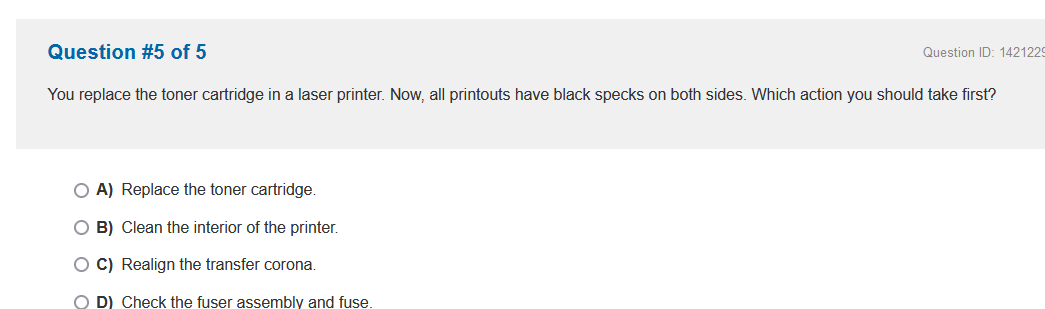
Understand the Problem
The question is asking for the first step to troubleshoot a laser printer that is producing printouts with black specks after a toner cartridge replacement. The goal is to determine the most appropriate initial action to resolve this issue.
Answer
Clean the interior of the printer.
The final answer is B) Clean the interior of the printer.
Answer for screen readers
The final answer is B) Clean the interior of the printer.
More Information
Cleaning the interior of the printer helps remove any excess toner or dust that may be causing the black specks on printouts.
Tips
A common mistake is replacing the toner cartridge immediately without checking for loose toner or dust inside the printer.
Sources
- Comptia A+ 901 Review H | Quizlet - quizlet.com
AI-generated content may contain errors. Please verify critical information