What is the process of creating and applying styles in LibreOffice Writer?
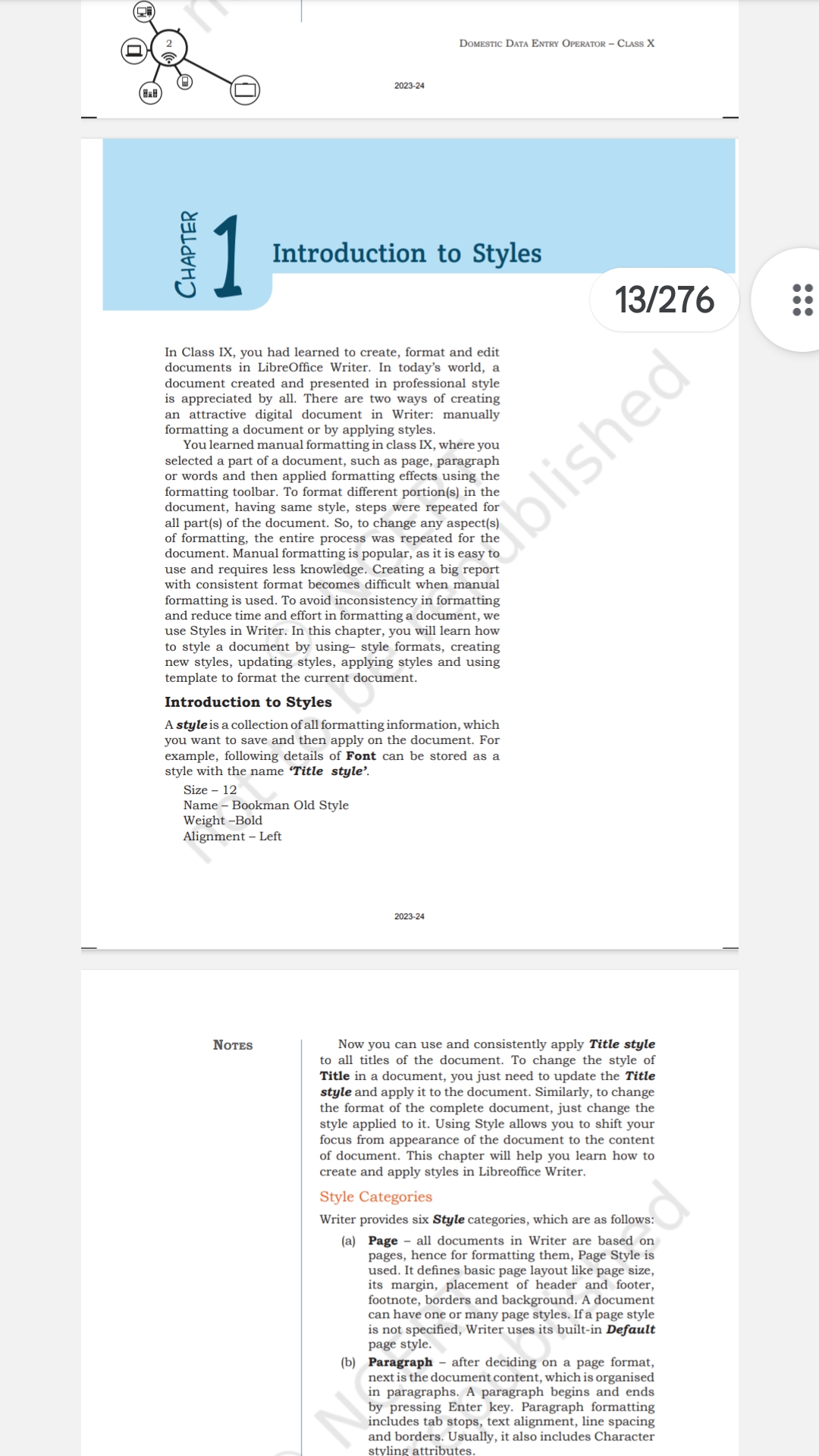
Understand the Problem
The question appears to be asking about formatting and applying styles in LibreOffice Writer, a topic related to document creation and editing.
Answer
Create styles by dragging text to the Styles deck; apply styles via the Styles menu.
The process involves dragging formatted text to the Styles deck to create a new style; you can then apply this style by selecting text and using the Styles menu.
Answer for screen readers
The process involves dragging formatted text to the Styles deck to create a new style; you can then apply this style by selecting text and using the Styles menu.
More Information
Utilizing styles helps maintain a consistent look across documents and improves efficiency in formatting.
Tips
A common mistake is not updating styles after modifying the text format, which can lead to inconsistencies.
Sources
- Creating and Applying Page Styles - The LibreOffice Help - help.libreoffice.org
- How to Use Custom Styles in LibreOffice Writer - How-To Geek - howtogeek.com
- Chapter 8 Introduction to Styles - books.libreoffice.org
AI-generated content may contain errors. Please verify critical information