What are the functions of columns, rows, vertical scroll bar, quick access toolbar, exit, menu, and ribbons in Microsoft Word and Excel?
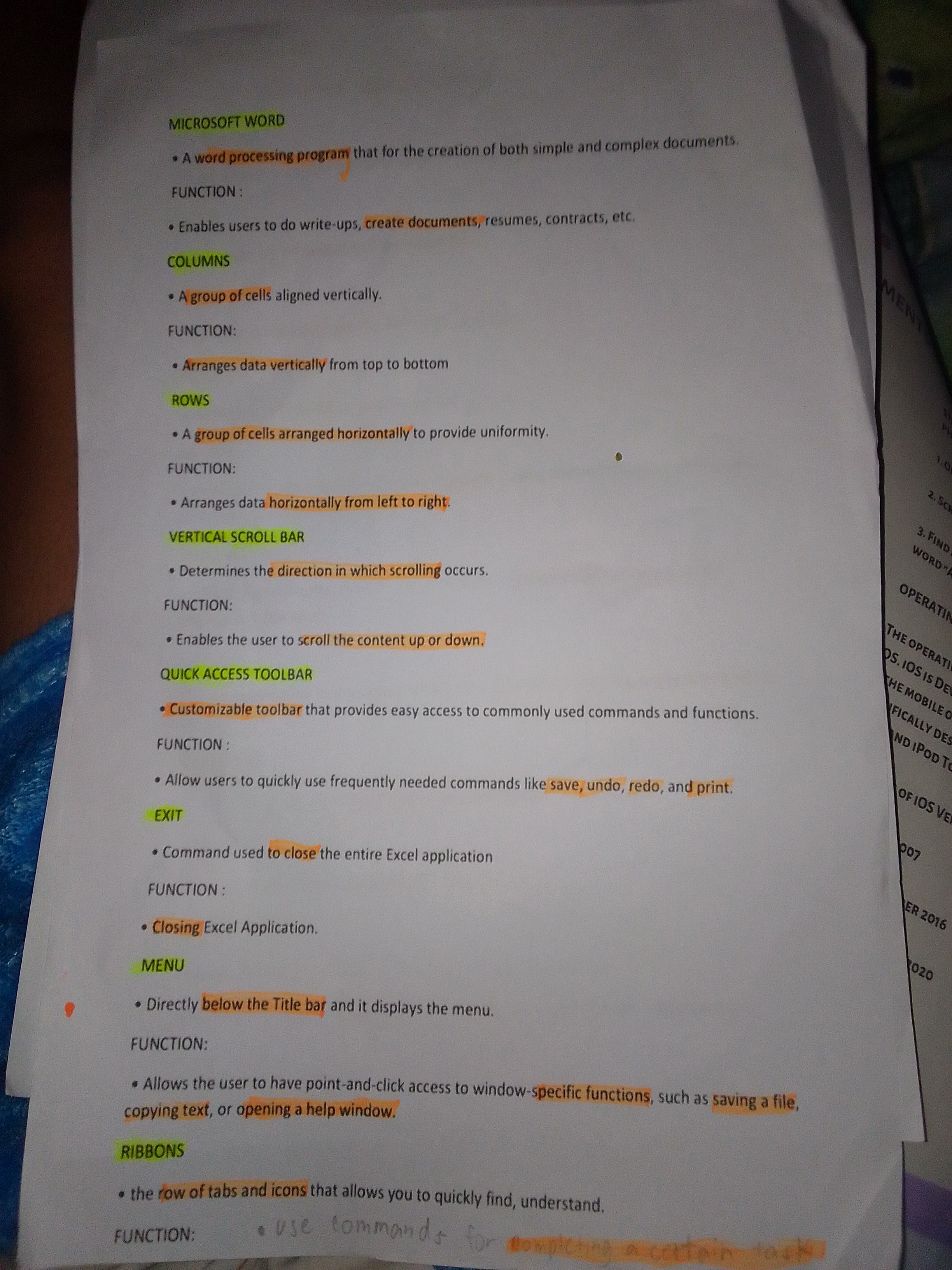
Understand the Problem
The question is asking for information about various functions and features in Microsoft Word and Excel, specifically focusing on terms like columns, rows, vertical scroll bar, quick access toolbar, exit function, menu, and ribbons.
Answer
Columns: vertical, Rows: horizontal, Vertical Scroll: scroll content, Quick Access Toolbar: easy access, Exit: close app, Menu: access tools, Ribbons: organize commands.
Columns arrange data vertically; rows arrange data horizontally. The vertical scroll bar enables scrolling up or down. The Quick Access Toolbar provides quick access to common commands. Exit closes the application. Menu provides access to functions. Ribbons organize commands into tabs.
Answer for screen readers
Columns arrange data vertically; rows arrange data horizontally. The vertical scroll bar enables scrolling up or down. The Quick Access Toolbar provides quick access to common commands. Exit closes the application. Menu provides access to functions. Ribbons organize commands into tabs.
More Information
Columns and rows help organize data for easier reading and manipulation. The Quick Access Toolbar enhances productivity by providing shortcuts. Ribbons improve usability by grouping related commands visually.
Tips
Common mistakes include confusing columns and rows, and not utilizing the Quick Access Toolbar for efficiency.
Sources
- Excel XP: Identifying Basic Parts of the Excel Window - GCFGlobal - edu.gcfglobal.org
- Customize the Quick Access Toolbar - Microsoft Support - support.microsoft.com
- Overview of the Microsoft Office Ribbon - Computer Hope - computerhope.com
AI-generated content may contain errors. Please verify critical information