How do I insert pictures or clipart into an Office 2007 document?
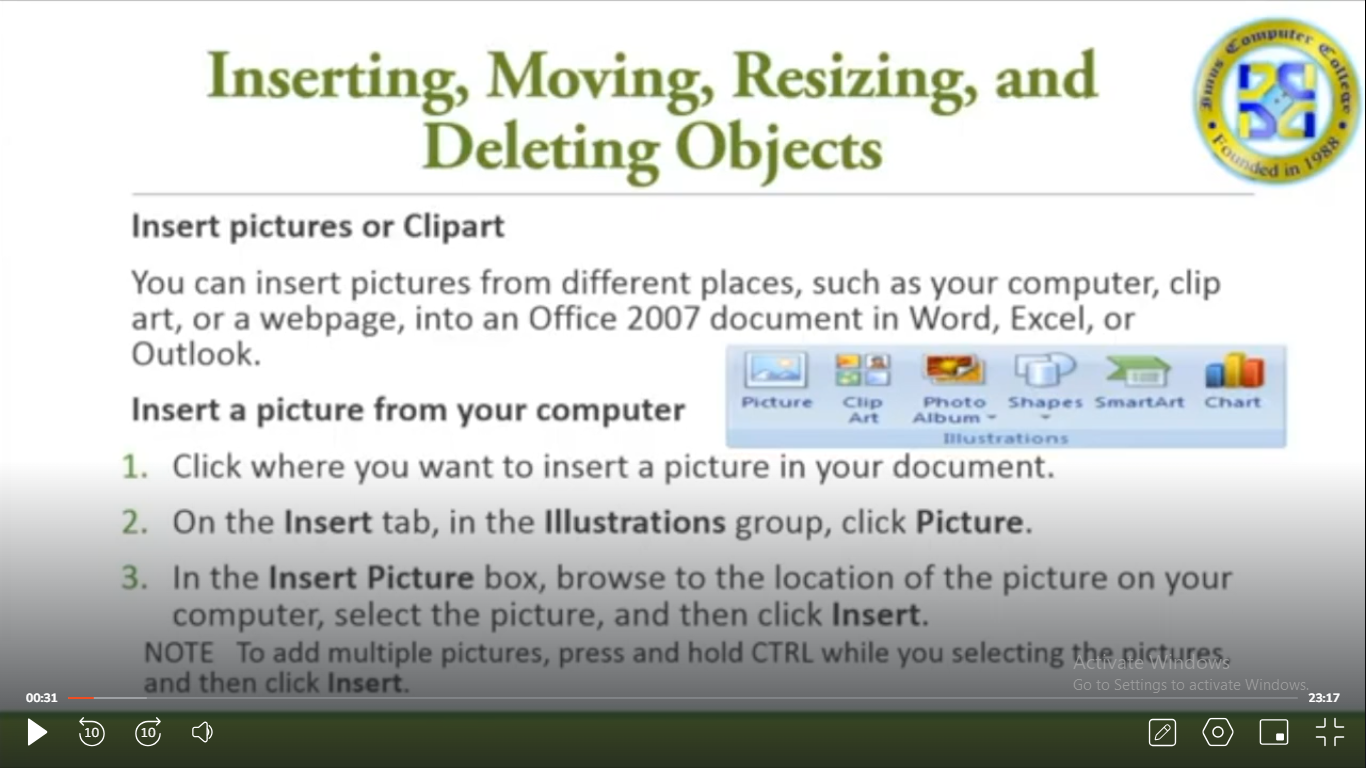
Understand the Problem
The question is asking for instructions on how to insert pictures or clipart into an Office 2007 document, detailing the steps to follow in Word, Excel, or Outlook.
Answer
Use the 'Insert' tab, select 'Picture', choose an image, and click 'Insert'.
To insert pictures from your computer: Navigate to the 'Insert' tab, click 'Picture' in the 'Illustrations' group, select your image, and click 'Insert'.
Answer for screen readers
To insert pictures from your computer: Navigate to the 'Insert' tab, click 'Picture' in the 'Illustrations' group, select your image, and click 'Insert'.
More Information
The process is straightforward and allows importing single or multiple images. Holding the CTRL key while selecting enables multiple selections.
Tips
A common mistake is not selecting the exact spot in the document where you want the picture, leading to incorrect placement.
Sources
- Insert pictures - Microsoft Support - support.microsoft.com
- Word 2007: Working with Pictures - GCFGlobal - edu.gcfglobal.org
- How to Insert clipart into Microsoft Word 2007 - YouTube - youtube.com
AI-generated content may contain errors. Please verify critical information