Define Computer? & its significance. Write a Short Note on Input device and Output device. Explain the fifth generation of computer which is run by this scenario. Explain super com... Define Computer? & its significance. Write a Short Note on Input device and Output device. Explain the fifth generation of computer which is run by this scenario. Explain super computer & its field where it is used by the experts. What is Storage Device and its types? Explain. What do you mean by compiler? Define the Pros & Cons of Computer? Explain the Organisation where computer is used. What is CPU? how it's useful for computer? Explain the Concept of Operating system and its application. Explain the steps of Installing & Starting windows. What is the difference between Hardware & Software? What are the basic terminologies of Computer? explain. What do you mean by “Payment Gateway”? What is Computer Software? Explain. What are the classification of operating system? Explain a system protection in operating system? Define the computer interface? Explain the steps of making a Power Point Presentation? What are the importance of Data Processing? Define the concept of Data & Information? briefly. Write a Short Note on GUI and CLI. Explain the different types of Computer Interface? What is the headers and footers in MS Word? What are the advantages of using them? Explain the Processing of Data? with chart. What is internet? & uses? Discuss the internet terminologies? What do you mean by GATEWAY?
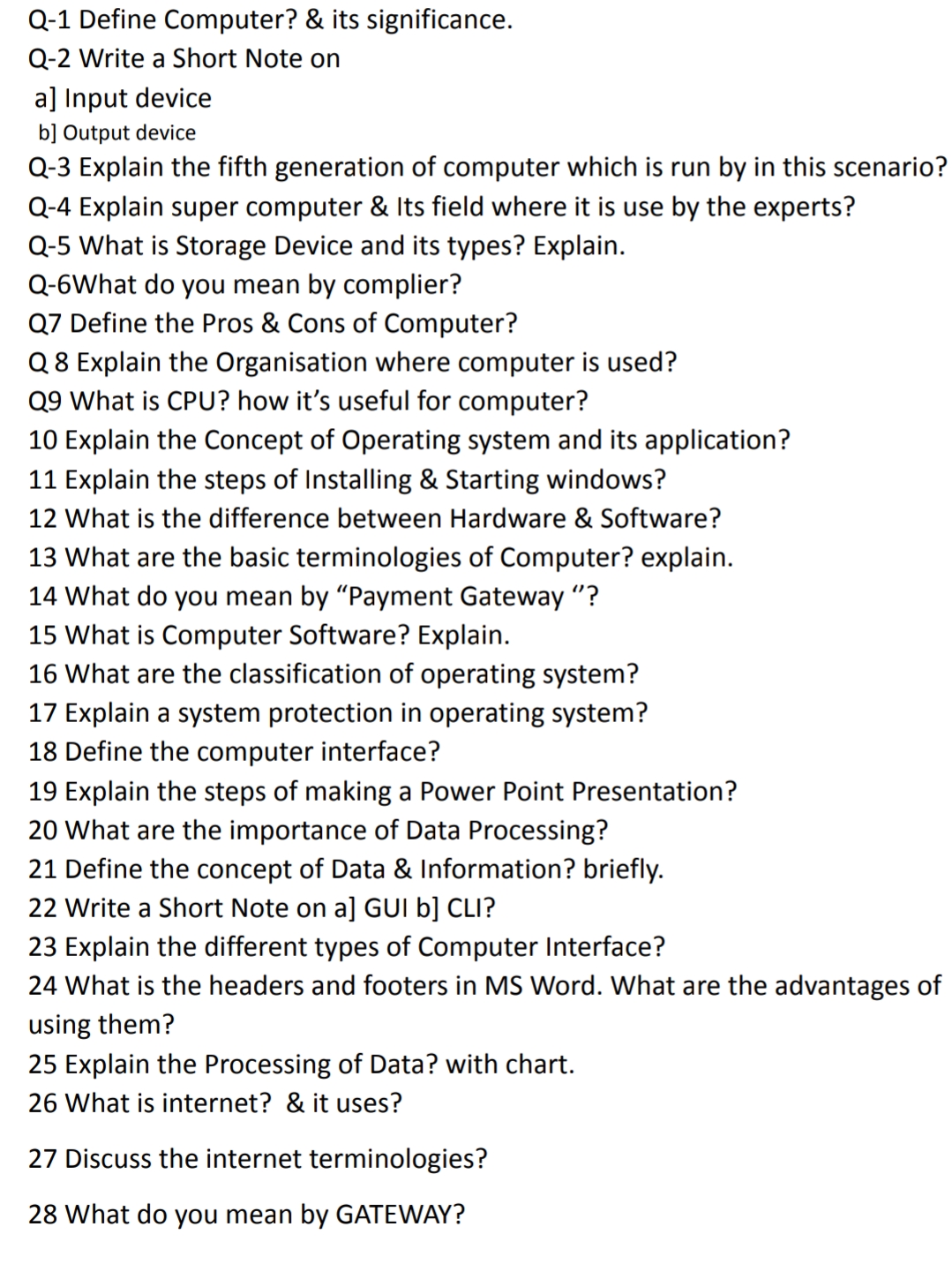
Understand the Problem
The image contains a list of questions related to computers and computer science concepts. They cover various topics such as the definition of a computer, types of devices, generations of computers, operating systems, software, data processing, and internet terminology. The user may be seeking help with homework or preparing for an exam.
Answer
Computers process data and perform tasks, input/output devices facilitate interaction, fifth-generation computers use AI, supercomputers handle complex calculations, storage devices hold data, compilers translate code, CPU executes programs, operating systems manage resources, hardware/software differ, data processing turns raw data into information.
-
A computer is an electronic device for processing data and performing tasks, significant for its speed, accuracy, and diverse applications.
-
Input Device: A device that sends data to a computer, e.g., a keyboard or mouse.
Output Device: A device that receives and displays data from a computer, e.g., a monitor or printer.
-
Fifth Generation Computers: Based on artificial intelligence technologies, they aim to develop devices capable of learning and self-organization.
-
Supercomputer: Extremely powerful computers for complex calculations, used in fields like weather forecasting and scientific research.
-
Storage Device: Hardware to store data, with types include HDD, SSD, USB flash drives.
-
Compiler: A program that translates code from high-level to low-level machine language.
-
Computer Pros & Cons:
- Pros: Speed, accuracy, multitasking.
- Cons: Security issues, dependency.
-
Organizations Using Computers: Found in sectors like healthcare, finance, education, where they enhance efficiency and productivity.
-
CPU: Central Processing Unit, the brain of the computer that executes programs and processes data.
-
Operating System: Manages hardware and software resources, providing a user interface and applications.
-
Installing & Starting Windows:
- Insert media, follow setup prompts, configure settings, and restart.
-
Hardware vs Software:
- Hardware: Physical components (e.g., CPU).
- Software: Programs and applications (e.g., OS).
-
Basic Computer Terminologies:
- Bit, byte, processor, memory, network.
-
Payment Gateway: A service that processes credit card payments for online purchases.
-
Computer Software: Programs and applications used to perform tasks on computers.
-
Operating System Classification:
- Types include batch, time-sharing, distributed, real-time.
-
System Protection: Measures to protect data and resources from threats, e.g., firewalls, antivirus.
-
Computer Interface: The means by which a user interacts with a computer, e.g., GUI, CLI.
-
Steps for PowerPoint Presentation:
- Open PowerPoint, create slides, add content, format, and save.
-
Importance of Data Processing: Critical for converting raw data into meaningful information, supporting decision-making.
-
Data vs Information: Data is raw facts; information is processed, organized data.
-
GUI & CLI:
- GUI: Graphical User Interface, user-friendly interface with visuals.
- CLI: Command Line Interface, text-based interaction.
-
Types of Computer Interface: GUI, CLI, Menu-driven, Touch interface.
-
Headers & Footers in MS Word: Used for consistent text placement, e.g., page numbers, enhancing professional look.
-
Processing of Data: Converting raw data into information in structured formats, often visualized in charts.
-
Internet & Uses: A global network for accessing information, communication, and business.
-
Internet Terminologies:
- HTTP, URL, IP address, bandwidth, cookies.
-
Gateway: A network node used to connect different networks, managing traffic between them.
Answer for screen readers
-
A computer is an electronic device for processing data and performing tasks, significant for its speed, accuracy, and diverse applications.
-
Input Device: A device that sends data to a computer, e.g., a keyboard or mouse.
Output Device: A device that receives and displays data from a computer, e.g., a monitor or printer.
-
Fifth Generation Computers: Based on artificial intelligence technologies, they aim to develop devices capable of learning and self-organization.
-
Supercomputer: Extremely powerful computers for complex calculations, used in fields like weather forecasting and scientific research.
-
Storage Device: Hardware to store data, with types include HDD, SSD, USB flash drives.
-
Compiler: A program that translates code from high-level to low-level machine language.
-
Computer Pros & Cons:
- Pros: Speed, accuracy, multitasking.
- Cons: Security issues, dependency.
-
Organizations Using Computers: Found in sectors like healthcare, finance, education, where they enhance efficiency and productivity.
-
CPU: Central Processing Unit, the brain of the computer that executes programs and processes data.
-
Operating System: Manages hardware and software resources, providing a user interface and applications.
-
Installing & Starting Windows:
- Insert media, follow setup prompts, configure settings, and restart.
-
Hardware vs Software:
- Hardware: Physical components (e.g., CPU).
- Software: Programs and applications (e.g., OS).
-
Basic Computer Terminologies:
- Bit, byte, processor, memory, network.
-
Payment Gateway: A service that processes credit card payments for online purchases.
-
Computer Software: Programs and applications used to perform tasks on computers.
-
Operating System Classification:
- Types include batch, time-sharing, distributed, real-time.
-
System Protection: Measures to protect data and resources from threats, e.g., firewalls, antivirus.
-
Computer Interface: The means by which a user interacts with a computer, e.g., GUI, CLI.
-
Steps for PowerPoint Presentation:
- Open PowerPoint, create slides, add content, format, and save.
-
Importance of Data Processing: Critical for converting raw data into meaningful information, supporting decision-making.
-
Data vs Information: Data is raw facts; information is processed, organized data.
-
GUI & CLI:
- GUI: Graphical User Interface, user-friendly interface with visuals.
- CLI: Command Line Interface, text-based interaction.
-
Types of Computer Interface: GUI, CLI, Menu-driven, Touch interface.
-
Headers & Footers in MS Word: Used for consistent text placement, e.g., page numbers, enhancing professional look.
-
Processing of Data: Converting raw data into information in structured formats, often visualized in charts.
-
Internet & Uses: A global network for accessing information, communication, and business.
-
Internet Terminologies:
- HTTP, URL, IP address, bandwidth, cookies.
-
Gateway: A network node used to connect different networks, managing traffic between them.
More Information
Computers are integral to numerous fields due to their speed, accuracy, and ability to handle complex operations efficiently.
Tips
A common mistake is confusing hardware with software. Remember, hardware is the physical component while software refers to programs and applications.
AI-generated content may contain errors. Please verify critical information