A user complains that his internal wireless network card in his laptop is no longer functioning. After troubleshooting, you decide to replace the wireless network card with the sam... A user complains that his internal wireless network card in his laptop is no longer functioning. After troubleshooting, you decide to replace the wireless network card with the same model as the old card. You connect the internal antenna cables. You then reboot the computer. What should you do next?
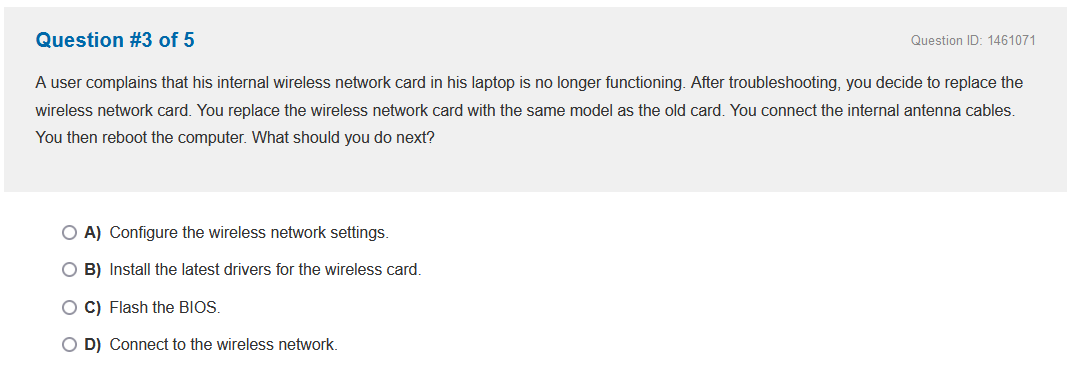
Understand the Problem
The question involves determining the next step after replacing a laptop's internal wireless network card and rebooting the computer. The context suggests that it requires knowledge about network configuration following hardware replacement.
Answer
Install the latest drivers for the wireless card.
Install the latest drivers for the wireless card.
Answer for screen readers
Install the latest drivers for the wireless card.
More Information
Installing the latest drivers ensures compatibility and functionality with the operating system, which is crucial after hardware replacement.
Tips
Ensure the drivers match the hardware model to avoid compatibility issues.
Sources
AI-generated content may contain errors. Please verify critical information