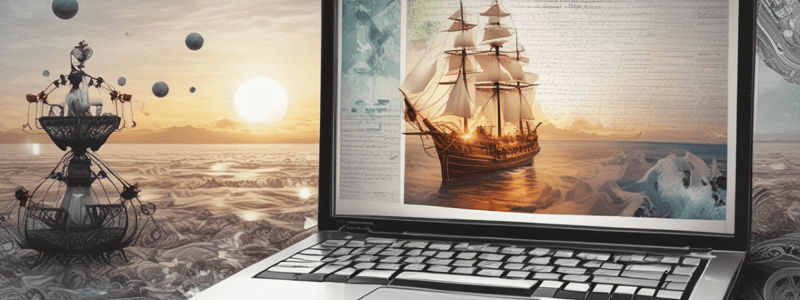Podcast
Questions and Answers
What is one technique to evaluate the credibility of online sources in research?
What is one technique to evaluate the credibility of online sources in research?
- Analyzing the layout of the website
- Checking the publication date of the information (correct)
- Reading the comments section of the article
- Counting the number of bookmarks on the webpage
What is the primary goal of teaching digital literacy skills to students?
What is the primary goal of teaching digital literacy skills to students?
- To create online content
- To improve their typing speed
- To increase their social media following
- To develop informed opinions and avoid misinformation (correct)
How can educators integrate digital literacy skills into their curriculum?
How can educators integrate digital literacy skills into their curriculum?
- By incorporating lessons on digital citizenship and information literacy (correct)
- By banning the use of technology in the classroom
- By adding a computer science course
- By requiring students to use only online resources
What is the role of librarians in promoting digital literacy skills?
What is the role of librarians in promoting digital literacy skills?
Why is it essential to educate parents and community members about digital literacy?
Why is it essential to educate parents and community members about digital literacy?
What is one way to guide students in selecting appropriate search strategies for research assignments?
What is one way to guide students in selecting appropriate search strategies for research assignments?
What is the primary goal of informational literacy skills?
What is the primary goal of informational literacy skills?
What is one way to assess the relevance of online information to research objectives?
What is one way to assess the relevance of online information to research objectives?
What is one benefit of providing educators with professional development on information evaluation strategies?
What is one benefit of providing educators with professional development on information evaluation strategies?
What is the role of digital literacy skills in education?
What is the role of digital literacy skills in education?
When evaluating online sources, what should researchers consider in addition to the publication date?
When evaluating online sources, what should researchers consider in addition to the publication date?
What is the ultimate goal of integrating lessons on digital citizenship and information literacy into the curriculum?
What is the ultimate goal of integrating lessons on digital citizenship and information literacy into the curriculum?
How can educators support students in developing informed opinions about online information?
How can educators support students in developing informed opinions about online information?
What is the primary benefit of collaborating with librarians to promote information literacy skills?
What is the primary benefit of collaborating with librarians to promote information literacy skills?
Why is it essential to educate parents and community members about digital literacy?
Why is it essential to educate parents and community members about digital literacy?
What is the primary goal of teaching digital literacy skills in education?
What is the primary goal of teaching digital literacy skills in education?
What should educators consider when guiding students in selecting appropriate search strategies for research assignments?
What should educators consider when guiding students in selecting appropriate search strategies for research assignments?
How can educators ensure that students are prepared to evaluate online sources effectively?
How can educators ensure that students are prepared to evaluate online sources effectively?
What is the primary benefit of providing educators with professional development on information evaluation strategies?
What is the primary benefit of providing educators with professional development on information evaluation strategies?
What is the ultimate goal of integrating digital literacy skills into educational settings?
What is the ultimate goal of integrating digital literacy skills into educational settings?
What is the main purpose of checking the publication date of online sources?
What is the main purpose of checking the publication date of online sources?
What is the primary focus of digital literacy skills in education?
What is the primary focus of digital literacy skills in education?
What is the role of educators in promoting digital literacy skills?
What is the role of educators in promoting digital literacy skills?
Why is it essential to collaborate with librarians in promoting digital literacy skills?
Why is it essential to collaborate with librarians in promoting digital literacy skills?
What is the primary goal of integrating digital literacy skills into educational settings?
What is the primary goal of integrating digital literacy skills into educational settings?
What is the role of parents and community members in promoting digital literacy skills?
What is the role of parents and community members in promoting digital literacy skills?
What is the primary benefit of guiding students in selecting appropriate search strategies for research assignments?
What is the primary benefit of guiding students in selecting appropriate search strategies for research assignments?
Why is it essential to consider the relevance of online information to research objectives?
Why is it essential to consider the relevance of online information to research objectives?
What is the primary goal of providing educators with professional development on information evaluation strategies?
What is the primary goal of providing educators with professional development on information evaluation strategies?
What is the ultimate goal of integrating lessons on digital citizenship and information literacy into the curriculum?
What is the ultimate goal of integrating lessons on digital citizenship and information literacy into the curriculum?
Flashcards are hidden until you start studying
Study Notes
Word Processing Software
- Definition: Used to create, edit, format, and print documents
- Uses: Writing reports, essays, letters, resumes, newsletters, and memos
- Common features: • Formatting tools (font styles, size, color, alignment) • Editing tools (cut, copy, paste, find and replace, spelling and grammar check) • Page layout (margins, orientation, headers, footers, page numbering)
- Advanced features: • Styles and templates for consistent formatting • Tables and columns for organizing data • Graphics and multimedia (inserting images, shapes, icons, videos, and audio clips)
Desktop Publishing Software
- Definition: Used to create documents with advanced page layout capabilities
- Uses: Designing brochures, flyers, posters, newsletters, magazines, and books
- Common features: • Page layout tools (grids, guides, multi-page document management, master pages) • Typography (advanced font manipulation, text flow around images) • Graphics and design (importing high-resolution images, drawing tools) • Output options (print-ready PDF export, export to various file formats)
Spreadsheet Software
- Definition: Used for organizing, analyzing, and presenting numerical data
- Uses: Budgeting, financial planning, data analysis, tracking inventories and schedules
- Common features: • Cells and formulas (entering data, performing calculations, using functions) • Formatting tools (adjusting cell formatting, applying conditional formatting) • Charts and graphs (creating visual representations of data) • Data analysis tools (sorting, filtering, pivot tables)
Database Software
- Definition: Used to organize, manage, and retrieve structured sets of data
- Uses: Storing student records, managing library catalogs, tracking attendance
- Common features: • Tables and fields (organizing data into tables and fields) • Queries (retrieving specific data using queries) • Forms (creating user-friendly data entry forms) • Reports (generating customized reports to summarize and analyze data)
Multimedia Content
- Definition: Integration of different forms of media (text, graphics, audio, video, animations)
- Uses: Enhancing learning materials, creating engaging presentations
- Types of multimedia content: • Text, graphics, audio, video, animations
- Integration and interactivity: • Interactive elements (hyperlinks, buttons, controls) • Navigation (menu systems, chapter markers, bookmarks) • Transitions and effects (applying transitions, using special effects)
Multimedia Authoring Software
- Definition: Allows users to create interactive multimedia presentations without extensive programming knowledge
- Uses: Creating educational tutorials, interactive lessons, multimedia content for web-based learning platforms
- Common features: • Media integration (importing and arranging media elements) • Interactivity features (adding interactive elements, scripting options) • Transitions and effects (applying transitions, using special effects)
Presentation Software
- Definition: Allows users to create slideshows or presentations with multimedia content
- Uses: Delivering lectures, sharing research findings, creating visually appealing reports
- Common features: • Slide creation (designing slides with text, images, charts, multimedia elements) • Animation and transitions (applying animations, using slide transitions) • Speaker notes and annotations (adding notes, printing handouts)
Manipulation of Audio, Video, Text, and Graphics
- Audio manipulation: • Editing software (Audacity, Adobe Audition) • Techniques (cutting, splicing, adjusting volume, adding effects)
- Video manipulation: • Editing software (Adobe Premiere Pro, Final Cut Pro) • Techniques (cutting, trimming, adding transitions, color correction)
- Text manipulation: • Word processing software (Microsoft Word, Google Docs) • Techniques (formatting text, adding styles, inserting graphics)
- Graphic manipulation: • Graphic design software (Adobe Photoshop, Adobe Illustrator) • Techniques (editing images, adjusting colors, adding text and annotations)
Telecommunications Tools
- Types of telecommunications tools: • Email and messaging platforms • Video conferencing and webinar platforms • Instant messaging and chat applications • Virtual learning environments (VLEs) • Social media platforms • File sharing and cloud storage services • Collaboration tools
- Practical applications in education: • Communication and collaboration • Remote learning and hybrid education • Professional development • Resource sharing and access • Integration with educational settings### Considerations for Implementation
- Digital Literacy: Ensure students and educators are proficient in using telecommunications tools effectively and responsibly.
- Privacy and Security: Safeguard sensitive information and adhere to data protection regulations when using online platforms and sharing digital content.
- Accessibility: Ensure that telecommunications tools and platforms are accessible to all students, including those with disabilities, to promote inclusivity and equal access to education.
Productivity Applications
- Definition: Software tools designed to facilitate tasks such as document creation, data analysis, presentations, and collaboration.
- Examples: Word Processing Software (Microsoft Word, Google Docs, Apple Pages), Spreadsheet Software (Microsoft Excel, Google Sheets, Apple Numbers), Presentation Software (Microsoft PowerPoint, Google Slides, Apple Keynote), and Database Software (Microsoft Access, MySQL, FileMaker Pro).
- Collaboration and Communication Tools: Facilitate teamwork, sharing documents, and conducting virtual meetings (Microsoft Teams, Google Workspace, Slack).
Technology Integration to Support Problem-Solving
- Problem-Solving Process:
- Identify the problem: Define educational challenges or issues that require solutions.
- Research and Analysis: Utilize technology and productivity applications to gather data, analyze trends, and identify potential solutions.
- Solution Development: Use software tools to develop strategies, create prototypes, or design educational interventions.
- Implementation and Evaluation: Implement solutions and use technology to monitor progress, collect feedback, and evaluate effectiveness.
Examples of Technology Integration
- Data Analysis and Visualization: Use spreadsheet software to analyze assessment data and identify learning gaps, and create charts and graphs to visualize student progress and performance trends.
- Project-Based Learning: Collaborate with students using productivity applications to plan and execute projects, and use presentation software to showcase project outcomes and facilitate peer feedback.
- Digital Storytelling and Multimedia Projects: Integrate multimedia authoring tools to create interactive educational content, and use presentation software to combine text, graphics, audio, and video elements to enhance storytelling.
Practical Applications in Education
- Lesson Planning and Curriculum Development: Use word processing software to create lesson plans and instructional materials, and integrate multimedia elements into presentations to engage students and enhance learning experiences.
- Student Assessment and Data Management: Utilize spreadsheet software to track student progress, record grades, and analyze assessment data, and use database software to maintain student records and generate reports for parents and administrators.
- Collaborative Projects and Group Assignments: Facilitate teamwork and collaboration among students using collaboration tools and cloud-based platforms, and use communication tools to conduct virtual meetings, share documents, and provide feedback in real-time.
Benefits of Integration
- Enhanced Efficiency: Streamline administrative tasks and instructional processes using productivity applications.
- Improved Collaboration: Foster collaboration among educators, students, and stakeholders through integrated technology tools.
- Data-Driven Decision Making: Use data analysis tools to inform instructional strategies and support evidence-based practices.
- Personalized Learning: Customize educational materials and activities to meet individual student needs and learning preferences.
Word Processing Software
- Definition: Used to create, edit, format, and print documents
- Uses: Writing reports, essays, letters, resumes, newsletters, and memos
- Common features: • Formatting tools (font styles, size, color, alignment) • Editing tools (cut, copy, paste, find and replace, spelling and grammar check) • Page layout (margins, orientation, headers, footers, page numbering)
- Advanced features: • Styles and templates for consistent formatting • Tables and columns for organizing data • Graphics and multimedia (inserting images, shapes, icons, videos, and audio clips)
Desktop Publishing Software
- Definition: Used to create documents with advanced page layout capabilities
- Uses: Designing brochures, flyers, posters, newsletters, magazines, and books
- Common features: • Page layout tools (grids, guides, multi-page document management, master pages) • Typography (advanced font manipulation, text flow around images) • Graphics and design (importing high-resolution images, drawing tools) • Output options (print-ready PDF export, export to various file formats)
Spreadsheet Software
- Definition: Used for organizing, analyzing, and presenting numerical data
- Uses: Budgeting, financial planning, data analysis, tracking inventories and schedules
- Common features: • Cells and formulas (entering data, performing calculations, using functions) • Formatting tools (adjusting cell formatting, applying conditional formatting) • Charts and graphs (creating visual representations of data) • Data analysis tools (sorting, filtering, pivot tables)
Database Software
- Definition: Used to organize, manage, and retrieve structured sets of data
- Uses: Storing student records, managing library catalogs, tracking attendance
- Common features: • Tables and fields (organizing data into tables and fields) • Queries (retrieving specific data using queries) • Forms (creating user-friendly data entry forms) • Reports (generating customized reports to summarize and analyze data)
Multimedia Content
- Definition: Integration of different forms of media (text, graphics, audio, video, animations)
- Uses: Enhancing learning materials, creating engaging presentations
- Types of multimedia content: • Text, graphics, audio, video, animations
- Integration and interactivity: • Interactive elements (hyperlinks, buttons, controls) • Navigation (menu systems, chapter markers, bookmarks) • Transitions and effects (applying transitions, using special effects)
Multimedia Authoring Software
- Definition: Allows users to create interactive multimedia presentations without extensive programming knowledge
- Uses: Creating educational tutorials, interactive lessons, multimedia content for web-based learning platforms
- Common features: • Media integration (importing and arranging media elements) • Interactivity features (adding interactive elements, scripting options) • Transitions and effects (applying transitions, using special effects)
Presentation Software
- Definition: Allows users to create slideshows or presentations with multimedia content
- Uses: Delivering lectures, sharing research findings, creating visually appealing reports
- Common features: • Slide creation (designing slides with text, images, charts, multimedia elements) • Animation and transitions (applying animations, using slide transitions) • Speaker notes and annotations (adding notes, printing handouts)
Manipulation of Audio, Video, Text, and Graphics
- Audio manipulation: • Editing software (Audacity, Adobe Audition) • Techniques (cutting, splicing, adjusting volume, adding effects)
- Video manipulation: • Editing software (Adobe Premiere Pro, Final Cut Pro) • Techniques (cutting, trimming, adding transitions, color correction)
- Text manipulation: • Word processing software (Microsoft Word, Google Docs) • Techniques (formatting text, adding styles, inserting graphics)
- Graphic manipulation: • Graphic design software (Adobe Photoshop, Adobe Illustrator) • Techniques (editing images, adjusting colors, adding text and annotations)
Telecommunications Tools
- Types of telecommunications tools: • Email and messaging platforms • Video conferencing and webinar platforms • Instant messaging and chat applications • Virtual learning environments (VLEs) • Social media platforms • File sharing and cloud storage services • Collaboration tools
- Practical applications in education: • Communication and collaboration • Remote learning and hybrid education • Professional development • Resource sharing and access • Integration with educational settings### Considerations for Implementation
- Digital Literacy: Ensure students and educators are proficient in using telecommunications tools effectively and responsibly.
- Privacy and Security: Safeguard sensitive information and adhere to data protection regulations when using online platforms and sharing digital content.
- Accessibility: Ensure that telecommunications tools and platforms are accessible to all students, including those with disabilities, to promote inclusivity and equal access to education.
Productivity Applications
- Definition: Software tools designed to facilitate tasks such as document creation, data analysis, presentations, and collaboration.
- Examples: Word Processing Software (Microsoft Word, Google Docs, Apple Pages), Spreadsheet Software (Microsoft Excel, Google Sheets, Apple Numbers), Presentation Software (Microsoft PowerPoint, Google Slides, Apple Keynote), and Database Software (Microsoft Access, MySQL, FileMaker Pro).
- Collaboration and Communication Tools: Facilitate teamwork, sharing documents, and conducting virtual meetings (Microsoft Teams, Google Workspace, Slack).
Technology Integration to Support Problem-Solving
- Problem-Solving Process:
- Identify the problem: Define educational challenges or issues that require solutions.
- Research and Analysis: Utilize technology and productivity applications to gather data, analyze trends, and identify potential solutions.
- Solution Development: Use software tools to develop strategies, create prototypes, or design educational interventions.
- Implementation and Evaluation: Implement solutions and use technology to monitor progress, collect feedback, and evaluate effectiveness.
Examples of Technology Integration
- Data Analysis and Visualization: Use spreadsheet software to analyze assessment data and identify learning gaps, and create charts and graphs to visualize student progress and performance trends.
- Project-Based Learning: Collaborate with students using productivity applications to plan and execute projects, and use presentation software to showcase project outcomes and facilitate peer feedback.
- Digital Storytelling and Multimedia Projects: Integrate multimedia authoring tools to create interactive educational content, and use presentation software to combine text, graphics, audio, and video elements to enhance storytelling.
Practical Applications in Education
- Lesson Planning and Curriculum Development: Use word processing software to create lesson plans and instructional materials, and integrate multimedia elements into presentations to engage students and enhance learning experiences.
- Student Assessment and Data Management: Utilize spreadsheet software to track student progress, record grades, and analyze assessment data, and use database software to maintain student records and generate reports for parents and administrators.
- Collaborative Projects and Group Assignments: Facilitate teamwork and collaboration among students using collaboration tools and cloud-based platforms, and use communication tools to conduct virtual meetings, share documents, and provide feedback in real-time.
Benefits of Integration
- Enhanced Efficiency: Streamline administrative tasks and instructional processes using productivity applications.
- Improved Collaboration: Foster collaboration among educators, students, and stakeholders through integrated technology tools.
- Data-Driven Decision Making: Use data analysis tools to inform instructional strategies and support evidence-based practices.
- Personalized Learning: Customize educational materials and activities to meet individual student needs and learning preferences.
Word Processing Software
- Definition: Used to create, edit, format, and print documents
- Uses: Writing reports, essays, letters, resumes, newsletters, and memos
- Common features: • Formatting tools (font styles, size, color, alignment) • Editing tools (cut, copy, paste, find and replace, spelling and grammar check) • Page layout (margins, orientation, headers, footers, page numbering)
- Advanced features: • Styles and templates for consistent formatting • Tables and columns for organizing data • Graphics and multimedia (inserting images, shapes, icons, videos, and audio clips)
Desktop Publishing Software
- Definition: Used to create documents with advanced page layout capabilities
- Uses: Designing brochures, flyers, posters, newsletters, magazines, and books
- Common features: • Page layout tools (grids, guides, multi-page document management, master pages) • Typography (advanced font manipulation, text flow around images) • Graphics and design (importing high-resolution images, drawing tools) • Output options (print-ready PDF export, export to various file formats)
Spreadsheet Software
- Definition: Used for organizing, analyzing, and presenting numerical data
- Uses: Budgeting, financial planning, data analysis, tracking inventories and schedules
- Common features: • Cells and formulas (entering data, performing calculations, using functions) • Formatting tools (adjusting cell formatting, applying conditional formatting) • Charts and graphs (creating visual representations of data) • Data analysis tools (sorting, filtering, pivot tables)
Database Software
- Definition: Used to organize, manage, and retrieve structured sets of data
- Uses: Storing student records, managing library catalogs, tracking attendance
- Common features: • Tables and fields (organizing data into tables and fields) • Queries (retrieving specific data using queries) • Forms (creating user-friendly data entry forms) • Reports (generating customized reports to summarize and analyze data)
Multimedia Content
- Definition: Integration of different forms of media (text, graphics, audio, video, animations)
- Uses: Enhancing learning materials, creating engaging presentations
- Types of multimedia content: • Text, graphics, audio, video, animations
- Integration and interactivity: • Interactive elements (hyperlinks, buttons, controls) • Navigation (menu systems, chapter markers, bookmarks) • Transitions and effects (applying transitions, using special effects)
Multimedia Authoring Software
- Definition: Allows users to create interactive multimedia presentations without extensive programming knowledge
- Uses: Creating educational tutorials, interactive lessons, multimedia content for web-based learning platforms
- Common features: • Media integration (importing and arranging media elements) • Interactivity features (adding interactive elements, scripting options) • Transitions and effects (applying transitions, using special effects)
Presentation Software
- Definition: Allows users to create slideshows or presentations with multimedia content
- Uses: Delivering lectures, sharing research findings, creating visually appealing reports
- Common features: • Slide creation (designing slides with text, images, charts, multimedia elements) • Animation and transitions (applying animations, using slide transitions) • Speaker notes and annotations (adding notes, printing handouts)
Manipulation of Audio, Video, Text, and Graphics
- Audio manipulation: • Editing software (Audacity, Adobe Audition) • Techniques (cutting, splicing, adjusting volume, adding effects)
- Video manipulation: • Editing software (Adobe Premiere Pro, Final Cut Pro) • Techniques (cutting, trimming, adding transitions, color correction)
- Text manipulation: • Word processing software (Microsoft Word, Google Docs) • Techniques (formatting text, adding styles, inserting graphics)
- Graphic manipulation: • Graphic design software (Adobe Photoshop, Adobe Illustrator) • Techniques (editing images, adjusting colors, adding text and annotations)
Telecommunications Tools
- Types of telecommunications tools: • Email and messaging platforms • Video conferencing and webinar platforms • Instant messaging and chat applications • Virtual learning environments (VLEs) • Social media platforms • File sharing and cloud storage services • Collaboration tools
- Practical applications in education: • Communication and collaboration • Remote learning and hybrid education • Professional development • Resource sharing and access • Integration with educational settings### Considerations for Implementation
- Digital Literacy: Ensure students and educators are proficient in using telecommunications tools effectively and responsibly.
- Privacy and Security: Safeguard sensitive information and adhere to data protection regulations when using online platforms and sharing digital content.
- Accessibility: Ensure that telecommunications tools and platforms are accessible to all students, including those with disabilities, to promote inclusivity and equal access to education.
Productivity Applications
- Definition: Software tools designed to facilitate tasks such as document creation, data analysis, presentations, and collaboration.
- Examples: Word Processing Software (Microsoft Word, Google Docs, Apple Pages), Spreadsheet Software (Microsoft Excel, Google Sheets, Apple Numbers), Presentation Software (Microsoft PowerPoint, Google Slides, Apple Keynote), and Database Software (Microsoft Access, MySQL, FileMaker Pro).
- Collaboration and Communication Tools: Facilitate teamwork, sharing documents, and conducting virtual meetings (Microsoft Teams, Google Workspace, Slack).
Technology Integration to Support Problem-Solving
- Problem-Solving Process:
- Identify the problem: Define educational challenges or issues that require solutions.
- Research and Analysis: Utilize technology and productivity applications to gather data, analyze trends, and identify potential solutions.
- Solution Development: Use software tools to develop strategies, create prototypes, or design educational interventions.
- Implementation and Evaluation: Implement solutions and use technology to monitor progress, collect feedback, and evaluate effectiveness.
Examples of Technology Integration
- Data Analysis and Visualization: Use spreadsheet software to analyze assessment data and identify learning gaps, and create charts and graphs to visualize student progress and performance trends.
- Project-Based Learning: Collaborate with students using productivity applications to plan and execute projects, and use presentation software to showcase project outcomes and facilitate peer feedback.
- Digital Storytelling and Multimedia Projects: Integrate multimedia authoring tools to create interactive educational content, and use presentation software to combine text, graphics, audio, and video elements to enhance storytelling.
Practical Applications in Education
- Lesson Planning and Curriculum Development: Use word processing software to create lesson plans and instructional materials, and integrate multimedia elements into presentations to engage students and enhance learning experiences.
- Student Assessment and Data Management: Utilize spreadsheet software to track student progress, record grades, and analyze assessment data, and use database software to maintain student records and generate reports for parents and administrators.
- Collaborative Projects and Group Assignments: Facilitate teamwork and collaboration among students using collaboration tools and cloud-based platforms, and use communication tools to conduct virtual meetings, share documents, and provide feedback in real-time.
Benefits of Integration
- Enhanced Efficiency: Streamline administrative tasks and instructional processes using productivity applications.
- Improved Collaboration: Foster collaboration among educators, students, and stakeholders through integrated technology tools.
- Data-Driven Decision Making: Use data analysis tools to inform instructional strategies and support evidence-based practices.
- Personalized Learning: Customize educational materials and activities to meet individual student needs and learning preferences.
Studying That Suits You
Use AI to generate personalized quizzes and flashcards to suit your learning preferences.