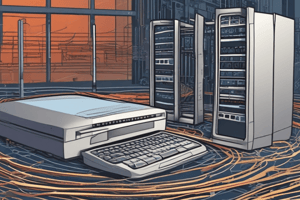Podcast
Questions and Answers
What type of wireless network covers a small geographic area?
What type of wireless network covers a small geographic area?
- WLAN (correct)
- WMAN
- WWAN
- WLAN and WMAN
What is the primary function of a router?
What is the primary function of a router?
- To assign IP addresses to interfaces
- To configure firewall rules
- To connect multiple networks (correct)
- To provide network address translation
What is the purpose of the network layer in the OSI model?
What is the purpose of the network layer in the OSI model?
- Configuring firewall rules
- Assigning IP addresses to interfaces
- Providing network address translation
- Routing traffic between networks (correct)
What is the first step in configuring a router?
What is the first step in configuring a router?
What type of network topology is commonly used in wireless networks?
What type of network topology is commonly used in wireless networks?
What is the purpose of the transport layer in the OSI model?
What is the purpose of the transport layer in the OSI model?
What is the primary security measure for a router?
What is the primary security measure for a router?
What type of network diagram shows the physical layout of a network?
What type of network diagram shows the physical layout of a network?
What is the application layer responsible for in the OSI model?
What is the application layer responsible for in the OSI model?
What is the purpose of the presentation layer in the OSI model?
What is the purpose of the presentation layer in the OSI model?
Study Notes
Wireless Networking
- Types of Wireless Networks:
- WLAN (Wireless Local Area Network): connects devices in a limited geographical area
- WMAN (Wireless Metropolitan Area Network): connects devices in a metropolitan area
- WWAN (Wireless Wide Area Network): connects devices over a large geographical area
- Wireless Network Topologies:
- Ad-hoc network: decentralized network where devices connect directly to each other
- Infrastructure network: centralized network with a fixed infrastructure
- Wireless Network Protocols:
- IEEE 802.11 (Wi-Fi): standard for WLANs
- Bluetooth: standard for wireless personal area networks
- Zigbee: standard for low-power wireless networks
Router Configuration
- Router Functions:
- Connecting multiple networks
- Routing traffic between networks
- Providing network address translation (NAT)
- Router Configuration Steps:
- Assign IP addresses to interfaces
- Configure routing tables
- Set up network address translation (NAT)
- Configure firewall rules
- Router Security:
- Change default passwords and usernames
- Enable firewall and access control lists (ACLs)
- Restrict access to the router's management interface
Network Topology
- Physical Topology:
- Bus topology: single backbone cable connects all devices
- Star topology: devices connected to a central hub or switch
- Ring topology: devices connected in a circular configuration
- Mesh topology: each device connected to every other device
- Logical Topology:
- Broadcast topology: data sent to all devices on the network
- Point-to-point topology: data sent between two devices
- Network Topology Diagrams:
- Physical diagram: represents the physical connections between devices
- Logical diagram: represents the flow of data between devices
Protocol Layers
- OSI Model (7 layers):
- Physical layer (Layer 1): defines the physical means of data transmission
- Data link layer (Layer 2): provides error-free transfer of data frames
- Network layer (Layer 3): routes data between networks
- Transport layer (Layer 4): provides reliable data transfer between devices
- Session layer (Layer 5): establishes and manages connections between applications
- Presentation layer (Layer 6): converts data into a format that can be understood by the receiving device
- Application layer (Layer 7): provides services to end-user applications
- TCP/IP Model (4 layers):
- Network access layer: combines OSI's physical and data link layers
- Internet layer: equivalent to OSI's network layer
- Transport layer: equivalent to OSI's transport layer
- Application layer: equivalent to OSI's application layer
Studying That Suits You
Use AI to generate personalized quizzes and flashcards to suit your learning preferences.
Description
Test your understanding of wireless networks, including types, topologies, and protocols, as well as router functions and configuration.