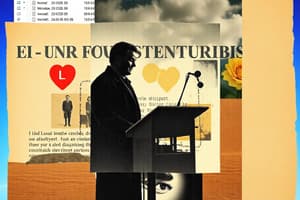Podcast
Questions and Answers
Which version of Windows introduced the additional event logging capabilities?
Which version of Windows introduced the additional event logging capabilities?
- Windows 7
- Windows 10
- Windows Server 2008 R2 (correct)
- Windows 8
What are the main subtypes of event logs in Windows?
What are the main subtypes of event logs in Windows?
- System, Application, Security, Setup
- Admin, Operational, Analytic, Debug (correct)
- Audit Success, Audit Failure
- Informational, Warning, Error, Critical
Which log type is useful for troubleshooting and targeted at end users, administrators, and support personnel?
Which log type is useful for troubleshooting and targeted at end users, administrators, and support personnel?
- Analytic log
- Operational log
- Debug log
- Admin log (correct)
Which log type is used by developers to troubleshoot issues with applications?
Which log type is used by developers to troubleshoot issues with applications?
Which log types are hidden and disabled by default in Windows?
Which log types are hidden and disabled by default in Windows?
What is the purpose of additional event logging in Windows?
What is the purpose of additional event logging in Windows?
Which information is limited in the default built-in Windows event logs?
Which information is limited in the default built-in Windows event logs?
Which log types are suitable for collection by FortiSIEM?
Which log types are suitable for collection by FortiSIEM?
What are the new categories of event logs introduced in Windows Server 2008 R2 and later?
What are the new categories of event logs introduced in Windows Server 2008 R2 and later?
Which event log types are published in a high volume to trace an issue?
Which event log types are published in a high volume to trace an issue?
Which of the following can FortiSIEM track by analyzing the logs?
Which of the following can FortiSIEM track by analyzing the logs?
What information is limited in the default built-in Windows event logs?
What information is limited in the default built-in Windows event logs?
What can be defined as templates in FortiSIEM for Linux agents?
What can be defined as templates in FortiSIEM for Linux agents?
What does the Syslog facility represent in Linux agent configuration?
What does the Syslog facility represent in Linux agent configuration?
What does the Log Prefix do in Linux agent configuration?
What does the Log Prefix do in Linux agent configuration?
What can file integrity monitoring in FortiSIEM be used for?
What can file integrity monitoring in FortiSIEM be used for?
What does the Modify action in file integrity monitoring contain?
What does the Modify action in file integrity monitoring contain?
What does the Process Monitoring template in FortiSIEM collect events and logs related to?
What does the Process Monitoring template in FortiSIEM collect events and logs related to?
What does associating templates, devices, and collectors enable in FortiSIEM?
What does associating templates, devices, and collectors enable in FortiSIEM?
What happens if a template is assigned to multiple devices for a customer with multi-tenant collectors in FortiSIEM?
What happens if a template is assigned to multiple devices for a customer with multi-tenant collectors in FortiSIEM?
Flashcards are hidden until you start studying
Study Notes
Windows Event Logging
- Windows Server 2008 R2 introduced additional event logging capabilities.
Event Log Subtypes
- Windows event logs have several subtypes, including:
- Application
- Security
- System
- Directory Service
- DNS Server
- File Replication Service
Log Types and Purposes
- Administrative logs: useful for troubleshooting, targeted at end users, administrators, and support personnel
- Debug logs: used by developers to troubleshoot issues with applications
- Analytic and Debug logs: hidden and disabled by default in Windows
Purpose and Limitations of Event Logging
- Additional event logging in Windows aims to provide more detailed and specific information for troubleshooting and diagnostics
- Default built-in Windows event logs have limited information, including:
- Limited event tracing and debugging capabilities
- Limited logging of specific system events
FortiSIEM Integration
- FortiSIEM can collect and track events from various log types, including:
- Windows event logs
- Analytic and Debug logs
- FortiSIEM can track and analyze log data to detect security threats, system errors, and other issues.
Event Log Categories
- In Windows Server 2008 R2 and later, new categories of event logs were introduced, including:
- Analytic logs
- Debug logs
Log Analysis
- FortiSIEM can analyze event logs to track and detect issues, including:
- Security threats
- System errors
- Application errors
Linux Agent Configuration
- In FortiSIEM, templates can be defined for Linux agents
- The Syslog facility in Linux agent configuration represents the logging facility
- The Log Prefix in Linux agent configuration specifies the log file prefix
File Integrity Monitoring
- File integrity monitoring in FortiSIEM can be used to:
- Monitor file system changes
- Detect unauthorized access
- Track file modifications
- The Modify action in file integrity monitoring contains information about file modifications
Process Monitoring
- The Process Monitoring template in FortiSIEM collects events and logs related to:
- Process creation and termination
- Process execution and activity
Template Management
- Associating templates, devices, and collectors in FortiSIEM enables:
- Centralized log collection and analysis
- Automated log analysis and reporting
- If a template is assigned to multiple devices for a customer with multi-tenant collectors in FortiSIEM, the template will be applied to all assigned devices.
Studying That Suits You
Use AI to generate personalized quizzes and flashcards to suit your learning preferences.