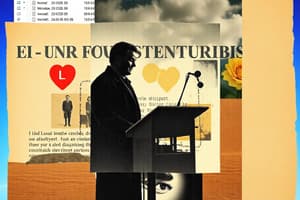Podcast
Questions and Answers
What type of events are specifically related to system or data security in Windows Event Logs?
What type of events are specifically related to system or data security in Windows Event Logs?
- Directory service events
- Security events (correct)
- Application events
- System events
Which of the following categories of Event Logs is NOT applicable for Active Directory?
Which of the following categories of Event Logs is NOT applicable for Active Directory?
- Directory Service logs
- Security logs
- DNS Server logs
- Application logs (correct)
What activity is recorded in Event Logs when modifying the system’s date?
What activity is recorded in Event Logs when modifying the system’s date?
- Administrative action
- System configuration change (correct)
- File modification event
- User access event
Why is it important to monitor Windows Event Logs?
Why is it important to monitor Windows Event Logs?
Which of the following events would typically NOT be found in Windows Event Logs?
Which of the following events would typically NOT be found in Windows Event Logs?
What is logged when a user successfully logs onto a computer?
What is logged when a user successfully logs onto a computer?
Which event type describes an unsuccessful attempt to access a resource?
Which event type describes an unsuccessful attempt to access a resource?
In the Event Viewer, which of the following is NOT part of the header information for an event?
In the Event Viewer, which of the following is NOT part of the header information for an event?
How can security logs help in preventing data theft?
How can security logs help in preventing data theft?
Which of the following defines the 'Source' in the context of an event in the Event Viewer?
Which of the following defines the 'Source' in the context of an event in the Event Viewer?
What might be a cause of increased risks of hacks and data thefts in businesses?
What might be a cause of increased risks of hacks and data thefts in businesses?
What does the Event ID help with in the context of event logging?
What does the Event ID help with in the context of event logging?
What type of log records events specifically related to legitimate and illegitimate access attempts to the system?
What type of log records events specifically related to legitimate and illegitimate access attempts to the system?
Which log would record an event for failure to access a certain drive during the boot process?
Which log would record an event for failure to access a certain drive during the boot process?
Which event type is logged to indicate that a driver or service has successfully loaded?
Which event type is logged to indicate that a driver or service has successfully loaded?
What is the primary purpose of the Directory Service Log?
What is the primary purpose of the Directory Service Log?
What does the warning event type generally indicate?
What does the warning event type generally indicate?
Which of the following logs is NOT available on domain controllers?
Which of the following logs is NOT available on domain controllers?
Which of the following events would most likely be classified as an Error type?
Which of the following events would most likely be classified as an Error type?
What distinguishes the File Replication Service Log from other logs?
What distinguishes the File Replication Service Log from other logs?
Flashcards
What are Windows Event Logs?
What are Windows Event Logs?
Windows Event Logs are like a diary for your computer, recording everything that happens, from accessing files to changing the system date.
What are Event Log Categories?
What are Event Log Categories?
Windows Event Logs are organized into categories like System, Security, Application, and more, depending on the source of the event.
What are security events?
What are security events?
Security events are events related to system or data security, recorded in the Security log file.
Why should you monitor Event Logs?
Why should you monitor Event Logs?
Signup and view all the flashcards
Failure Audit
Failure Audit
Signup and view all the flashcards
Success Audit
Success Audit
Signup and view all the flashcards
Event ID
Event ID
Signup and view all the flashcards
Security logs
Security logs
Signup and view all the flashcards
Source
Source
Signup and view all the flashcards
Error Event
Error Event
Signup and view all the flashcards
Event Type
Event Type
Signup and view all the flashcards
System Log
System Log
Signup and view all the flashcards
Application Log
Application Log
Signup and view all the flashcards
Directory Service Log
Directory Service Log
Signup and view all the flashcards
File Replication Service Log
File Replication Service Log
Signup and view all the flashcards
DNS Server Log
DNS Server Log
Signup and view all the flashcards
Information Event
Information Event
Signup and view all the flashcards
Warning Event
Warning Event
Signup and view all the flashcards
Study Notes
Monitoring Windows Event Logs - A Tutorial
- This tutorial helps users improve Windows security by proactively monitoring critical events.
- The tutorial is divided into two parts; this part focuses on fundamental event log concepts.
- Event logs are local files that record system activities, including file access, application changes, and system configurations.
- Events are classified into categories like System, Security, Application, Directory Service, DNS Server, and DFS Replication.
- Security events are related to system security and are logged in the Security log.
- Event logs are crucial for monitoring and understanding system behavior, proactively identifying problems, and preventing performance degradation.
- Event log categories are broadly classified into System, Security, Application.
- Application logs are generated by application developers.
- Event logs are described by type, to identify severity.
- Event types include Information, Warning, Error, Success Audit, and Failure Audit.
Event Log Categories
- Event logs are broadly classified by component generating the event.
- Examples include System logs, Security logs, Application logs, Directory Service logs, DNS Server logs, and File replication service logs.
- These categories help in focusing on relevant events.
Event Log Types
- Application Log: Any event logged by an application.
- System Log: Generated by the operating system.
- Security Log: Focuses on security-related activities.
- Directory Service Log: Records events for Active Directory.
- DNS Server Log: Records DNS server and name resolution events.
- File Replication Service Log: Records domain controller replication events.
Understanding Event Logs
- Security logs can help prevent hacks and data thefts by detecting unauthorized access attempts.
- Events needing audit are user logon/logoff, computer logon/logoff/restart, access to objects/files/folders, and system time modifications.
- Audits logs help in tracking security events, enhancing the security posture of the system.
- Events are recorded with detailed header information and description.
Studying That Suits You
Use AI to generate personalized quizzes and flashcards to suit your learning preferences.