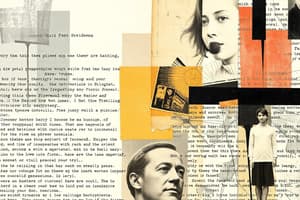Podcast
Questions and Answers
What is white space in the context of document design?
What is white space in the context of document design?
Blank areas in a document, like margins, spacing between paragraphs, lines, and letters.
Which of the following is a key benefit of using white space effectively?
Which of the following is a key benefit of using white space effectively?
- Increases the amount of text on a page
- Makes text harder to scan
- Makes the document look cluttered
- Improves readability and reduces eye strain (correct)
What specific type of white space refers to the blank space between the edge of the page and the text?
What specific type of white space refers to the blank space between the edge of the page and the text?
Margins
What is kerning?
What is kerning?
Define typography in document design.
Define typography in document design.
What is a recommended font size range for body text according to the key principles mentioned?
What is a recommended font size range for body text according to the key principles mentioned?
What is a common guideline for font pairing to maintain clarity?
What is a common guideline for font pairing to maintain clarity?
What range of line spacing is suggested to prevent cramped text?
What range of line spacing is suggested to prevent cramped text?
In document design, what does layout refer to?
In document design, what does layout refer to?
According to the key elements of layout, what helps create a clear structure?
According to the key elements of layout, what helps create a clear structure?
What principle ensures consistent spacing and alignment throughout a document?
What principle ensures consistent spacing and alignment throughout a document?
Using columns generally decreases readability, especially in reports and newsletters.
Using columns generally decreases readability, especially in reports and newsletters.
Document design principles are essential for which type of content? (Select all that apply)
Document design principles are essential for which type of content? (Select all that apply)
Flashcards
White Space
White Space
Blank areas in a document, like margins, spacing between paragraphs, lines and letters.
Improved Readability (white space)
Improved Readability (white space)
Makes text easier to scan and comprehend, reducing eye strain.
Enhanced Visual Balance (white space)
Enhanced Visual Balance (white space)
Prevents visual overload and creates a more pleasing aesthetic.
Guided Reader Focus (white space)
Guided Reader Focus (white space)
Signup and view all the flashcards
Increased Professionalism (white space)
Increased Professionalism (white space)
Signup and view all the flashcards
Margins
Margins
Signup and view all the flashcards
Spacing Between Paragraphs
Spacing Between Paragraphs
Signup and view all the flashcards
Spacing Between Lines
Spacing Between Lines
Signup and view all the flashcards
Spacing Between Letters
Spacing Between Letters
Signup and view all the flashcards
Space Around Images
Space Around Images
Signup and view all the flashcards
Space Within Images
Space Within Images
Signup and view all the flashcards
Space Around Titles and Headings
Space Around Titles and Headings
Signup and view all the flashcards
Space Between Elements
Space Between Elements
Signup and view all the flashcards
Typography
Typography
Signup and view all the flashcards
Font Choice
Font Choice
Signup and view all the flashcards
Font Size
Font Size
Signup and view all the flashcards
Font Pairing
Font Pairing
Signup and view all the flashcards
Emphasis
Emphasis
Signup and view all the flashcards
Line Spacing
Line Spacing
Signup and view all the flashcards
Layout
Layout
Signup and view all the flashcards
Study Notes
White Space
- Blank areas in a document, like margins, spaces between paragraphs, lines, and letters.
Key Benefits of White Space
- Improved Readability: Makes text easier to scan and comprehend, reducing eye strain.
- Enhanced Visual Balance: Prevents visual overload, creates a more pleasing aesthetic.
- Guided Reader Focus: Directs attention to important sections and information.
- Increased Professionalism: Conveys a clean, modern, and polished look.
Examples of White Space Use
- Margins: Blank space between the edge of the page and the text.
- Spacing between Paragraphs: Blank lines separating paragraphs make the text easier to scan.
- Spacing between Lines: The vertical spacebetween lines of text contributes to readability.
- Spacing between Letters: The space between individual letters (kerning) affects the overall appearance of the text.
- Space around Images: The blank space surrounding images helps them stand out and prevents them from appearing cluttered.
- Space within Images: Blank areas within an image can add to its visual appeal and create a sense of calm.
- Space around Titles and Headings: Blank space helps them stand out and guides the reader's eye.
- Space between Elements: Blank space between different elements of a document.
Typography
- Style, size, and arrangement of text in a document.
Typography Key Principles
- Font Choice: Legible fonts for body text (e.g., Times New Roman, Arial, Calibri).
- Font Size: 10-12 points for body text; larger for headings.
- Font Pairing: Avoid using more than 2-3 different fonts.
- Emphasis: Use bold, italics, and underlining sparingly to highlight key points.
- Line Spacing: Use 1.15-1.5 line spacing to prevent cramped text.
Layout
- How elements (text, images, headings, etc.) are arranged on a page.
Layout Key Elements
- Hierarchy & Organization: Headings, subheadings, and sections create a clear structure.
- Alignment: Consistent alignment creates a polished look.
- Grid Systems: Ensures consistent spacing and alignment throughout the document.
- Use of Columns: Improves readability, especially in reports and newsletters.
Document Design Principles
- Essential for instructions, reports, and manuals.
- Improves communication in various industries (engineering, healthcare, IT, business).
Studying That Suits You
Use AI to generate personalized quizzes and flashcards to suit your learning preferences.