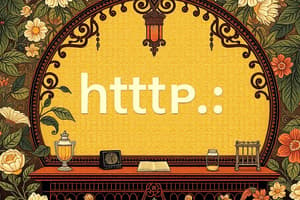Podcast
Questions and Answers
What does the HTTP in a URL signify?
What does the HTTP in a URL signify?
- Hyperlink Transfer Protocol
- High Transfer Text Protocol
- Hyper Text Technical Protocol
- Hyper Text Transfer Protocol (correct)
HTTPS provides a secure connection between the Client and the Server.
HTTPS provides a secure connection between the Client and the Server.
True (A)
What is the purpose of a web server?
What is the purpose of a web server?
To interpret and serve web pages and code to users.
The local web server that allows for quick code testing is called ___.
The local web server that allows for quick code testing is called ___.
Match the following servers with their descriptions:
Match the following servers with their descriptions:
Which of the following statements is true regarding GBLearn?
Which of the following statements is true regarding GBLearn?
A URL starting with 'http' indicates a secure server connection.
A URL starting with 'http' indicates a secure server connection.
What file transfer application can be used to move files to GBLearn?
What file transfer application can be used to move files to GBLearn?
What is the main role of HTTP in web development?
What is the main role of HTTP in web development?
Server-side code is often less powerful than client-side code.
Server-side code is often less powerful than client-side code.
What is the purpose of cookies in web development?
What is the purpose of cookies in web development?
The full form of HTTP is ______.
The full form of HTTP is ______.
Match the following concepts with their descriptions:
Match the following concepts with their descriptions:
When should computations for graphics typically be run?
When should computations for graphics typically be run?
Once a website goes live, it does not require any maintenance.
Once a website goes live, it does not require any maintenance.
What must be decided when implementing a new piece of code?
What must be decided when implementing a new piece of code?
What keyword is used to define a variable that retains its value between function calls?
What keyword is used to define a variable that retains its value between function calls?
An array can only contain one data type at a time.
An array can only contain one data type at a time.
How do you access the first item in the array named friends_list?
How do you access the first item in the array named friends_list?
Arrays can have multiple values added to them at a time, unlike ______, which can only contain one value at a time.
Arrays can have multiple values added to them at a time, unlike ______, which can only contain one value at a time.
Match the following data types with their characteristics:
Match the following data types with their characteristics:
Which index should be used to check if 'Damon' is a best friend in the arrays?
Which index should be used to check if 'Damon' is a best friend in the arrays?
The values in an array can be modified by simply assigning a new value to a specific index.
The values in an array can be modified by simply assigning a new value to a specific index.
What is the value associated with index 3 in the $connect_score array?
What is the value associated with index 3 in the $connect_score array?
What happens when the function greet() tries to access the variable $cost before it is defined within its scope?
What happens when the function greet() tries to access the variable $cost before it is defined within its scope?
A local variable can be accessed from anywhere in the program.
A local variable can be accessed from anywhere in the program.
What keyword is used in PHP to access a global variable within a function?
What keyword is used in PHP to access a global variable within a function?
A variable defined in ___________ can be accessed in the main execution and all functions.
A variable defined in ___________ can be accessed in the main execution and all functions.
Match the following types of variable scope with their definitions:
Match the following types of variable scope with their definitions:
What is the initial value of the variable $cost in the code provided?
What is the initial value of the variable $cost in the code provided?
The function print_coins() can successfully echo the variable $num_coins because it is declared global.
The function print_coins() can successfully echo the variable $num_coins because it is declared global.
What will be the output of the function print_coins() when called?
What will be the output of the function print_coins() when called?
What does the modulus operator (%) do?
What does the modulus operator (%) do?
The expression $11 % 2$ equals 0.
The expression $11 % 2$ equals 0.
What is the output of the expression 2 ** 3?
What is the output of the expression 2 ** 3?
An even number can be determined using modulus 2; if the remainder is ______, the number is even.
An even number can be determined using modulus 2; if the remainder is ______, the number is even.
Which of the following statements is true regarding the assignment operator?
Which of the following statements is true regarding the assignment operator?
The expression $x += y is equivalent to $x = $x + $y.
The expression $x += y is equivalent to $x = $x + $y.
What logical value is represented by 'false' in PHP?
What logical value is represented by 'false' in PHP?
What will be the output of echo $damon_is_bf; after assigning it from $best_friends?
What will be the output of echo $damon_is_bf; after assigning it from $best_friends?
You can use echo to print out all elements of an array in PHP.
You can use echo to print out all elements of an array in PHP.
What function is used to print the elements of an array in PHP?
What function is used to print the elements of an array in PHP?
In an associative array, elements are accessed using ______.
In an associative array, elements are accessed using ______.
Match the following PHP array types with their descriptions:
Match the following PHP array types with their descriptions:
What is the correct way to change 'pizza' to 'sushi' for 'xi lao' in the potluck array?
What is the correct way to change 'pizza' to 'sushi' for 'xi lao' in the potluck array?
Numeric arrays should be used to store information that could represent a table.
Numeric arrays should be used to store information that could represent a table.
How many friends is Maryam bringing to the dinner party?
How many friends is Maryam bringing to the dinner party?
Flashcards
Client-Server Architecture
Client-Server Architecture
A system where a client (user's computer) requests information from a server (powerful computer hosting the website).
Server Maintenance
Server Maintenance
Ensuring the server computer is continuously running to keep the website live and accessible to users.
Client-Side vs. Server-Side Code
Client-Side vs. Server-Side Code
Deciding where to execute a piece of code: on the client computer for faster response or on the server for more processing power and storage.
Server Processing Power
Server Processing Power
Signup and view all the flashcards
Server Storage Capacity
Server Storage Capacity
Signup and view all the flashcards
Client Cookies
Client Cookies
Signup and view all the flashcards
Client Speed
Client Speed
Signup and view all the flashcards
HTTP
HTTP
Signup and view all the flashcards
Transfer (Client-Server)
Transfer (Client-Server)
Signup and view all the flashcards
Protocol
Protocol
Signup and view all the flashcards
Web Server
Web Server
Signup and view all the flashcards
XAMPP
XAMPP
Signup and view all the flashcards
GBLearn
GBLearn
Signup and view all the flashcards
FileZilla
FileZilla
Signup and view all the flashcards
Variable Scope
Variable Scope
Signup and view all the flashcards
Local Scope
Local Scope
Signup and view all the flashcards
Global Scope
Global Scope
Signup and view all the flashcards
Global Keyword
Global Keyword
Signup and view all the flashcards
Accessing a Variable Outside its Scope
Accessing a Variable Outside its Scope
Signup and view all the flashcards
Why Use Global Variables?
Why Use Global Variables?
Signup and view all the flashcards
Static Scope
Static Scope
Signup and view all the flashcards
Example of Static Scope
Example of Static Scope
Signup and view all the flashcards
Printing arrays
Printing arrays
Signup and view all the flashcards
Array to String Conversion
Array to String Conversion
Signup and view all the flashcards
Associative array
Associative array
Signup and view all the flashcards
Accessing Associative Array elements
Accessing Associative Array elements
Signup and view all the flashcards
Numeric array
Numeric array
Signup and view all the flashcards
Associative array use case
Associative array use case
Signup and view all the flashcards
Numeric array use case
Numeric array use case
Signup and view all the flashcards
Choosing array type
Choosing array type
Signup and view all the flashcards
Modulus Operator (%)
Modulus Operator (%)
Signup and view all the flashcards
Modulus Example
Modulus Example
Signup and view all the flashcards
Even Number Check
Even Number Check
Signup and view all the flashcards
Exponent Symbol (**)
Exponent Symbol (**)
Signup and view all the flashcards
Exponent Example
Exponent Example
Signup and view all the flashcards
Assignment Operator (=)
Assignment Operator (=)
Signup and view all the flashcards
Compound Assignment
Compound Assignment
Signup and view all the flashcards
Logical Operators
Logical Operators
Signup and view all the flashcards
Static Variable
Static Variable
Signup and view all the flashcards
Array
Array
Signup and view all the flashcards
Array Indexing
Array Indexing
Signup and view all the flashcards
Index
Index
Signup and view all the flashcards
What is the value of the variable $counter after each execution of the code in the example?
What is the value of the variable $counter after each execution of the code in the example?
Signup and view all the flashcards
How to access an array element with index 0?
How to access an array element with index 0?
Signup and view all the flashcards
Why is 'Katie' the first element in the friends_list array, but it's accessed using index 0?
Why is 'Katie' the first element in the friends_list array, but it's accessed using index 0?
Signup and view all the flashcards
What is the index of 'Damon' in the 'friends_list' array?
What is the index of 'Damon' in the 'friends_list' array?
Signup and view all the flashcards
Study Notes
PHP Building Blocks: Web Development Foundations
- PHP is a scripting language used for web development
- CSS, HTML, and PHP are used together to create dynamic web pages
- The image shows the core components of web development
- 2024 Copyright notice.
Table of Contents
- The document contains a table of contents for different chapters
- The document has descriptions of subjects and their corresponding page numbers
- The chapters are numbered as in Chapter 1, Chapter 2, etc.
Chapter 1 Review Client-Server
- Web development involves a client (user's computer) and a server (website's computer)
- Requests are sent from the client to the server for website data
- Responses are sent from the server back to the client to display the website
- A client-server model is used for accessing websites
- The server is constantly running, and clients can connect and access the website in any time.
- Internet traffic congestion can happen as multiple clients try to access a website
- Websites need constant maintenance so that clients can always access the website.
Chapter 1 Why use Client-Server
- The client-server model is used for communication between a browser and a website.
- The server needs constant upkeep so that clients can access the website.
- Website traffic becomes congested when too many clients try to access the server at once, so it might slow down or crash.
- The server usually houses the website's code, and the client displays the content.
Chapter 1 Web Servers
- XAMPP and GBLearn are examples of web servers that are used to run PHP code.
- XAMPP is used locally to test websites without publishing them online.
- GBLearn is a remote server that is used to deploy a fully functional website.
- The location of web pages is within XAMPP/htdocs/dashboard Folder
Chapter 1 Setup Tools
- A developer must install Firefox, PHPStorm, FileZilla, XAMPP, and an account online at GBLearn.com
- Firefox is needed for accessing the website
- PHPStorm is an IDE tool (integrated development environment)
- Other tools like Text editors can help with code writing.
- FileZilla is used to move files between computer servers
- XAMPP is a tool for managing local web servers.
- A GBLearn account is needed to host the website remotely.
Chapter 1 Port Number
- Port number is added to the URL (Uniform Resource Locator)
- The port number is frequently used during local server testing
Chapter 1 htdocs folder
- The XAMPP's htdocs folder is used to contain the website's files for local access
- The content folder within the htdocs folder is used for testing.
Chapter 1 Documentation
- Documentation is a key resource for developers working with PHP.
- The documentation is available online at https://www.php.net/
- This resource helps in understanding PHP functionalities, concepts, and syntax.
Chapter 1 Hello World
- The example shows how to display "Hello World" on a webpage.
- PHP code is enclosed in tags
- It also uses HTML to format the page, making it visible to the user.
Mini Exercise 1
- This section describes a method to start a local web server.
- The students need to move a file into a certain directory
- The students need to start a web server.
Mini Exercise 2
- Locating a specific php.ini file
- This exercise is about finding a specific file on your computer.
- Different locations for the file for different operating systems are mentioned.
- Screenshots of relevant file paths and locations are highly suggestive.
Mini Exercise 2 Solution
- The solution exercise contains answers based on operating systems
- Various answers are accepted as the solution may vary.
- These solutions show how to configure certain parts of PHP (php.ini) for your work
- These are important configuration values
Maxi Exercise 1
- This section explains how to display "Hello Universe" to the screen.
- It refers back to previous exercises.
Ch.1 Maxi Exercise 1 Solution
- The code solution relies on a template and modification of a single line of code.
- The output needs to show "Hello Universe" when running the exercise.
Ch.1 Test Your Knowledge
- This section asks questions about concepts in web development.
Ch.1 Test Your Knowledge Solution
- The answers for the quiz are provided.
- The answers refer to the concepts of Client-Server models, and HTTP
Ch. 1 Quiz
- This section contains multiple-choice questions about PHP concepts.
- The questions address fundamental concepts.
Ch. 1 Quiz Solution
- The correct answers to the quiz questions are provided
Terms
- This section introduces fundamental terms related to web development and programming
- It contains explanations of core concepts.
Chapter 2 RAM vs Drive
- RAM (Random Access Memory) stores data for temporary use
- Drive stores data for long-term use
Variables
- Variables are named containers that hold various types of data (e.g., strings, integers, etc)
Identifiers/Naming Convention
- Rules for naming variables or other entities in PHP
- Conventions for naming variables (should be descriptive)
- Conventions for naming Functions (use underscores between words)
Data Types
- String types can hold text, words, and sentences
- Integer types represent whole numbers
- Float and Double types represent numbers with decimal values
- Boolean types represent true/false values
Mini Exercise 2
- The exercise involves defining variables with specified data types
- The exercise focuses on the concepts of different types of valid variables
Mini Exercise 4 solution
- Shows different examples of operations among arrays
- The outputs for the provided examples show how to do array and set operations in programming
HTML form review
- HTML forms gather user input for web applications
- The form's action attribute determines where to send the data after submission.
- The use of methods to pass data to another page, like GET and POST methods
Sending Data with GET and POST
- GET sends data as part of the URL
- POST sends data privately, without displaying it in the URL
Superglobals
- $_GET and $_POST are examples of superglobals (automatically accessible variables)
- These are used to access form values on another web page
The MVC Pattern - Short Introduction
- The Model-View-Controller pattern separates program logic into discrete components (model, view, and controller) to make the program structure easier to manage
Built-ins
- The built-in functions in PHP that perform specific operations, such as determining the values or changing the type of the data using the function or other data checking functions
Maxi Exercise 1
- This exercise focuses on the creation of a website that sells goods
- It involves integrating form data, validations, and other programming concepts
Ch. 1 Test Your Knowledge
- Questions about general concepts in programming, such as arrays and associative arrays
- Answers are provided
Quiz
- Multiple-choice questions to test comprehension of various concepts
- Answers to the questions are given
Chapter 3 Conditionals
- Explains how to use if and switch statements for conditional execution
- If-statements: A simple conditional statement
- Switch-statements: A statement useful when the conditional statements can be multiple, and each conditional statement checks a single value against cases.
Equality
- Different types of equality checks, such as weak equality (loose checking) and strict equality (strict checking)
- How to use them in code examples.
Logical Operators
- The "or", "and", and "xor" operators are explained
- Examples are provided, showing their use in conditions
String Operators
- How to combine strings in PHP using the concatenation operator
- An example of how to make two strings, first name and last name, into a single string
- Modifying Strings with the concat compound assignment operator
Mini Exercise 4
- The code example uses the concatenation operator to combine strings
- The exercise demonstrates how to use the concatenation operator and how to use a compound operator.
- The use of assignment operators
HTML form review
- An explanation of how HTML forms are used in web pages
- The use of the GET and POST methods, which are used to transfer form data from the page to a script on the server.
Sending data with GET
- How GET is used, with data included within the URL for display
Sending data with POST
- How POST is used in the URL, which is used to transfer form data from one page to another page via HTTP without the data display on the URL for security purposes
- The concept of POST is more secure in comparison to GET
Superglobals: $_GET and $_POST
- These are automatically accessible global variables in PHP code
- They are used to retrieve form data
Built-ins
- Built-in functions for working with arrays, such as
array_fill(),array_pad(), etc., - Built-in functions for working with dates, such as
mktime(),strtotime(), etc. - Built-in functions
isset()to check for variable existence
Maxi Exercise 1
- This exercise focuses on creating and implementing a variety of web application functionalities.
Terms
- Definitions of key terms in programming and web development
Chapter 6 Quiz
- This section contains multiple-choice questions on file I/O and related concepts in PHP.
Chapter 6 Test Your Knowledge
- Questions on errors and ways to fix various issues in code
Terms
- Glossary of important concepts in error handling
Chapter 6 Maxi Exercise
- Details on how to create a page to help manage quizzes
- Steps are included, and ways to control the output of some common situations using PHP.
Chapter 7 Quiz
- Quiz questions on Cookies and Sessions in web development
Chapter 7 Test Your Knowledge
- Questions and explanations of processes of authenticating a use
Chapter 7 Maxi Exercise
- Details on how to create a full website with login and registration features.
- Details for user authentication
Chapter 8 Quiz
- Questions on the concepts of classes, objects, methods, and inheritance
Chapter 8 Test Your Knowledge
- Detailed questions and explanations of the concepts of classes, objects, and related issues
Chapter 8 Maxi Exercise
- This exercise involves the implementation of new classes and features.
Chapter 9 Quiz
- Quiz on the fundamental principles of SQL command.
Chapter 9 Test Your Knowledge
- Questions designed to encourage the understanding of the application of prepared statements.
Chapter 9 Maxi Exercise
- A series of steps for creating different types of SQL queries using different methods (including unprepared) and how to verify the success of the queries.
Studying That Suits You
Use AI to generate personalized quizzes and flashcards to suit your learning preferences.