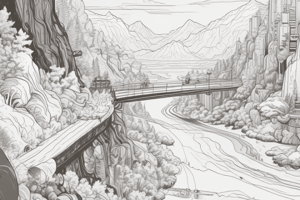Podcast
Questions and Answers
What is the definition of User Experience (UX)?
What is the definition of User Experience (UX)?
- How a user interacts with a product (correct)
- Creating positive connection between user & product
- The layout of a website
- Making a product visually appealing
Define Usability as it relates to User Experience.
Define Usability as it relates to User Experience.
Usability aims to improve how easy it is for users to interact with a product by making its design, structure, and purpose clear.
Equitability in User Experience design refers to creating designs that are only useful to specific audiences.
Equitability in User Experience design refers to creating designs that are only useful to specific audiences.
False (B)
Information Architecture is the science of organizing and structuring content _______ and _______.
Information Architecture is the science of organizing and structuring content _______ and _______.
Match the elements of User Interface (UI) design with their descriptions:
Match the elements of User Interface (UI) design with their descriptions:
Which step comes after 'Empathise with users' in the design thinking process?
Which step comes after 'Empathise with users' in the design thinking process?
User Interface (UI) is focused on 'what you see' while User Experience (UX) is focused on 'why you see it'.
User Interface (UI) is focused on 'what you see' while User Experience (UX) is focused on 'why you see it'.
Information architecture is the science of organizing and structuring content ________________ and user-friendly.
Information architecture is the science of organizing and structuring content ________________ and user-friendly.
Match the following CMS features with their descriptions:
Match the following CMS features with their descriptions:
Flashcards are hidden until you start studying
Study Notes
User Experience (UX)
- User experience (UX) refers to how a user feels about and interacts with a product
- UX involves making the interaction with a product good
- Everything has a user experience
UX Research
- Types of UX research:
- Market research
- Customer surveys
- Feedback on existing products
- Usability testing and studies
- Final user interface testing
UX Design
- Types of UX design:
- Information architecture
- User interaction design
- Usability
- Wireframing
- Prototyping
Parameters that Define UX
- Usability: improving usability and making it easier, design, structure, and purpose are clear
- Equitability: designing for everyone, including diverse audiences
- Enjoyability: creating a positive connection between the user and product
- Usefulness: products need to solve human problems
User Interface (UI) vs. User Experience (UX)
- UI: what you see
- UX: why you see it
Steps in UX Design
- Sketching
- Low-fidelity wireframing
- Medium-fidelity wireframing
- High-fidelity wireframing
- Prototyping
Jobs in UX Design
- User research
- Information architecture
- Wireframing
- Prototyping
- Visual design
- Effective communication
- Specialist: expert in one skill
- Generalist: broad number of responsibilities
- T-shaped: expert in one thing and capable in others
Framework 1: User-Centered Design
Framework 2: 5 Key Elements of UX Design
- Surface: how the product looks to the user, visual design
- Skeleton: layout of the product, interface/navigation/information design
- Structure: organisation of the design and desire of users, usability, interaction design, information architecture
- Scope: determining the type of product, functional specification, content requirements
- Strategy: laying the foundation of design goals, user needs, business objectives
Framework 3: Design Thinking Process
- Empathise with users: understand needs and feelings
- Define goals: create a problem statement or description of user needs
- Ideate: create a solution for the user's problem
- Prototype the final idea
- Test
Information Architecture (IA)
- Definition: the science of organising and structuring content logically and user-friendly
- Importance: contributes to positive UX, users are accustomed to finding information quickly and easily
- Key process: defining company goals, defining user goals, conducting competitor analysis, defining content, grouping content, creating sitemap, outlining navigational structure, labeling content, creating wireframes, and conducting user testing
User Interface (UI)
- Definition: the middle point of human interaction and communication with a computer in a device
- UI Design Fundamentals:
- White space
- Alignment
- Contrast
- Scale
- Typography
- Colour
- Visual hierarchy
- Design patterns
Domain Name
- Definition: part of the URL
- Components: second-level domain, top-level domain
- Subdomain: everything between the protocol and domain name
- Protocol: language used by browsers to retrieve information from the web server
- Must-haves for a good domain name:
- Memorable
- Simple
- Recognisable
- Using keywords
- Avoiding hyphen
Website Building
- Content Management System (CMS): software application that enables users to create, edit, collaborate on, publish, and store digital content
- CMS Features:
- Creating and editing content
- Workflows, reporting, and content organising
- Security
- Multichannel scalability
- Multilingual content capabilities
- Flexibility, scalability, and performance
- Personalisation and analytics
- Content-Types: reusable container for managing content by common structure and purpose
- Examples of CMS:
- WordPress
- Drupal
- Wix/Weebly
- Webflow
User Experience (UX)
- User experience (UX) refers to how a user feels about and interacts with a product
- UX involves making the interaction with a product good
- Everything has a user experience
UX Research
- Types of UX research:
- Market research
- Customer surveys
- Feedback on existing products
- Usability testing and studies
- Final user interface testing
UX Design
- Types of UX design:
- Information architecture
- User interaction design
- Usability
- Wireframing
- Prototyping
Parameters that Define UX
- Usability: improving usability and making it easier, design, structure, and purpose are clear
- Equitability: designing for everyone, including diverse audiences
- Enjoyability: creating a positive connection between the user and product
- Usefulness: products need to solve human problems
User Interface (UI) vs. User Experience (UX)
- UI: what you see
- UX: why you see it
Steps in UX Design
- Sketching
- Low-fidelity wireframing
- Medium-fidelity wireframing
- High-fidelity wireframing
- Prototyping
Jobs in UX Design
- User research
- Information architecture
- Wireframing
- Prototyping
- Visual design
- Effective communication
- Specialist: expert in one skill
- Generalist: broad number of responsibilities
- T-shaped: expert in one thing and capable in others
Framework 1: User-Centered Design
Framework 2: 5 Key Elements of UX Design
- Surface: how the product looks to the user, visual design
- Skeleton: layout of the product, interface/navigation/information design
- Structure: organisation of the design and desire of users, usability, interaction design, information architecture
- Scope: determining the type of product, functional specification, content requirements
- Strategy: laying the foundation of design goals, user needs, business objectives
Framework 3: Design Thinking Process
- Empathise with users: understand needs and feelings
- Define goals: create a problem statement or description of user needs
- Ideate: create a solution for the user's problem
- Prototype the final idea
- Test
Information Architecture (IA)
- Definition: the science of organising and structuring content logically and user-friendly
- Importance: contributes to positive UX, users are accustomed to finding information quickly and easily
- Key process: defining company goals, defining user goals, conducting competitor analysis, defining content, grouping content, creating sitemap, outlining navigational structure, labeling content, creating wireframes, and conducting user testing
User Interface (UI)
- Definition: the middle point of human interaction and communication with a computer in a device
- UI Design Fundamentals:
- White space
- Alignment
- Contrast
- Scale
- Typography
- Colour
- Visual hierarchy
- Design patterns
Domain Name
- Definition: part of the URL
- Components: second-level domain, top-level domain
- Subdomain: everything between the protocol and domain name
- Protocol: language used by browsers to retrieve information from the web server
- Must-haves for a good domain name:
- Memorable
- Simple
- Recognisable
- Using keywords
- Avoiding hyphen
Website Building
- Content Management System (CMS): software application that enables users to create, edit, collaborate on, publish, and store digital content
- CMS Features:
- Creating and editing content
- Workflows, reporting, and content organising
- Security
- Multichannel scalability
- Multilingual content capabilities
- Flexibility, scalability, and performance
- Personalisation and analytics
- Content-Types: reusable container for managing content by common structure and purpose
- Examples of CMS:
- WordPress
- Drupal
- Wix/Weebly
- Webflow
Studying That Suits You
Use AI to generate personalized quizzes and flashcards to suit your learning preferences.